- AI
- A
About Raspberry Pi for dummies like me. And what does SONY have to do with AI?
Recently, news about Raspberry has been coming out with enviable regularity. For example, the bot in which I follow news about technology and artificial intelligence for my blog has been issuing news about Raspberry every day for the past two weeks, which has never happened before. And all this in the AI theme.
I decided to figure out what kind of device it is, why it was named after the Russian verb "Razberi", and what does the Sony camera from the latest news have to do with it. And in general, I wanted to understand how it happened that I can hammer a nail into the wall, assemble a constructor with a child, even know Python, set up machine learning models, deploy grids on GPU, but have never encountered Raspberry.
In short, this article is for the same newbies as me. Let's figure it out together.
What is Raspberry Pi?
Raspberry Pi is a small, affordable, and powerful single-board computer created by the British Raspberry Pi Foundation. The name "Raspberry Pi" was chosen in honor of the raspberry (raspberry in English) as part of the tradition of naming computer companies after fruits (e.g., Apple), and "Pi" is believed to symbolize Python, the programming language that is actively promoted for use with this device. So why not "Py"? Or why not "Pi" as the number "pi"? Personally, it seems to me that "Pi" is an abbreviation of the word pie, and it turns out that Raspberry Pi is a "raspberry pie". That is, Raspberry Pi is a play on words and meanings.
The main idea behind creating the Raspberry Pi was to teach children and adults to program, develop their own projects, and just play around with something not too expensive but powerful enough. The Raspberry Pi can be used to create a variety of projects, from simple "smart" devices to quite complex systems, including artificial intelligence (AI) based systems.
Almost all Raspberry Pi models are very compact but have quite good performance. There are many versions of the device, ranging from the very first models with limited resources to the latest ones that can compete with full-fledged computers.
Raspberry Pi 1: The first version, released in 2012, had limited resources and was mainly used for simple educational tasks and experiments.
Raspberry Pi 2: An improved version with a more powerful processor and increased RAM, allowing the device to be used for more complex projects.
Raspberry Pi 3: Included built-in Wi-Fi and Bluetooth, which significantly expanded the possibilities of using the device.
Raspberry Pi 4: The current version, offering various RAM configurations (from 2 to 8 GB), USB 3.0, and Gigabit Ethernet, making it a powerful platform comparable to a full-fledged PC.
Raspberry Pi Zero and Zero W: Miniature versions aimed at projects with limited space. The Raspberry Pi Zero W includes built-in Wi-Fi and Bluetooth.
Raspberry Pi 400: A computer integrated into a keyboard, designed for educational purposes and home use.
Applications
Raspberry Pi is often used both for learning and as a basis for projects — for example, media servers, "smart" home systems, the Internet of Things, and even robots. Here are some examples that show how versatile this device can be used:
Education and Learning: Raspberry Pi is widely used in schools and universities around the world for teaching programming and electronics. Students can learn the basics of Python, Scratch, and work with GPIO.
GPIO (General Purpose Input/Output) are general-purpose pins on the Raspberry Pi board that can be configured for various tasks: both for reading data from sensors and for controlling external devices such as LEDs or motors.
Using GPIO allows Raspberry Pi to interact with the physical world, making it very useful in various electronics, automation, and robotics projects. Students can work with GPIO to connect sensors and even create their own simple projects, such as automated home systems.
Media Servers and Multimedia Projects: With Raspberry Pi, you can create a home media server for streaming movies and music. The Kodi platform allows you to turn Raspberry Pi into a multimedia entertainment center, supporting various formats and streaming services. This project is attractive due to the low cost of the device and the high flexibility of customization.
Read also:Internet of Things (IoT): Raspberry Pi is often used to create IoT devices. An example is a smart home system where Raspberry Pi controls lighting, heating, and security. It can also be used to monitor temperature, humidity, and other parameters in the house, with the ability to control remotely via the internet.
Robotics: Many enthusiasts and even schoolchildren create robots using Raspberry Pi. For example, a project of a small mobile robot with a camera that can move around the house and transmit video to a smartphone. Using Python and libraries such as OpenCV allows robots to recognize objects, avoid obstacles, and even follow specific targets.
Experiments and Research: Raspberry Pi is actively used for scientific experiments and research. For example, in a project for observing animals in the wild, Raspberry Pi is used to control cameras and motion sensors, allowing automatic recording of animal behavior and saving videos for further analysis. It is also used in astronomy to control telescopes and capture the night sky.
Industrial Applications: In industry, Raspberry Pi is often used for basic automation and monitoring tasks. For example, it can be used to control production processes, read data from sensors, and send this data to a server for further analysis. This approach is often found in small productions and startups due to its low cost and availability.
Gaming Consoles and Retro Gaming: Many people use Raspberry Pi to create retro gaming consoles. The RetroPie platform allows running emulators of old gaming systems such as NES, Sega, and PlayStation, turning Raspberry Pi into a universal gaming console for classic games.
Smart City Projects: In the context of urban solutions, Raspberry Pi is used to monitor environmental conditions, such as air quality, noise levels, or traffic conditions. This data can then be used to analyze and improve urban infrastructure.
I'm sure I haven't covered all the areas of application for Raspberry Pi. I hope you'll forgive me and add more in the comments, thank you.
AI Camera from Raspberry Pi and Sony
And yet the intrigue remains. What does SONY have to do with it and why are there so many news about it in connection with Raspberry Pi and artificial intelligence? On the one hand, it's simple, but on the other hand, I dug a little (just a little bit) deeper.
So. One of the hottest new products this year is the AI camera module, released by Raspberry Pi in collaboration with Sony. This new product is called Raspberry Pi AI Camera and is equipped with a Sony IMX500 sensor. The camera continues Raspberry's ideas of accessibility and performance, making it especially interesting for developers and enthusiasts. At least that's what everyone writes. And I thought to myself, I'm an enthusiast and a developer, maybe I should play with it too?
The AI Camera module is equipped with a built-in processor that allows you to process images using neural networks directly on board. This means that for basic image processing tasks, there is no need to load the main computer, and all processing can be done directly on the camera. And here we remember the diagram above, where cloud services were present. That's it! No more clouds needed, everything will work as it is.
Compact and inexpensive RP2040 microcontroller, which is also used in AI Camera, helps to reduce the cost of the device and makes it accessible to a wide range of users. Indeed, the camera is sold there for about $70 (about 7 thousand rubles in our currency). At the same time, the Raspberry Pi itself can be bought for about $0.18 (Raspberry Pi 4 Model B). And it turns out that for 24 thousand rubles, if I'm not mistaken, we can play with artificial intelligence not in the clouds, not on a computer with a large GPU, but on a single-board computer that can also be put on wheels. Very tempting (these are my thoughts out loud, not an advertisement).
Technical Specifications
Sensor Resolution: 12.3 megapixels
Maximum Resolution: 4056 x 3040 pixels
Frame Rate: 10 fps at full resolution, 30 fps at 2x2 binning
Compatibility: AI Camera is compatible with all Raspberry Pi models.
Software: The camera is fully integrated with libcamera and Picamera2 libraries, which simplifies application development.
Preloaded Models: The camera comes with a preloaded MobileNetSSD model, which allows you to start experimenting with computer vision right away.
What else is interesting?
Raspberry Pi's collaboration with SONY did not start yesterday, but in April 2023, when Sony Semiconductor Solutions (SSS) made a minority investment in Raspberry Pi Ltd. And it will not end tomorrow, because Raspberry Pi is committed to continue producing AI Camera at least until January 2028.
It is assumed that AI Camera can be used in various fields, such as "smart" cities, where it can detect free parking spaces or monitor traffic, as well as in industrial systems where basic automation of quality control of objects under the camera is possible. This collaboration between Raspberry Pi and Sony opens up new opportunities for developers in the field of computer vision and artificial intelligence, providing a powerful and affordable tool for creating innovative projects.
Installing and setting up the camera
I found out that if you want to connect the AI Camera to your Raspberry Pi, it's quite simple. You need to insert the camera cable into the appropriate connector on the Raspberry Pi board and install the necessary drivers. After installation, you can use demo applications to test neural networks and record videos, making the process as simple and fun as possible.
The software part is also quite advanced. For example, a demonstration using the raspi-hello command in the terminal allows you to instantly check the operation of the camera, and using the Python Picamera2 module significantly simplifies writing your own applications and scripts.
Why are Raspberry Pi popular?
There are many reasons for the popularity of Raspberry Pi. They are cheap, easy to use, and powerful enough to solve many tasks. It is the perfect device for learning, creating your own projects, and even for business use. Data from a recent report shows that 72% of devices are purchased for industrial purposes, which only confirms that Raspberry Pi has become much more than just a toy for enthusiasts.
Conclusion
I don't know about you, but I'm already looking for an application/project for Raspberry Pi at home to play with artificial intelligence on it. It seems to me that Raspberry Pi is a device that inspires, and the huge amount of news about this computer only reinforces this fact. With the advent of additions such as the AI Camera, the possibilities for creating AI-based systems have become even more accessible. Maybe I'm still a newbie in Raspberry, but that's the beauty of it. I have everything ahead of me!
If you are interested, join me: Lanchev PRO AI.
And I am very grateful to my colleague, Ilya Kuznetsov, without whom summix_bot with personalized news filtering on technology and artificial intelligence would not have appeared — without him I would not have become interested in Raspberry Pi.
See you soon!


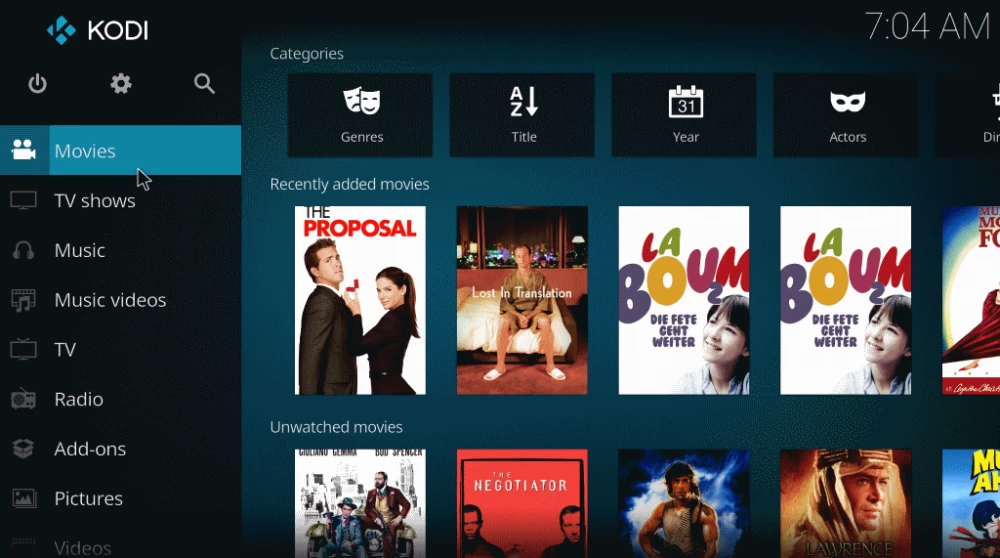
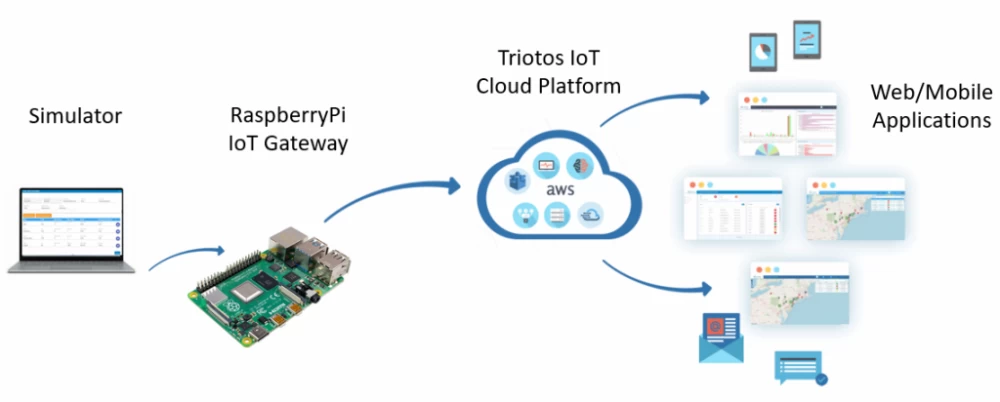



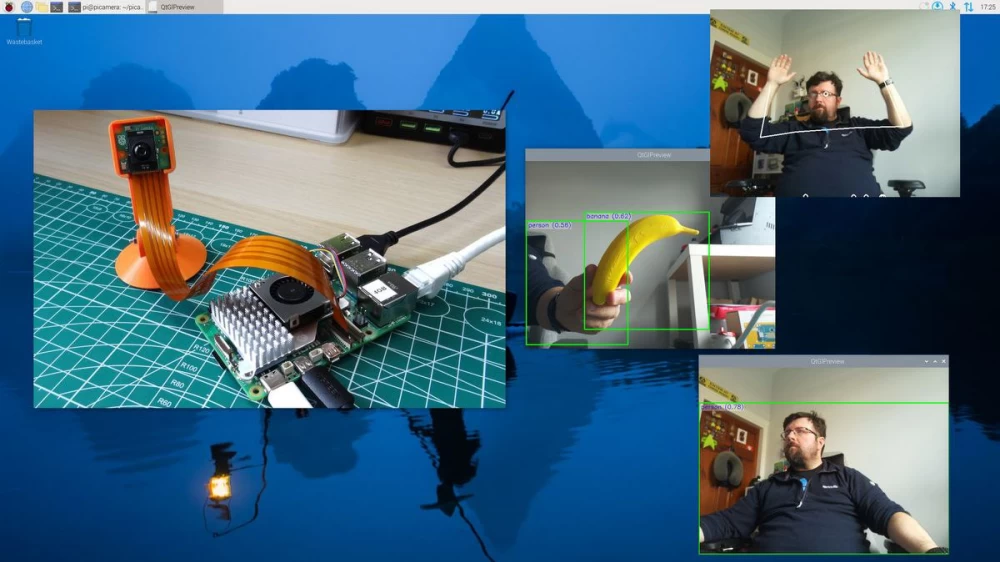
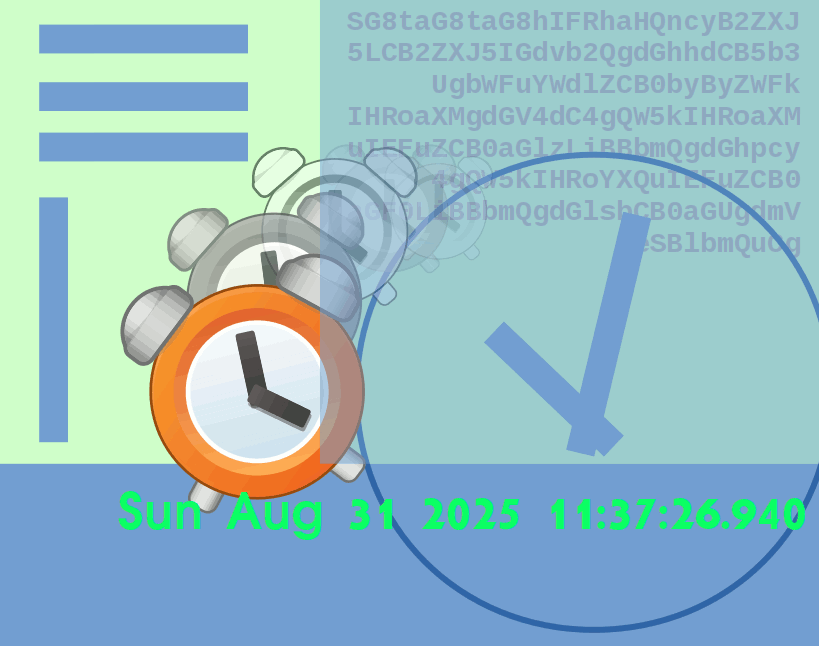

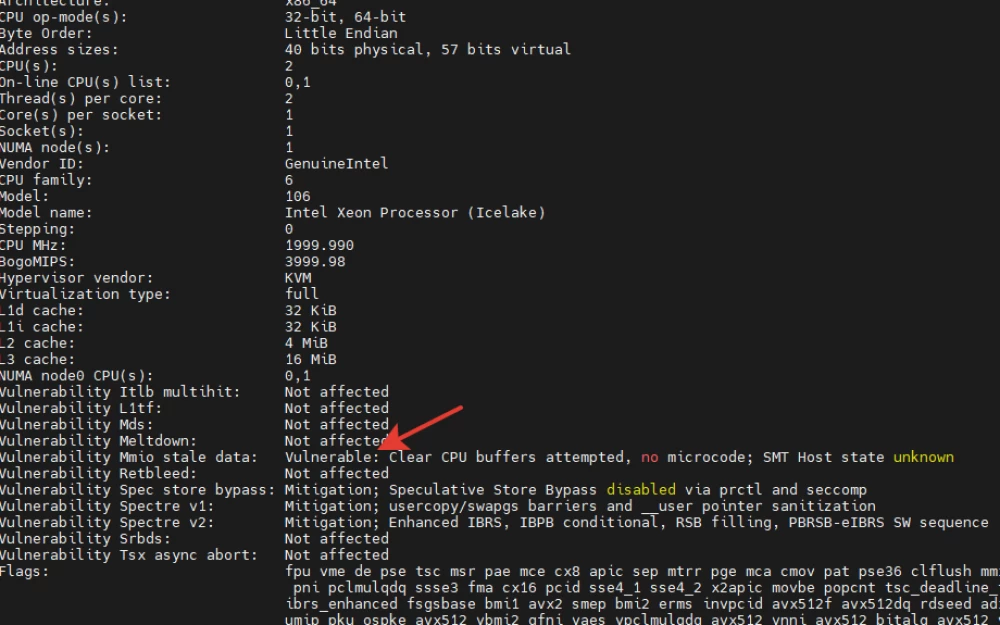
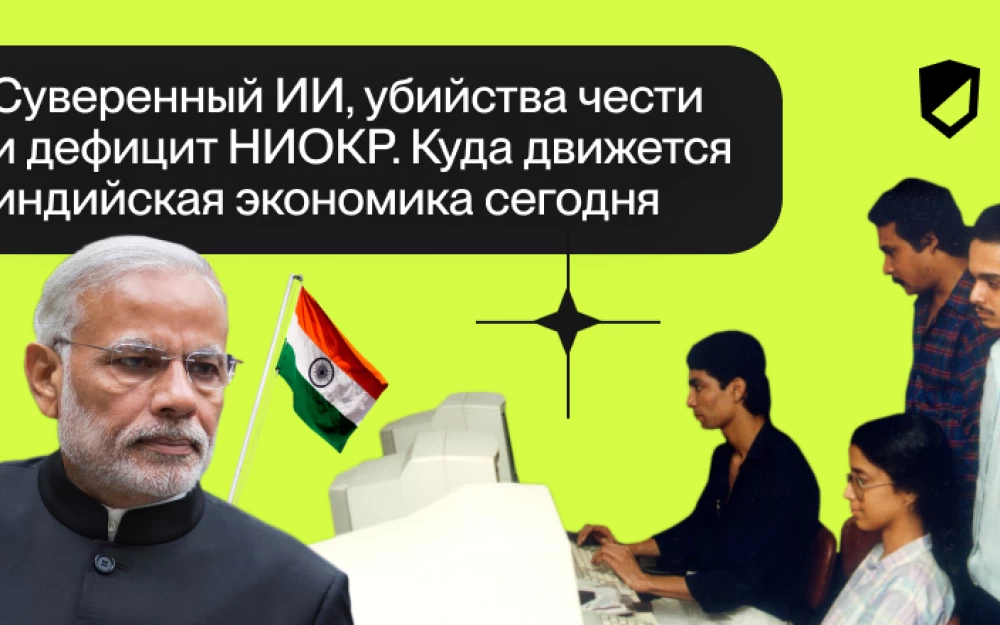
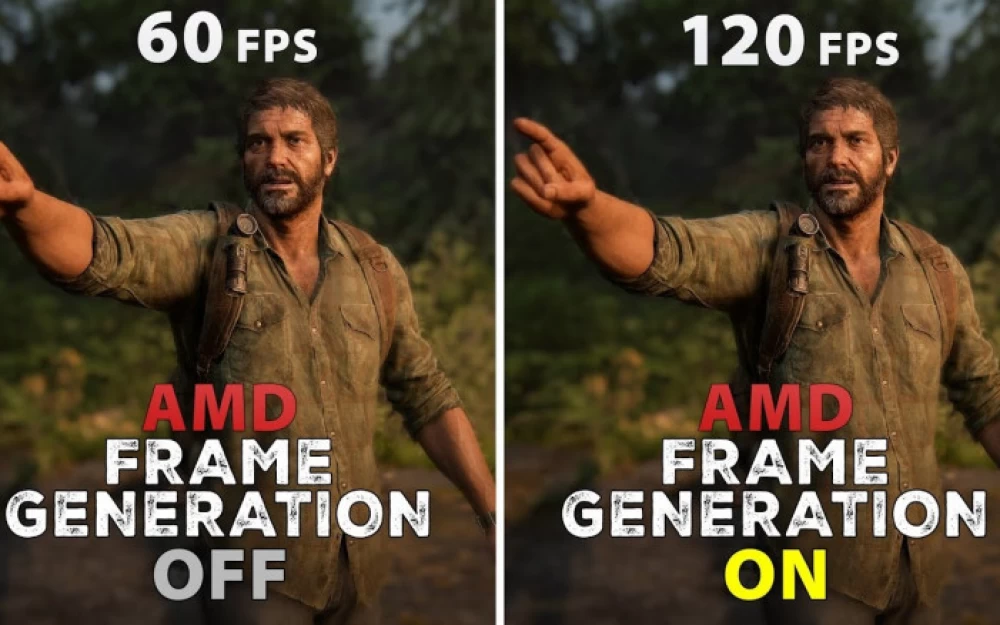

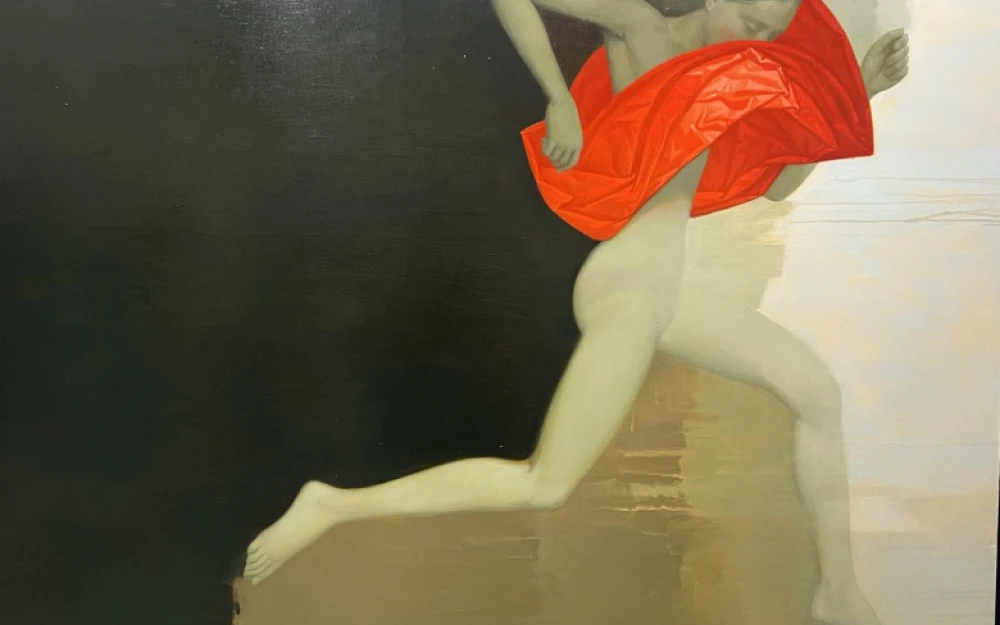

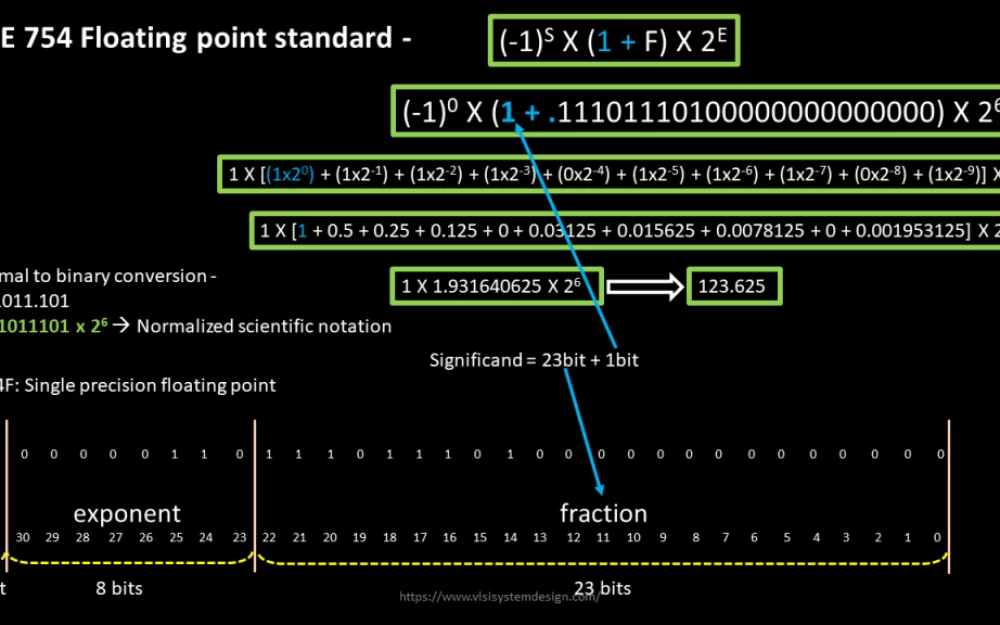
Write comment