- Hardware
- A
Putting on Zero! My choice of single-board computer. Raspberry Pi vs Orange Pi
Working on the previous article about Raspberry Pi for dummies like me. And what does SONY have to do with AI? awakened a childish interest in me. It is not clear why, but there was a desire to buy a single-board computer. Which one and why? I started gathering additional information: reading articles, looking for books, watching bloggers, sifting through the shelves of the Chinese marketplace. Now I can say: I have seen everything, I have achieved zen. No, of course not. But, I learned something. And I hasten to share with you while I wait for delivery.
This article, like the previous one, is for the same beginners in working with single-board computers as I am. We will go through the path from general thoughts to comparing device characteristics and making a decision. Along the way, with the authors of other articles and videos, we will discuss the real application and projects. And we will end with plans for the near future and a request for advice from more experienced colleagues. Enjoy reading!
Motivation. Or why do I need this
It may seem strange, but motivation concerns engineers and creators no less than the technical characteristics of the device. For example, in the book "Raspberry Pi Pico in Amateur Projects" authors Sai Yamanur, Shrihari Yamanur in several chapters paid enough attention to motivation in projects in the style of "We make people's lives better". Sounds familiar, remember the series "Silicon Valley" and the startup battle at TechCrunch Disrupt?
Of course, nothing human is alien to us either, but we want some more down-to-earth and personal motivation for ourselves than the hard-to-achieve goal of saving humanity. Therefore, for me, the motivation and answer to the question "Why do I need this?" (referring to the purchase and work with a single-board computer) is the desire to see the limits of AI application on small, compact devices.
I have been working with what is now called AI for a very long time. But I have never embedded algorithms into robots (WeDo with my son does not count), or launched a bot with artificial intelligence on a small chip. But it's interesting! And this is our future. Yes, our future in a smart home, filled with various IoT devices and various types of robots. And I really want to understand, touch, "play" and find (feel) the elusive boundary of the limitations of rapidly advancing progress, even for a minute, even for a second. I want to see how my Python code and neural network weights materialize in some device, and not in the virtual space of cloud services.
In my childhood, there were many different constructors: big boxes with many parts, plastic, iron, aluminum, electrical appliances, and so on. It was rare for that time (thanks to my dad). Sometimes I want to go back. Returning to childhood is also a great motivation. Do you want to?
When I was sorting through different projects, I collected videos on those projects that I would like to repeat myself from scratch (and not buy and assemble as a constructor). Here is a link from my blog on Telegram. A couple of projects, however, are not on Raspberry, but no one forbids dreaming.
Choosing Raspberry Pi
The news about the release of a new AI camera for Raspberry Pi intrigued me (I wrote about the Raspberry Pi AI Camera in the previous article). And I wanted to work with it. But it turned out that the camera is not yet on sale (at least here). And then I thought that I could buy a Raspberry Pi without the camera for now. But which one?
The list for selection was approximately as follows:
Raspberry Pi 4: A model released in 2019, with improved performance and various RAM configurations (2, 4, or 8 GB). Raspberry Pi 4 has USB 3.0, Gigabit Ethernet, and supports two monitors with resolutions up to 4K, making it ideal for media projects and even desktop use.
Raspberry Pi Zero 2 W: A miniature version aimed at space-constrained projects. Raspberry Pi Zero 2 W includes built-in Wi-Fi and Bluetooth.
Raspberry Pi 5: The current version, released in October 2023, offers improved performance and is available in 4 GB and 8 GB RAM configurations. Raspberry Pi 5 features a faster Cortex-A76 (ARM v8) processor, HDMI 2.1 support, Wi-Fi 6 and Bluetooth 5.0, as well as an increased number of USB ports, making it an even more powerful platform for various projects.
I wanted the very latest, the 5th. But then I remembered that my friend, after playing around with the Raspberry Pi 3 for a while, abandoned it. Am I any better? So my brand new Pi 5 might meet the same fate. A "toy" for 20 thousand rubles, plus some accessories, all gathering dust, bought for nothing. For this, my wife might even kick me out of the house. So I decided to reduce the risks and chose the smallest one.
Why do I need a big Raspberry? Does a novice car enthusiast immediately jump into a racing car? No! So I decided that I would gradually explore the new, amazing world, starting small, but with a computer, not some microcontroller.
I'm betting everything on Zero!
There is a lot you can do with the Raspberry Zero 2 W. For example, I came across a fresh video from foreign sites. It's creepy, of course. They say it was made for their Halloween.
Someone named Poke08 created an interactive eye using a Raspberry Pi that automatically moves around the room and watches people! The eye not only looks creepy but also says "Happy Halloween!" using speech synthesis.
How does it work?
· The base is a Raspberry Pi Zero 2 W board.
· Stepper motors are used for movement.
· Face recognition is handled by Google USB Coral Accelerator and CodeProject.AI.The project is housed in a 3D-printed case.
Raspberry Pi Zero 2 W vs Orange Pi Zero 2W
When we decided that the biggest and most powerful among the small ones was not needed. And for starters, something smaller would be enough, the choice fell on the Raspberry Pi Zero 2 W. The brain painted rainbow pictures of how a battery-powered computer that fits in a shirt pocket would work at the level of powerful servers of some cloud service. But its RAM volume quickly brought me back to earth. I don't even dare to say this number out loud, you will see it in the table below. And what to do, I really liked this form factor?
The success of Raspberry (raspberry) was so dizzying that it could not fail to attract imitators (a full basket of berries and fruits). Between an orange and a banana, I chose an orange (I like it more), I discarded the rest because of their inedible names. When comparing raspberry and orange, the latter turned out to be much more powerful and modern. Agree, a very pleasant discovery, carrying us into orange dreams, where a battery-powered computer in your pocket...
Specifically for the article, I compiled a table to compare these computers (Raspberry Pi Zero 2 W and Orange Pi Zero 2W), trying to be more careful with the data. But if you find errors, please write to me in the comments or in private. Thank you!
By the way, I noticed an interesting feature: "2W" is written in the name of the Raspberry model with a space, and in the Orange without a space. Why is that? There is an opinion that this is a matter of branding, corporate identity and other linguistic and cultural features. But it seems that few people pay attention to the correct spelling, except for the manufacturers themselves.
Specification | Raspberry Pi Zero 2 W | Orange Pi Zero 2W |
|---|---|---|
Website | Raspberry-Pi-Zero-2-W | Orange-Pi-Zero-2W |
Processor | Broadcom BCM2710A1, 4-core 64-bit ARM Cortex-A53 @ 1GHz | Allwinner H618, 4-core Cortex-A53 @ 1.5GHz |
GPU | OpenGL ES 1.1/2.0 | Mali G31 MP2, support for OpenGL ES 1.0/2.0/3.2, OpenCL 2.0, Vulkan 1.1 |
RAM | 512MB LPDDR2 | LPDDR4: 1GB / 1.5GB / 2GB / 4GB (optional) |
Internal Storage | None | 16MB SPI Flash |
Wireless Interfaces | Wi-Fi 4 (802.11 b/g/n), Bluetooth 4.2, BLE | Wi-Fi 5 (802.11ac), Bluetooth 5.0 |
Video Output | 1 × Mini HDMI (up to 1080p30) | 1 × Mini HDMI TX 2.0 (up to 4K@60FPS) |
USB Ports | 1 × Micro USB OTG | 2 × USB Type-C (USB 2.0) |
SD Card Support | 1 × microSD | 1 × microSD |
Expansion Interfaces | 1 × CSI-2 for camera, slot for 40-pin HAT connector, composite video output | 24-pin interface: 2 × USB 2.0, Ethernet, IR receiver, audio output, TV-out, buttons; 40-pin GPIO, UART, I2C, SPI, PWM |
Power Supply | Micro USB, 5V, recommended current 2.5A (up to 3A for peripherals) | Type-C, 5V 2A |
Supported OS | Raspberry Pi OS, Ubuntu, Debian, Kali Linux, Arch Linux, RetroPie, LibreELEC, Home Assistant, Pi-hole | Android 12 TV, Debian 11/12, Ubuntu 22.04/20.04, Orange Pi OS (Arch), Armbian, OpenWrt, CoreELEC, DietPi, Lakka |
Dimensions | 65 mm × 30 mm | 65 mm × 30 mm × 1.2 mm |
Weight | Not specified | 12.5 g |
From the table, it can be seen that Orange Pi Zero 2W surpasses Raspberry Pi Zero 2 W in a number of technical characteristics:
More powerful processor and GPU.
More RAM options using faster LPDDR4 technology.
Support for more modern wireless standards.
Ability to output video in 4K at 60FPS.
Enhanced connectivity and expansion interfaces.
This makes the Orange Pi Zero 2W potentially more suitable for applications requiring high performance, modern graphics output, and flexible connectivity options.
But there are other factors:
Community and support: Raspberry Pi has a large user community, extensive documentation, and a wide range of software optimized for its platform.
Compatibility: Some software and peripherals may be better supported on the Raspberry Pi.
But we are not used to crossing hedgehogs with snakes, so I decided to take a risk and order the Orange Pi Zero 2W from China. They promised to deliver it by private plane any day now.
It is not entirely clear about the prices. After I ordered the orange (screenshot above), I found it much cheaper on the same marketplace (screenshot below), this is where the guys from the Orange Pi Zero 2W group on 4pda ordered. I don't know if the antenna is included for the price of $24.06, but even if not, the cost of the box, radiator, and antenna is significantly less than this difference. Of course, there is also a difference in delivery. For $40.20 it is free, and for $24.06 you will have to add another $5.73. And still, even if you add all this to the price, I ended up losing $7. I did not cancel the order. But I wonder if this difference is explained by anything else, besides the fact that I am a bad shopper?
Projects on Orange Pi Zero 2W
There is significantly less information about projects on Orange Pi Zero 2W than on Raspberry Pi. This was expected. I am reassured by the fact that in principle the architecture of single-board computers is the same, the operating systems are the same, and the difference in the location of the GPIO pins is insignificant. Surely there are other differences, but I doubt they are critical. If I'm wrong, please write in the comments.
And yet I found projects on Orange Pi Zero 2W.
DevOps and Kubernetes on oranges
I was most impressed by the project described in the article on tekkix Orange k8s cluster in the palm of your hand. The article describes the author's experience in creating a Kubernetes cluster based on Orange Pi single-board computers, using a minimal set of hardware and software.
The project demonstrates how easy it is to create and manage a Kubernetes cluster on small and cheap devices. The final part of the article is devoted to the technical characteristics of the load and temperature of the devices, as well as includes a small estimate of the cost of the project.
This is a great engineering experiment. Hats off and a deep bow.
The cheapest home server on Orange Pi Zero 2
In this YouTube video, the author explains how you can use unnecessary hard drives and connect them to the Orange Pi to create a home file server using NextCloud. This solution allows you to store files in the cloud, manage them over the internet, and even organize office tools and video calls.
Crazy speaker on Orange Pi Zero 2W
Another great engineering experiment. The author dedicated two articles to it, here is the second one.
This project is dedicated to the software and hardware implementation of a DIY voice assistant based on Orange Pi Zero 2W. The main focus is on developing the functionality of speech recognition, command processing, and speech synthesis without using cloud services, everything is done locally. The Vosk library is used for speech transcription and the FuzzyWuzzy library is used for fuzzy command matching.
The article details the process of setting up the system, creating a command dictionary, working with audio device APIs, and implementing speech synthesis using the Silero model. The author also adds tips on optimizing the assistant's performance and troubleshooting issues.
Simple robot with a camera | Orange pi | Raspberry pi | OpenCV
Another project from YouTube. This time, a project to create a simple robot with a camera using the Orange Pi Zero microcomputer. The author of the video demonstrates how to assemble the robot based on this device, installs the Armbian operating system, configures Python and OpenCV to work with video and technical vision.
The robot is controlled via a web interface with a joystick, where the camera transmits the image, and Arduino controls the motors based on commands received from Orange Pi. The author also uses a USB-UART converter for connection, talks about assembling the platform with motors and a camera, and shares his experience working with various components and problems in the process.
The main focus is on practical application and solving tasks of motion control, video processing from the camera, and communication between Arduino and the microcomputer.
Plan or program of further actions
So. The single-board computer has been selected and ordered. There are many interesting projects as examples. What's next?
Remember, I stated my goal at the beginning of the article? It remains to determine the plan to achieve it. Here are the first three stages:
Make a pocket server from Orange Pi Zero 2W for various purposes to study the system and better understand the existing limitations. For example, with which libraries and networks it can handle the work, whether it can be used at least at some level with machine learning and artificial intelligence algorithms, etc.;
Study the GPIO interface, try to connect peripheral devices, program their operation, and what other expansion boards may be required for this;
First steps in robotics using Orange Pi Zero 2W. For example, create a self-propelled cart. It seems like a small task, right? Well, then make a robot dog controlled by an orange. Just kidding (about the robot dog). A cart is enough for a start.
I will tell you about all my steps in all details in my Telegram blog Lanchev PRO AI, subscribe if you are interested. On tekkix, I will write articles on major milestones.
For one of the next articles on tekkix, I will now make an announcement. I am looking at what books have been released recently on the topic of Raspberry, I have already started reading something, and I thought that a review of books for 2024 would be useful. And there is something to talk about.
Friends, if you are ready to share your experience with me, give recommendations and links to useful materials, I will be very grateful.
Thank you for reading to the very end! According to statistics, only one in five does this for interesting materials, and only one in two for top ones. I hope you enjoyed it and you will support me. I will be glad to your comments!
See you soon!

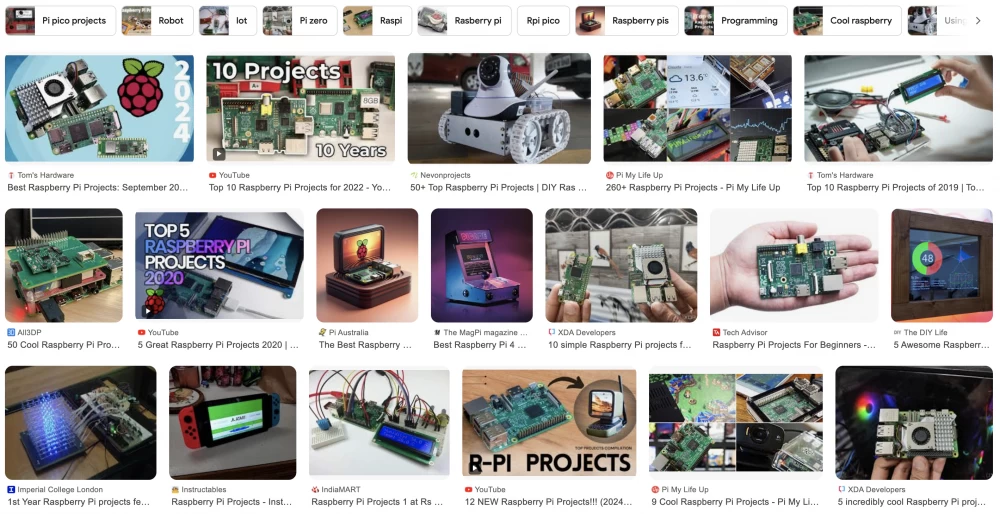
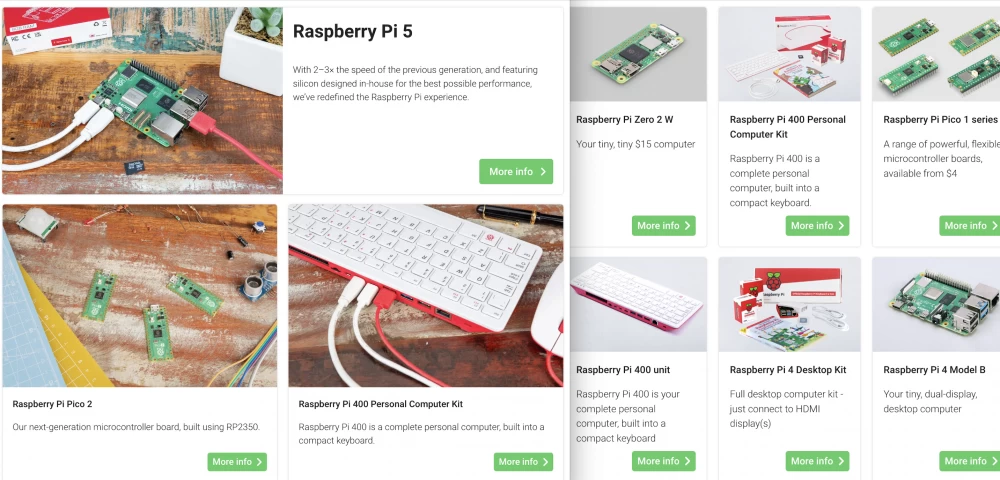
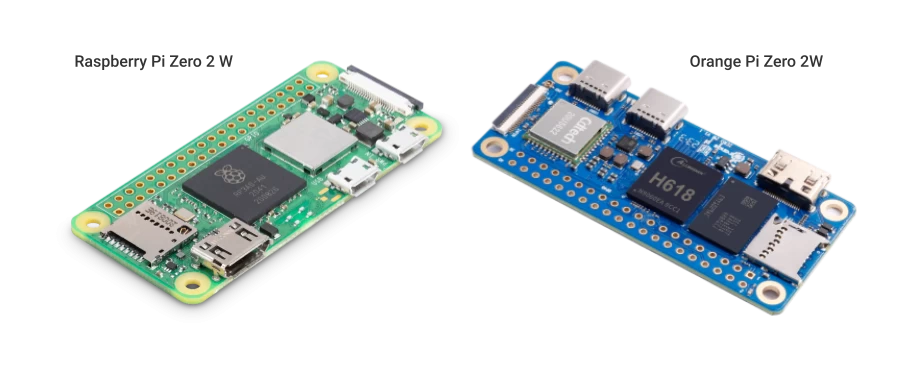
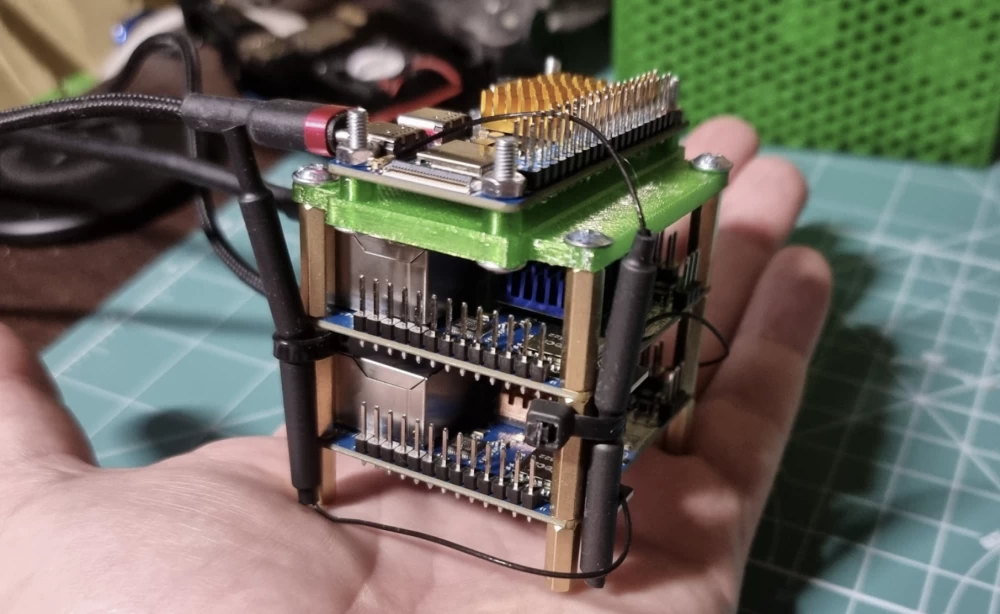


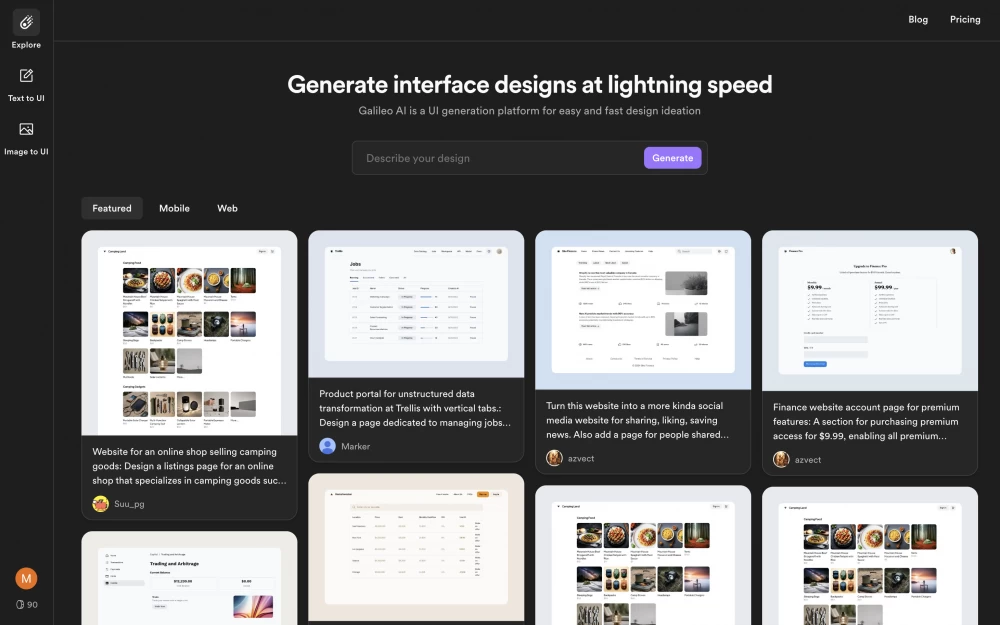
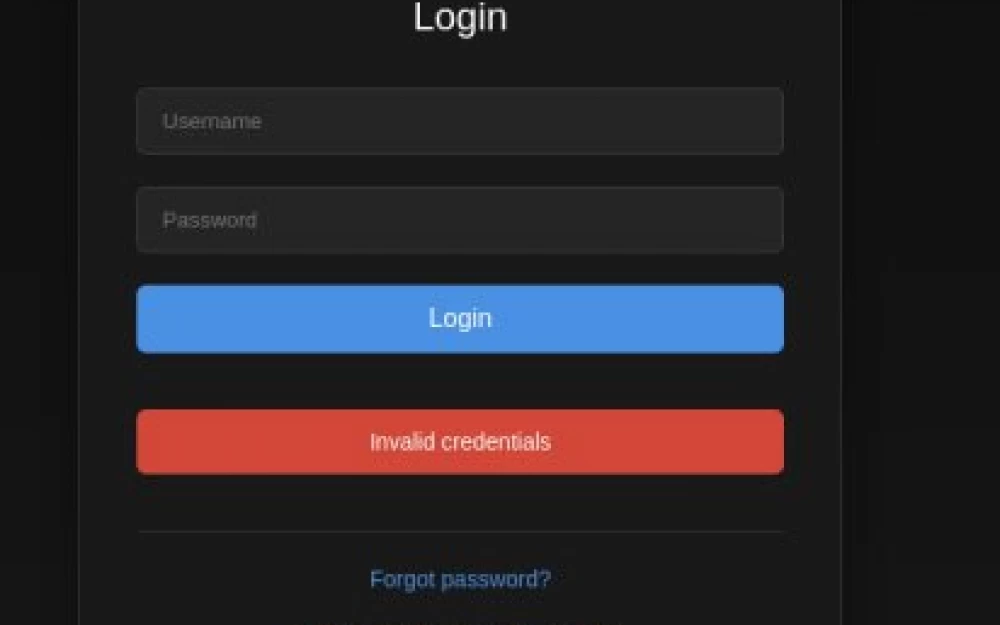

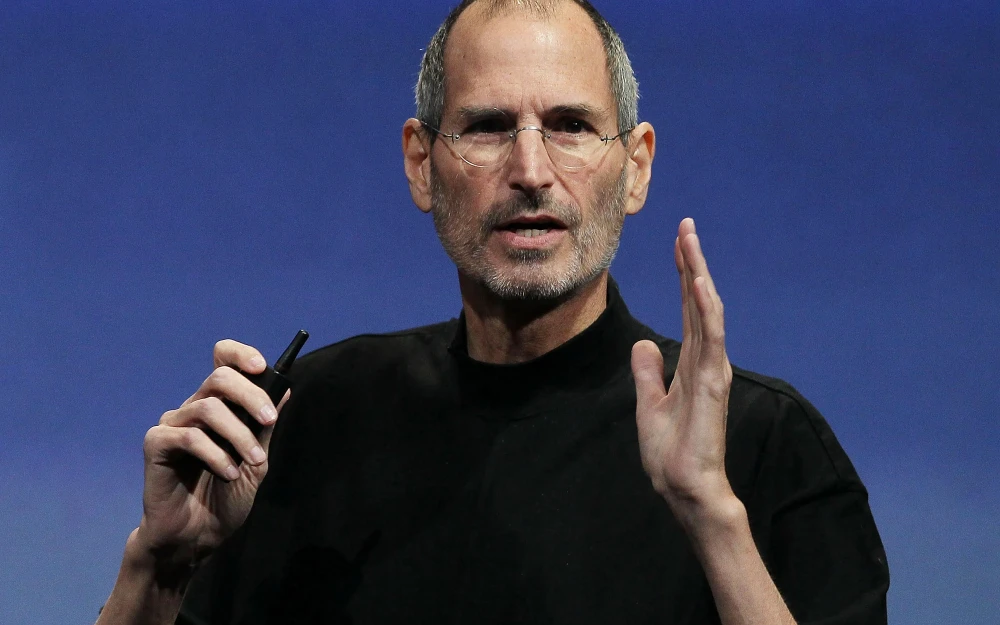




Write comment