- Hardware
- A
Selection of mechanical keyboards: 5 wireless models for work and creativity
There are two main types of keyboards: membrane and mechanical. The former are chosen for their appearance, while the latter are much more complex. Both categories can be bought in a store, but only one of them allows modifications or upgrades. In a mechanical keyboard, you can replace keycaps, install a custom artisan, or choose the type of switches. Thus, a faceless device from the store becomes your individual tool for work and creativity.
Mechanical keyboards are more reliable than membrane ones. They last longer, simplify the repair and maintenance of all components, provide greater tactile feedback, and register simultaneous pressing of several keys, which is useful, for example, for gamers. The main advantage of these devices is the adaptation of the peripheral to your taste. A mechanical keyboard can click like a typical typewriter or work as quietly as a laptop keyboard. It all depends on the chosen switches.
I studied the mechanical keyboards presented on the market, learned by what parameters they should be chosen and which models are recommended by reviewers and bloggers. Based on this data and my own experience, I compiled a selection of five wireless keyboards. The list is sorted by price in ascending order to make it easier to navigate the presented models. I collected all the information from open sources. It reflects my personal opinion and is not an advertisement. All prices for goods are relevant at the time of publication.
Selection criteria
What to look for when choosing a mechanical keyboard:
Form factor. In the description of keyboards, you can find information about the size, which is indicated in letters or percentages, for example, 40%, 65%, or 100%. The higher this indicator, the more keys in the device. The required amount will depend on your tasks and preferences.
100%. Full-size keyboard consisting of approximately 104–108 keys. This includes those you constantly need, as well as those you are unlikely to use. In my opinion, it is better to have a small reserve if you have free space at your workplace. Such a keyboard has all alphanumeric keys, function keys, a cursor control block, and a separate numeric keypad. These models are suitable for most users, especially those who often work with numbers and like the numpad.
96%. Almost full-size keyboards, from which all free space between blocks and a couple of rarely used keys have been removed. There are about 100 of them in total. They take up slightly less space on the table. These models are also called "1800" in honor of Cherry G80-1800.
80% or TKL. The name Ten Key Less hides a hint indicating the number of keys. They are exactly 10 less than in the full-size version. Such keyboards are a compromise between small and large devices. The TKL lacks a separate numeric block. Suitable for those who rarely count on a computer.
75%. In such models, the space between the keycaps is slightly reduced. The number of keys is approximately 84. "Pause/Break" and "Scroll Lock" are often missing.
65% or FRL. Another abbreviation with meaning. In Function Row Less keyboards, there are no function keys F1–F12. These models are about 12 cm smaller than full-size ones.
60%. The keyboard has become even more compact. It has lost not only the numpad and function keys but also the entire navigation block, including the arrows. These models have about 60 keys, and the body length is about 28.5 cm. The keyboard takes up very little space on the table. This format is popular with geeks who type a lot and gamers who use WASD for character movement in games.
40%. The smallest keyboard option. Only the letter block remains. Owners will have to use hotkeys frequently to compensate for the loss of other buttons. The width of the device is approximately 23 cm. Such keyboards can have a total of 40-45 keys. This peripheral is convenient to put in a bag and carry to work.
Case. The first thing a buyer pays attention to when choosing a mechanical keyboard is its appearance. Although this rule also applies to membrane models. In regular keyboards, the top part of the case covers the mechanical switches, while in skeletons it does not. There are three main materials for making cases: ABS or AES plastic, polycarbonate, and aluminum:
ABS or AES plastic. Most cases in the mass-market segment are made from these two materials. Thanks to them, keyboards are lightweight and resistant to minor damage. Depending on the model and user modifications, the sound when typing will vary from ringing to dull.
Polycarbonate. It is used to make cases for mid-range keyboards. This is partly due to the manufacturing method. Instead of casting, the case is cut on a CNC machine from a solid piece of polycarbonate. Its main feature is transparency, which is valued for the ability to evenly illuminate the entire case.
Aluminum. It is used in the creation of expensive custom mechanical keyboards. Such cases are distinguished by increased strength and resistance to scratches and damage. Moreover, aluminum can be painted in any color with powder coating or anodizing. Such modifications only emphasize the premium quality of the chosen model. An aluminum case weighs more than the previous ones, so the keyboard will stand more steadily on the desk.
Connection method. Based on current tasks and preferences, you will need to choose between wired or wireless connection. In the latter case, a built-in battery or, very rarely, batteries will be required. The battery life will depend on the presence of backlighting and the intensity of keyboard use.
Wired. It's simple here: most devices connect to the computer via a cable. It can be either fixed or removable. In the latter case, it can be easily replaced if damaged. The removable option also makes it easier to transport the keyboard if you carry it from home to work. Most often, Mini-USB and Micro-USB connectors are found. The wired connection method has minimal latency, which is useful, for example, in games.
Wireless. Its advantage is that the keyboard is not physically tied to the system unit. Either Bluetooth or a radio channel is used to connect to the PC. In the first case, the keyboard can be connected without additional devices, provided that your motherboard supports Bluetooth. But this method has a disadvantage — high input lag: from 10 to 20 ms. You won't notice it while working, but there will be problems in games. The 2.4 GHz radio channel works faster than Bluetooth, but you will need a USB dongle to connect the keyboard. The battery life will depend on the battery capacity, the type of wireless connection, and the use of backlighting.
Compatibility. From the appearance alone, it is difficult to understand which operating systems the device supports. Usually, wired mechanical keyboards work with both Mac and Windows. With the help of free software from QMK, VIA, and VIAL, programmable models can be used with both platforms. However, not all wireless keyboards are capable of this. Some manufacturers, such as Keychron, install a slider for quick switching between operating systems.
Types of switches. A switch is the mechanical component of any key that is responsible for pressing. In mechanical keyboards, such switches are located under each keycap. In membrane models, key presses are registered by closing the tracks at a specific point. The advantage of switches is that they are independent of each other and can be easily replaced with new ones. There are four main types of switches:
Linear switches. The simplest and most common mechanism. They provide smooth pressing with constant force. Linear switches do not make a click. They are comfortable for typing and gaming. After pressing the key, linear switches return to their original position slightly faster than others.
Tactile switches. When you press them, you feel increasing resistance. But after the contact is closed, it suddenly disappears. Each brand and even series of tactile switches will feel different. They provide feedback that the key is pressed, but they are not as noisy as the next group.
Clicky switches. In addition to tactile sensations, they produce a distinct click that signals the key press. This is reminiscent of the operation of old typewriters. This way, the user clearly understands that the press has been registered.
Silent switches. This category is aimed at one task — to minimize noise when typing. To do this, manufacturers install dampers, rubber pads that neutralize both tactile and sound signals. Thanks to this, typing becomes as quiet as possible.
Keycaps. Simply put, this is a button without a mechanical part. They differ in shape, materials, and the technology of applying letters and symbols. Most keycaps are made from ABS and PBT plastic. You can also find models made of ceramics, wood, rubber, aluminum, and POM plastic. Keycaps with unique designs that are sold individually are called artisans.
ABS. The cheapest plastic for making keys. Such keycaps are distinguished by rich colors. They look beautiful but are not very practical. Over time, their surface smooths out and shines. Also, ABS plastic does not like the sun and gradually fades.
PBT. This material is stronger but will cost more. Its textured coating is resistant to sunlight and wear from typing. PBT plastic keycaps are usually thicker and produce a pleasant dull sound.
Types of symbol application. Even with confident touch typing, people can make mistakes. Sometimes you need to look at the keyboard to find the desired letter. The method of applying symbols affects their quality, service life, and even the choice of color scheme. Note that in articles about mechanical keyboards, you may come across the word "legends." However, it is not about myths. This is a calque from English that denotes the letters and symbols on keycaps.
Double Shot. The double injection molding method. Each keycap consists of two parts: the top one is cut out for the symbols, and the bottom one fills these voids. Such legends do not wear off because they are an integral part of the key.
Dye-Sublimation. The sublimation printing method. Only PBT plastic is suitable for it. Under the influence of high temperature, the paint is embedded to a small depth. This is similar to the process of tattooing. With dye-sub, legends wear off slowly compared to regular painting.
Reverse Dye-sublimation. The process is similar to the previous one, but in this case, the symbols themselves are not painted, but the entire space around them. The advantage of this method is that the legends do not fade over time, and a wide range of colors is available to customers.
Laser Etching. Laser engraving is mainly done on gray and white keycaps. This method is used by Apple when creating their keyboards. Engraved symbols do not fade.
Backlight. It's very simple here, it is used to illuminate the keycaps at night and for beauty. Usually, RGB LEDs are soldered on the board. If they are located on top, they are called northern, and if below - southern.
Board. The base where switches are installed and connected. The board registers contact closures and is responsible for exchanging information about keystrokes with the computer. If it is equipped with Hot-Swap sockets, the user can easily replace the switches. They are held in the plate, the plate where they are inserted. However, in this case, the switches may wobble slightly. If the board does not support hot swapping, then the switches will have to be soldered. Information about the installed board can be found on the manufacturer's website in the technical specifications section of the model you are interested in.
Plate. A plate for mounting switches. The plate can be either whole or partial, such models are called "half-plate". They lack central cells for the alphanumeric block. In this case, some of the switches are mounted directly to the board. Due to this mounting method, it flexes slightly when typing. Plates are made of polycarbonate, aluminum, fiberglass, or brass.
Mounting method. It affects the amount of noise, the presence of vibrations, and how much the board will flex when typing. In this image, you can compare how different mounting methods look. Do not forget that manufacturers can combine existing methods to improve the usability of the peripheral.
Tray Mount. Stands are installed on the bottom of the keyboard case, to which the board and plate are attached. This mounting method is common and popular in the budget segment of devices. It is suitable for most boards on the market, but the sound it produces is not the most pleasant.
Gasket Mount. The plate is held on both sides by rubber gaskets that are located in the grooves of the lower and upper parts of the case. The board itself hangs in the air, held by the switches. This mounting method significantly reduces noise when typing, but it will cost more than the first one.
Sandwich Mount. The mounting method is identical to the previous one, but with one difference: there are no rubber gaskets here.
Top Mount. The plate is attached to the top of the case, which, in turn, is connected to the bottom with screws. The board itself is held by the switches.
Bottom Mount. The plate and the top of the case are attached with screws to the bottom.
Plateless Mount. In this design, the plate is absent. The board is attached to the top or bottom of the case, and in some cases to the bottom. It should be noted that in Plateless Mount, the switches are soldered to the board. It will not be possible to quickly replace them.
Integrated Mount. In such models, the plate is integrated into the top of the case. The switch mounting scheme is identical to the previous category.
Keyboard Layout. There are two most common layouts: ANSI and ISO:
ANSI. American layout variant. The left and right Shift keys are identical in size. The Enter key occupies only one row in height. The Backslash key is slightly wider and located above the Enter key. Both Alt keys have identical functions.
ISO. European layout variant. The left Shift key is slightly narrower than the right one. The Enter key occupies two rows in height, making it easier to hit. The Backslash key is the same width as a regular key and is located to the left of the Enter key. On the left is the Alt key, and on the right is the Alt Gr key, which is necessary for entering many rarely used characters that are not represented on the keyboard.
Navigation through mechanical keyboards
Keychron V5 Max — universal mechanical keyboard
NuPhy Air75 V2 — low-profile mechanical keyboard
Logitech G915 Lightspeed — full-size keyboard with multimedia keys
Razer Pro Type Ultra — mechanical keyboard with wrist rest
Asus ROG Azoth — compact 75% keyboard with low latency
Keychron V5 Max — universal mechanical keyboard
Brand: Keychron
Name: V5 Max
Size: 96%
Number of keys: 96
Backlight: yes
Connection method: wireless
Price: $123.96.
The Keychron V5 Max keyboard is made in a 96% or 1800 format. It has 96 keys, including a numpad. Above it is a small volume control knob. The keycaps are made of dense PBT plastic, and the symbols themselves are applied using double-shot molding. They do not let light through, so southern RGB LEDs are soldered on the board.
The V5 Max has an American layout with all its features. The Enter and Escape keys are highlighted in red. By default, the keycaps are set for the MacOS operating system, but the device also supports Windows and Linux. The keyboard connects to the computer via Bluetooth, 2.4 GHz radio channel, and USB-C. The Keychron V5 Max is a programmable model that supports QMK firmware. With its help, you can reassign keys, set up macros, and even control the backlight.
NuPhy Air75 V2 — low-profile mechanical keyboard
Brand: NuPhy
Name: Air75 V2
Size: 75%
Number of keys: 84
Backlight: yes
Connection method: wireless
Price: $133.43.
The NuPhy Air75 V2 is available in a 75% form factor. The low-profile keycaps are made of PBT plastic. These are keys with a short travel that actuate earlier than standard models. The surface of the caps is matte and rough. The RGB LEDs are located above the switches, making the Latin characters noticeably brighter than the Cyrillic ones. The keyboard has a total of 84 keys. Enter, Escape, and the spacebar stand out from the rest with vibrant colors.
The Air75 V2 case is semi-transparent on the bottom and covered with an aluminum plate on the top. Despite this, the device weighs only 600 grams. The battery capacity is 4000 mAh. This is enough for 27.5 days of work at eight hours a day. The manufacturer released the NuFolio V3 leather case for comfortable transportation of the device. It can be used not only as a bag but also as a stand.
On the back panel of NuPhy, there are two switches: one is responsible for selecting the operating system MacOS or Windows, and the other is for the type of wireless connection. A USB receiver is required for radio connection. The keyboard comes with a one and a half meter USB-C cable for charging the battery, four different types of switches for testing, and seven replacement keycaps for the Windows layout.
Logitech G915 Lightspeed — full-size keyboard with multimedia keys
Brand: Logitech
Name: G915 Lightspeed
Size: full-size
Number of keys: 121
Backlight: yes
Connection method: wireless
Price: $159
Logitech G915 Lightspeed is a classic full-size keyboard. The case is sturdy, made of metal. The switches are quiet and low-profile, easy to switch to if you previously preferred laptops. The keycaps with oleophobic coating hardly leave fingerprints.
Multimedia buttons, including a long scroll located in the upper right corner, are responsible for music control. Game mode disables the Windows key to prevent accidental presses during battles. An additional five programmable G1-G5 buttons are needed for quick access to frequently used functions or for launching macros.
In addition to standard Bluetooth connectivity, the G915 supports Lightspeed technology for fast, low-latency performance. The company claims that this connection method is used by esports players in CS:GO competitions. The keyboard has a built-in battery that lasts for 30 hours at 100% RGB backlight brightness. If the charge runs out, the G915 can be connected via wire and continue playing.
Razer Pro Type Ultra — mechanical keyboard with wrist rest
Brand: Razer
Name: Pro Type Ultra
Size: full-size
Number of keys: 104
Backlight: yes
Connection method: wireless
Price: $192.71.
The Razer Pro Type Ultra case is made of plastic and is protected on top by a metal plate that reinforces the structure and protects the components. The device weighs just over 1 kilogram. The lifting legs support two levels of tilt and raise the rear by 1.7 centimeters. The device comes with a soft wrist rest made of gray faux leather. It attaches to the keyboard, reduces wrist strain, and increases comfort during long periods of use.
The keyboard is full-sized, so it has all the necessary buttons, including a numeric keypad. The keys themselves are white, with a "soft-touch" coating to prevent them from getting dirty. Razer chose the American ANSI layout, so the Enter key is single-row, and there is no Alt GR. RGB LEDs are built into the motherboard. The backlight is located above the switches. For this reason, the English letters shine brighter than the Russian ones. The switches themselves are linear and register input even with a slight touch.
At the back of the case, there is a USB-C port for wired connection and a switch between wireless standards Bluetooth and 2.4 GHz radio channel. A USB dongle is hidden under a cover at the bottom. One adapter is enough to work with several Razer gadgets at once.
Asus ROG Azoth — compact 75% keyboard with low latency
Brand: Asus
Name: ROG Azoth
Size: Compact TKL
Number of keys: 81
Backlight: yes
Connection method: wireless
Price: $217.24.
The Asus ROG Azoth keyboard is presented in a 75% size, also known as Compact TKL. The case is made of aluminum alloy, and it is covered with a metal plate on top. The resulting construction feels solid and does not flex. Inside, there are three noise-isolating layers to make typing as quiet as possible. All this affected the weight of the device: it is almost 1.2 kilograms.
There is almost no free space between the buttons, there is no numpad and the Pause/Break, Scroll Lock, Page Up, and Page Down keys. The keycaps are made of dense double PBT plastic, and the symbols themselves are applied using double casting. In the upper right part of the case, there is a monochrome display and a control knob. With their help, you can control the volume, backlight, and monitor the battery level.
Asus ROG Azoth connects to a computer via Bluetooth and a 2.4 GHz radio channel. The keyboard supports the proprietary SpeedNova technology, which speeds up data transfer and reduces latency. ROG Azoth can be used simultaneously with multiple devices and quickly switch between them.
***
Let's summarize how to choose the right mechanical keyboard for you. If you have a lot of space on your desk, pay attention to a full-size keyboard. Otherwise, choose medium-sized devices. The metal case is strong, but you are unlikely to want to carry such a weight in your bag. For working at night, it is worth taking models with backlighting. Wireless keyboards are convenient, but they may only work with a specific operating system. If you are a fan of retro devices, choose clicky switches, and linear ones are suitable for most people.

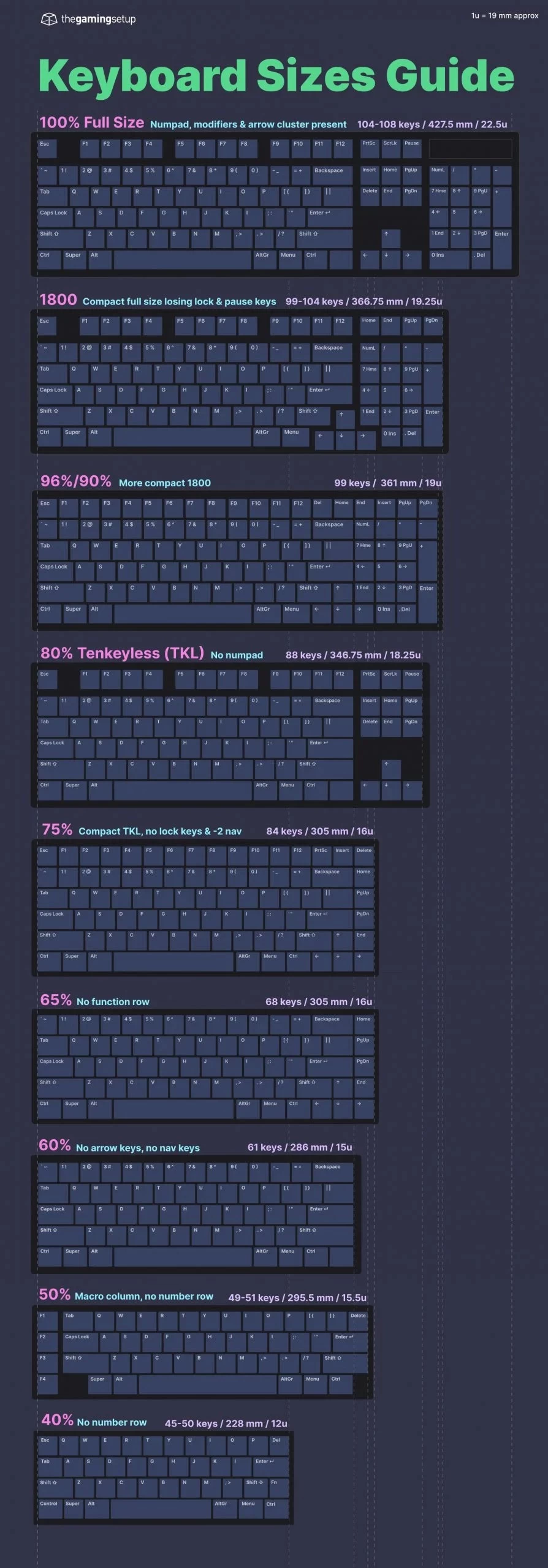

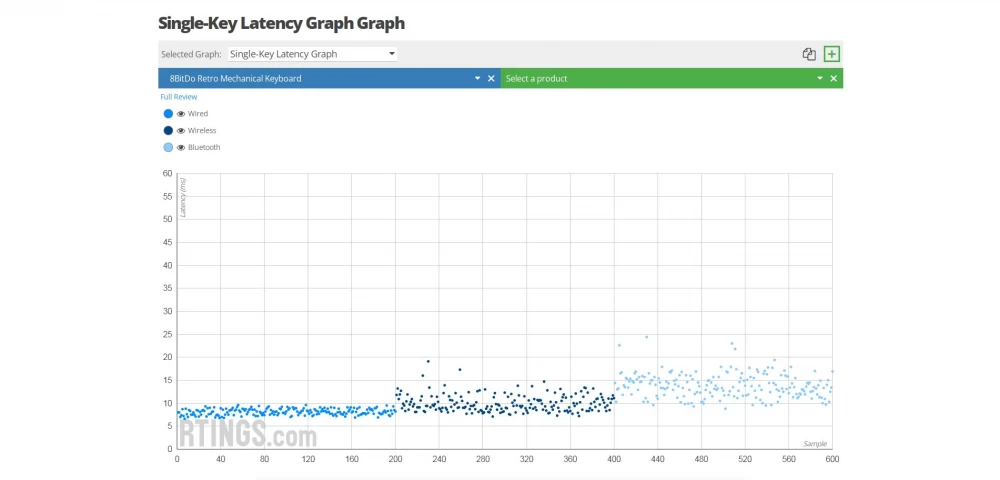

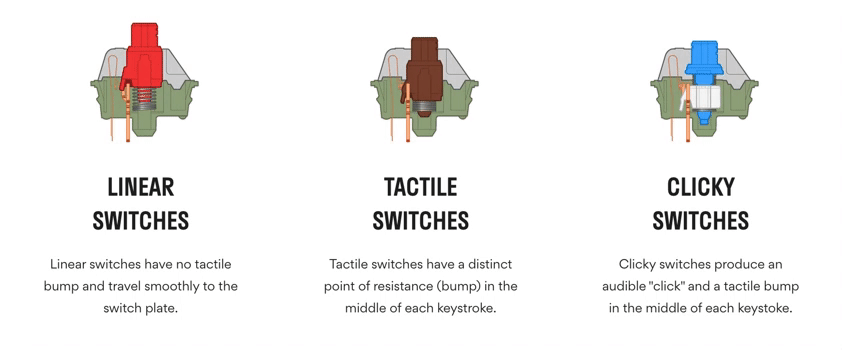
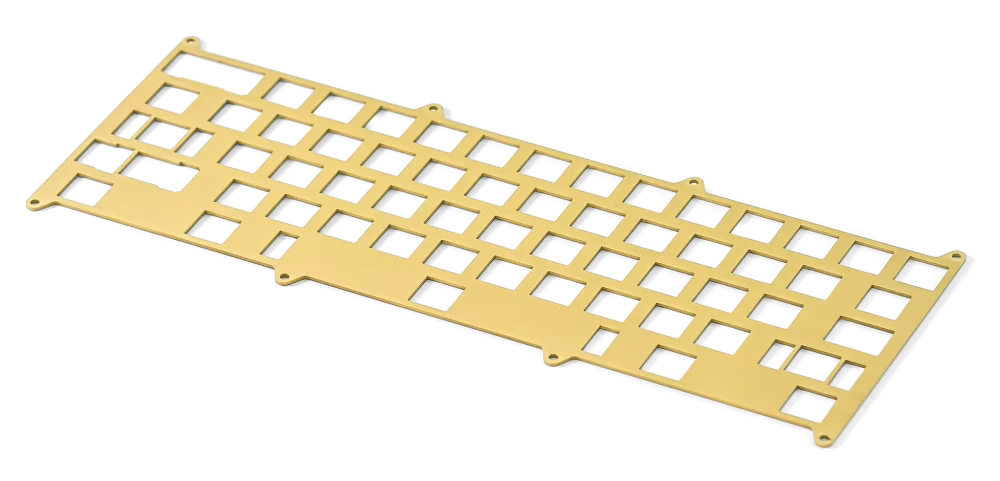
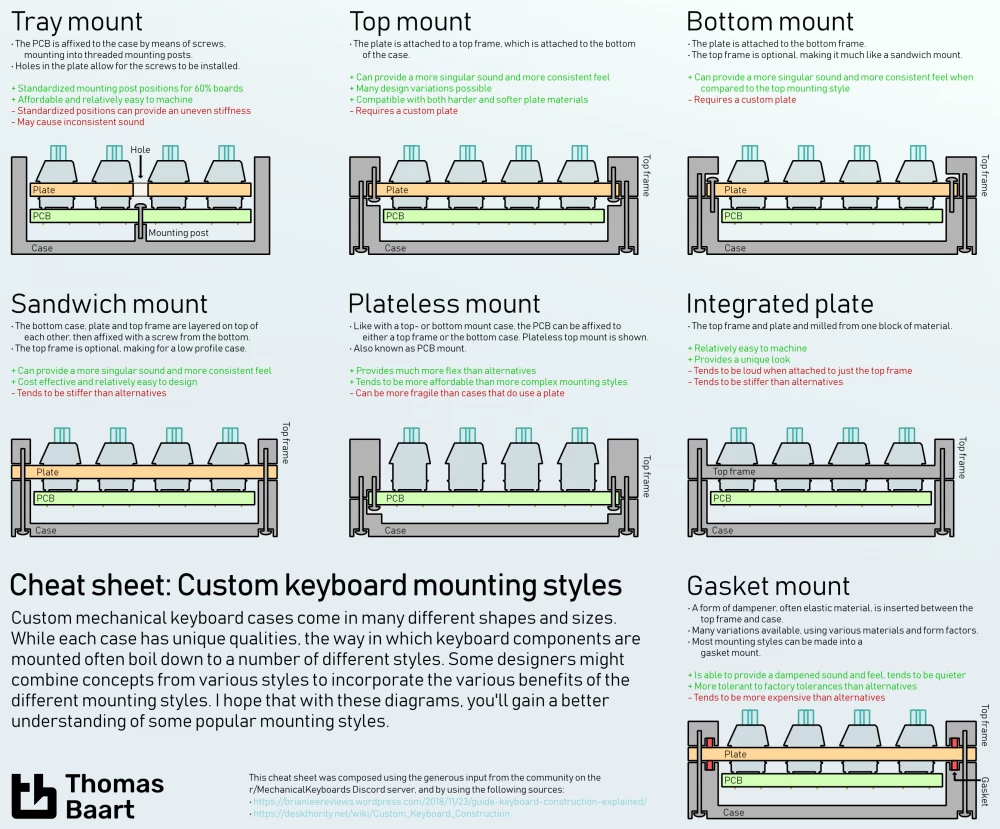
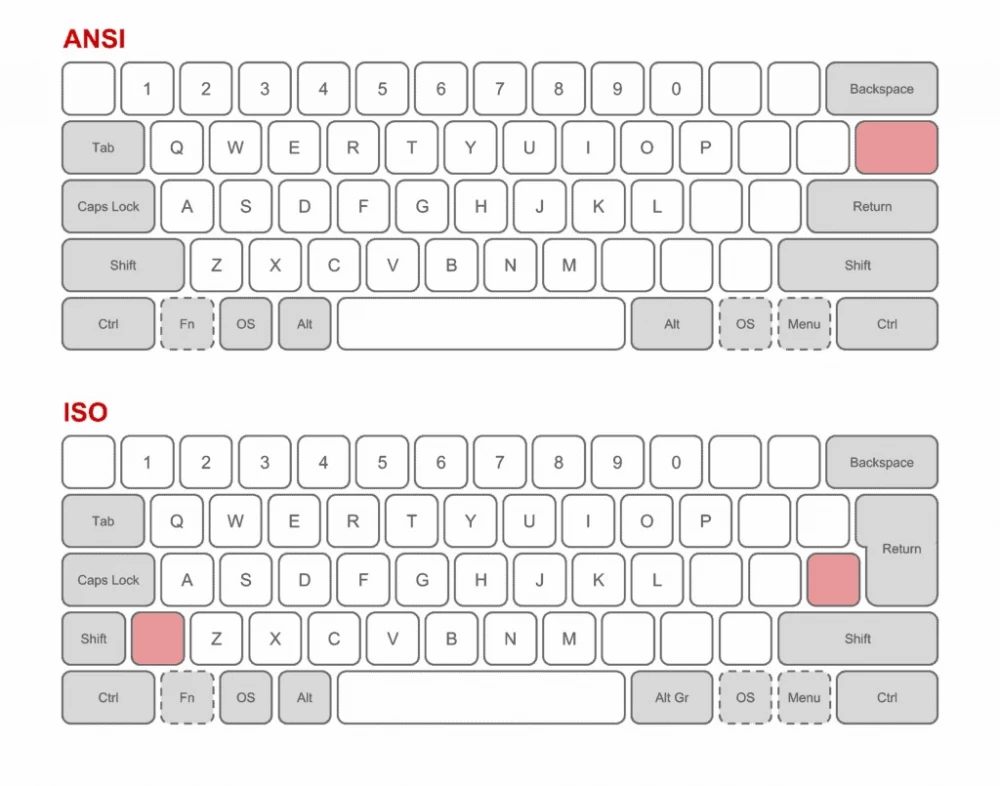







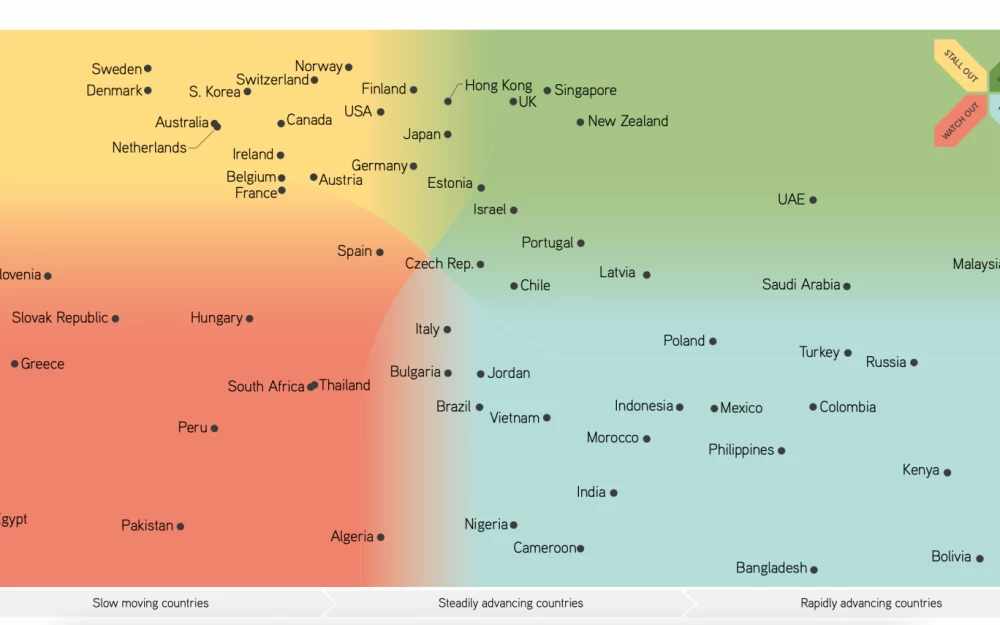
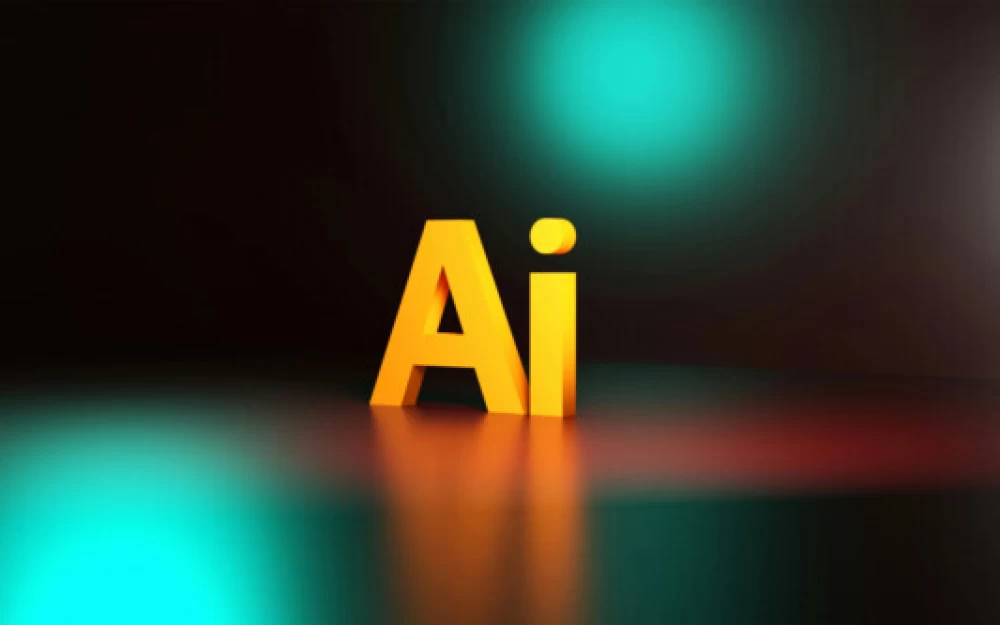
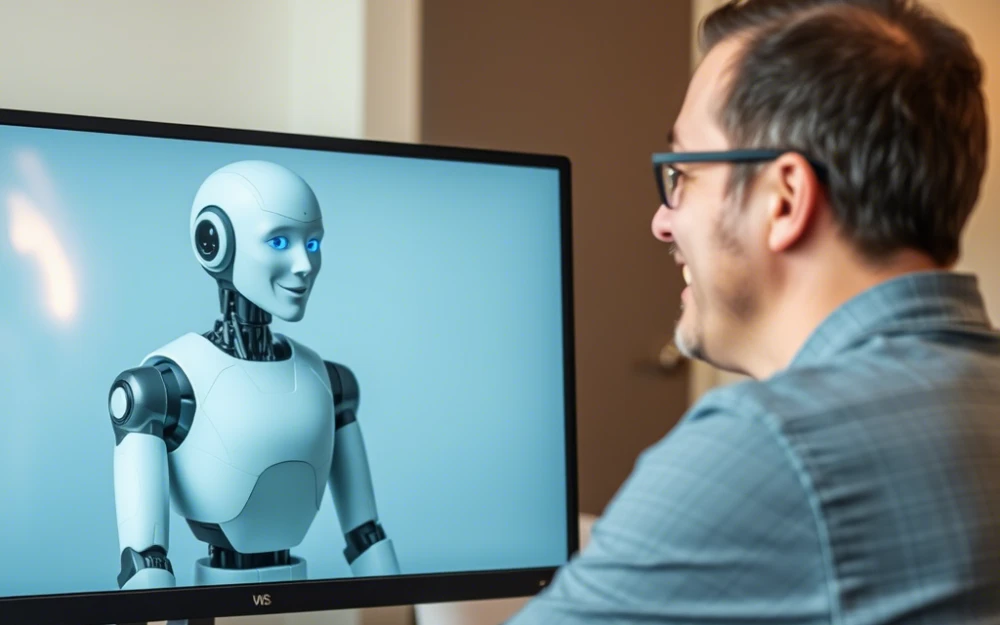
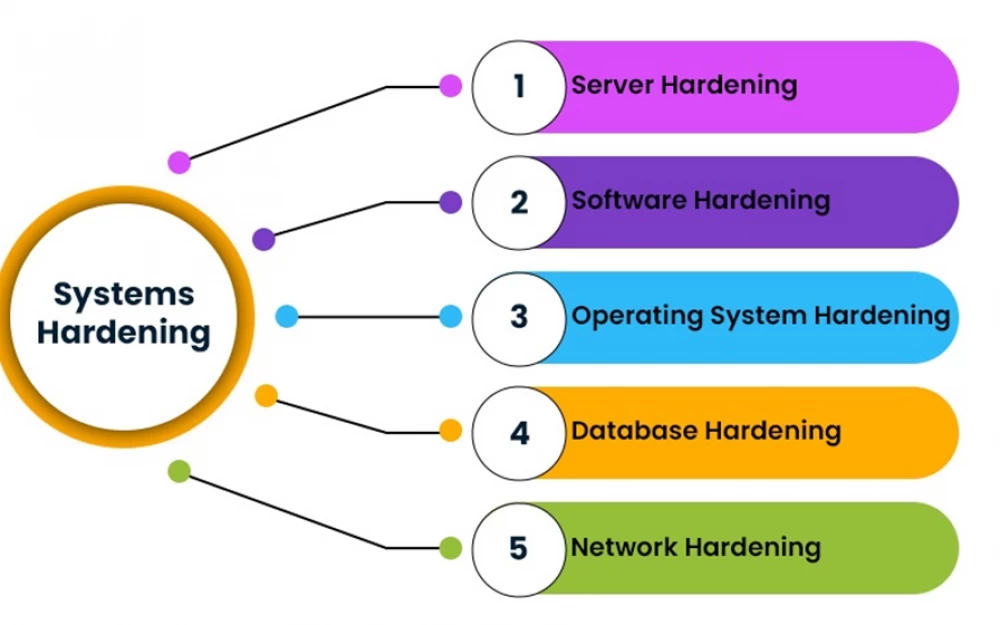


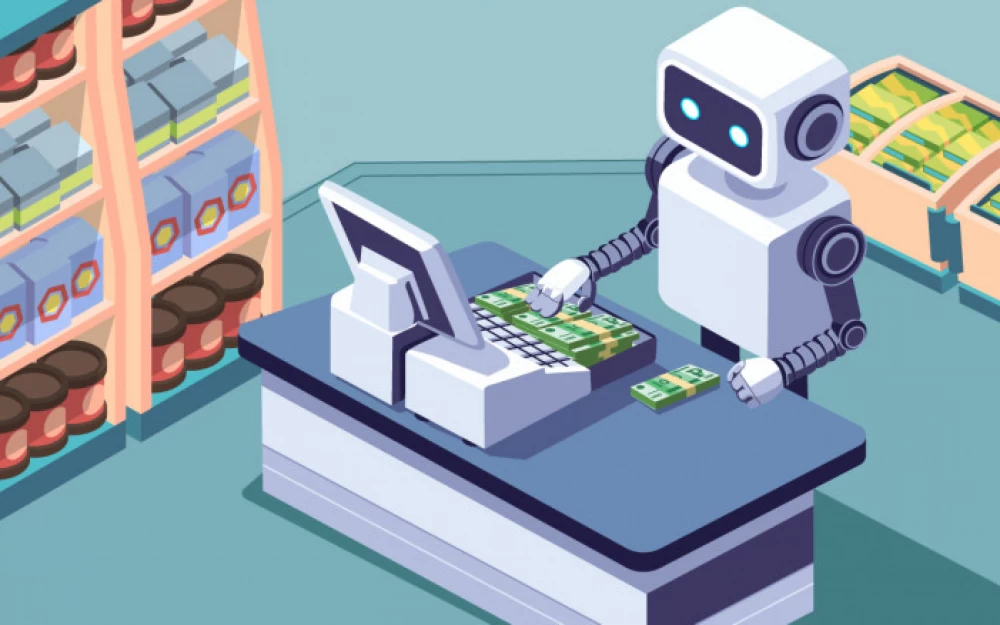
Write comment