- DIY
- A
Build your own voice assistant using Raspberry Pi and Chat API
In recent years, there has been a surge of interest in artificial intelligence development and innovative projects
With the advent of the Chat API, an advanced language model, it has become tempting to create a personal voice assistant that surpasses existing solutions such as Google Assistant or Amazon Echo. In this article, we will look at the process of creating your own voice assistant using Raspberry Pi, Chat API, and a few additional components.
Introduction
Voice assistants have become an integral part of our daily lives, providing information, entertainment, and assistance with various tasks. While popular voice assistants like Google Assistant and Amazon Echo perform their functions, there is a certain appeal in creating your own customizable voice assistant that can be tailored to your specific needs and preferences. Creating your own voice assistant allows you to have greater control over its features and capabilities.
Before getting started, install the following Python libraries:pip install pyaudio speechrecognition transformers openai
pyaudio: For working with audio input. (May require additional setup depending on your system.)
speechrecognition: For speech recognition. (Supports various APIs, such as Google Speech Recognition.)
transformers: For working with natural language processing models (e.g., for processing Chat API responses).
openai: For interacting with the OpenAI API. Don't forget to set up your API key.
Setting up Raspberry Pi
The first step in creating your own voice assistant is setting up the Raspberry Pi, a credit card-sized mini-computer that serves as the foundation for your project. The Raspberry Pi provides the necessary computing power and flexibility to run the voice assistant software. You can follow the official Raspberry Pi documentation to set up the Pi and install the required operating system.
Connecting a microphone, keyboard, and mouse
To interact with your voice assistant, you will need to connect a microphone, keyboard, and mouse to the Raspberry Pi. These peripherals will allow you to input voice commands and control the assistant's functions. Make sure you choose high-quality peripherals to ensure accurate and reliable input.
Power Aspects
One important aspect that is often overlooked is the power supply of the Raspberry Pi. It is important to use a reliable power supply and cables that can consistently provide the required voltage. Using poor-quality power supplies or cables can lead to unstable operation and potential system failures. Make sure the power supply provides at least five volts for optimal performance.
Code Implementation
After setting up the Raspberry Pi and connecting all the components, it is time to implement the necessary code for the voice assistant. You can use the Chat API from OpenAI to process voice input and generate appropriate responses. The API allows you to leverage the capabilities of an advanced language model for effective understanding and processing of user commands.
Wake Word Detection
An important feature of any voice assistant is wake word detection, which allows the assistant to activate and respond to user commands when the word is spoken. Implementing a wake word detection system ensures that the voice assistant is active and listening only when necessary, saving resources and improving the overall user experience.
To detect the wake word, you can use the speechrecognition library in combination with simple logic:
import speech_recognition as sr
r = sr.Recognizer()
with sr.Microphone() as source:
print("Listening...")
audio = r.listen(source)
try:
text = r.recognize_google(audio, language="ru-RU") # language="en-US" for English
if "Hello, assistant" in text: #Replace with your keyword print("Wake word detected!")
# ... further processing ...
except sr.UnknownValueError: print("Not recognized")
except sr.RequestError as e:
print(f"Speech recognition service error; {e}")
Speech Recognition and Conversion to Text
To convert voice input into a text format that can be processed by the Chat API, the voice assistant must integrate a speech recognition system. This system converts audio signals from the microphone into a text representation of spoken words. Various libraries and APIs for speech recognition are available, such as Google Speech-to-Text, which provide accurate speech-to-text conversion.
This code uses the Google Speech Recognition API. Don't forget to set the appropriate API key:
import speech_recognition as sr
r = sr.Recognizer()
with sr.Microphone() as source:
audio = r.listen(source)
try:
text = r.recognize_google(audio, language="ru-RU")
print(f"Recognized text: {text}")
#... Sending text to Chat API ...
except sr.UnknownValueError:
print("Unrecognized")
except sr.RequestError as e:
print(f"Speech recognition service error; {e}")
Using the Chat API
After converting speech to text, the Chat API processes user commands and generates responses. Trained on an extensive text dataset, the API provides informative and accurate answers to a wide range of queries. The API's responses are clear and concise, making it ideal for interaction with a voice assistant.
import openai
openai.api_key = "YOUR_API_KEY" # Replace with your API key
def get_chat_response(user_input):
response = openai.Completion.create(
engine="text-davinci-003", # or another suitable model
prompt=user_input,
max_tokens=150,
n=1,
stop=None,
temperature=0.7,
)
return response.choices[0].text.strip()
user_text = "What day is it today?"
response = get_chat_response(user_text)
print(f"Chat API response: {response}")
Text-to-Speech Conversion
To complete the functionality of the voice assistant, text-to-speech conversion is necessary. This process converts the text response generated by the Chat API into audible speech. There are many text-to-speech libraries and services that offer natural-sounding speech, allowing the voice assistant to interact effectively with the user.
To convert text to speech, you can use the gTTS (Google Text-to-Speech) library:
from gtts import gTTS
import os
def speak(text):
tts = gTTS(text=text, lang='ru') #lang='en' for English tts.save("output.mp3")
os.system("mpg321 output.mp3") #mpg321
It may require the installation and configuration of speakresponse.
Testing and Performance Evaluation
After the full implementation of the voice assistant, thorough testing and performance evaluation are necessary to ensure reliability and accuracy. Testing should cover various user scenarios and commands to identify potential issues or limitations. Performance evaluation includes analyzing factors such as response time, speech quality, and overall user satisfaction.
Conclusion
Creating your own voice assistant is an exciting and rewarding project that allows you to tailor the assistant to your needs and preferences. By leveraging the capabilities of Raspberry Pi and the advanced language model Chat API, you can create a personalized voice assistant that provides informative and accurate responses to your queries. By following the steps outlined in this article, you can create your own voice assistant.
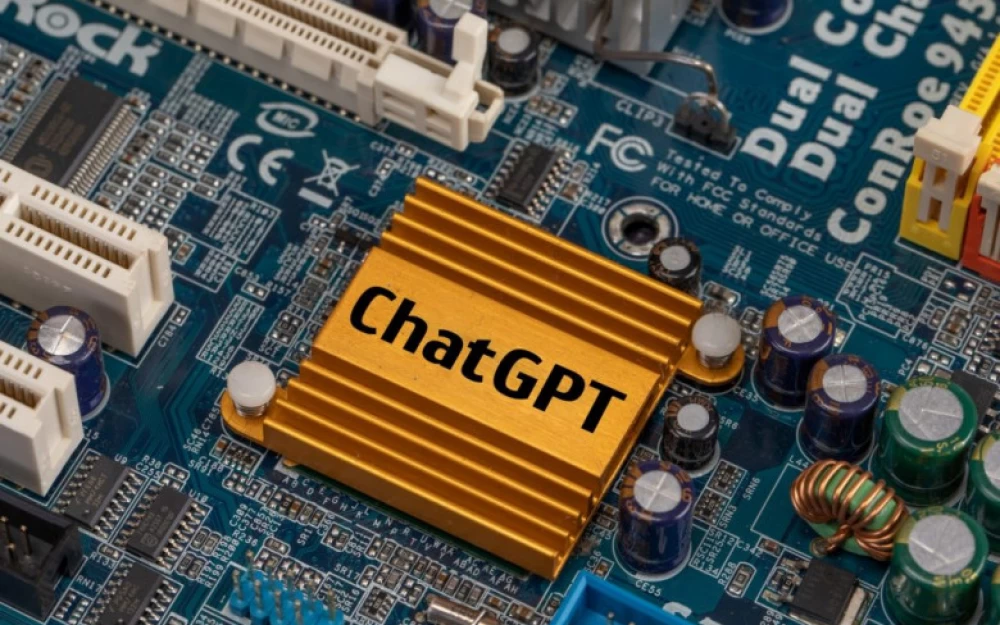
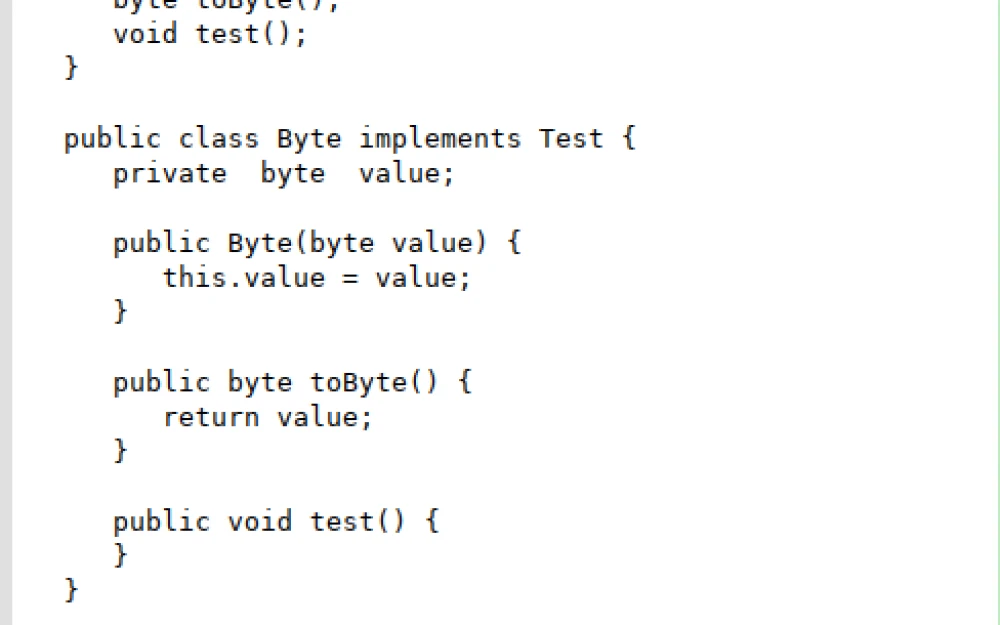
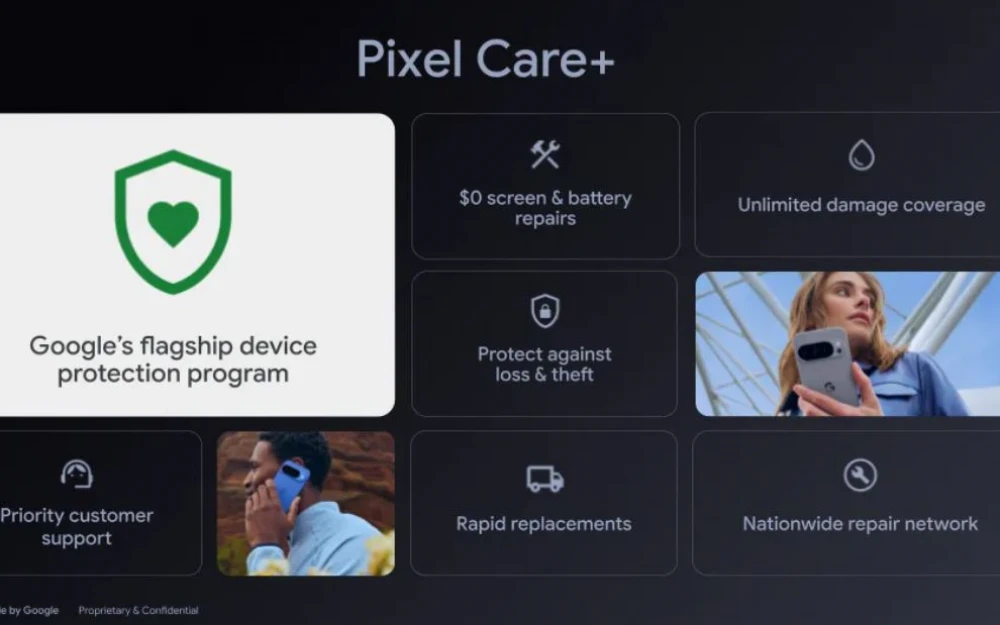


Write comment