- Hardware
- A
Review of the Acemagic Tank 03 Mini-PC firsthand. A glowing cube with powerful hardware
Mini-PCs have long ceased to be just compact office machines. Among them are powerful devices with highly productive internals. A good example is the Acemagic Tank 03 with an Intel Core i7-12700H processor, NVIDIA RTX 3060 Mobile graphics card, and 32 GB of DDR5 RAM. When I found out about this device, I realized it was time to replace my old laptop with a GTX 1070. In this review — impressions of working with the Tank 03, its capabilities, test results, and gaming experience in Fallout 4. Spoiler: this cube knows how to impress.
How I came across the Tank 03 and decided to buy it
It all started on an ordinary evening when I was browsing tech sites looking for something interesting. I stumbled upon a selection of gaming mini-PCs, and among them, the Acemagic Tank 03 stood out. It was described as a compact device with an unusual design and specs that can compete with modern laptops and even desktops. My trusty laptop with an NVIDIA GTX 1070 had long been losing ground: games on high settings were stuttering, and video editing and development projects were demanding more and more resources. It was time to upgrade, but a bulky desktop was not in my plans — I wanted something compact but powerful.
The Tank 03 immediately caught my attention: Intel Core i7-12700H, RTX 3060 Mobile, 32 GB DDR5, and 1 TB SSD — sounded like the perfect balance of performance and portability. It’s not the top version, but even this one can handle heavy content. And my weakness — lighting — this mini-PC has it on the power control knob (more on that later). Before buying, I decided to read reviews since I already knew the price and specs. On forums and in reviews, users praised the device for performance and the ability to upgrade RAM and SSD. However, some noted fan noise at maximum mode. After a couple of days of thinking, I decided to take the risk and ordered this “cube.”
The device arrived in a stylish box, and the Tank 03 itself turned out to be compact and sleek: a cubic case 167×167×161 mm with a minimalist design made of plastic with metal inserts. The package included a 300 W power supply and all necessary cables — a small thing, but nice. The first impression was positive.
Acemagic and its Tank 03. Details
If you haven’t heard of the manufacturer, here’s a bit of background. Acemagic is a Chinese brand that has firmly established itself in the mini-PC market in recent years. The company specializes in compact devices for different scenarios: from office tasks to gaming and professional work.
The company makes unusual mini-PCs, with or without lighting, but with an unconventional form factor. The Tank 03 was introduced at the end of 2023. It’s the brand’s flagship model, aimed at gamers and enthusiasts who want power in a compact format.
The Tank 03 design stands out with its cubic shape measuring 167×167×161 mm and weighing about 2.1 kg. The case is made of plastic with metal elements, providing a balance between lightness and durability. Unlike some other Acemagic models, such as the AMR5, there is no RGB lighting here, and the design is rather strict and functional. On the front panel, there is a mode switch (silent, automatic, performance), which allows you to adjust the balance between noise and power. The cooling system includes two heat pipes for the processor and five for the graphics card, as well as a pair of fans, which is necessary for powerful components.
At launch, the Tank 03 was offered in several configurations:
Intel Core i9-12900H / RTX 3080 Mobile / 32 GB DDR5 (2 × 16 GB) / 1 TB SSD — top version for the most demanding tasks;
Intel Core i7-12700H / RTX 3070 Mobile / 32 GB DDR5 (2 × 16 GB) / 1 TB SSD — powerful option for gaming and work;
Intel Core i7-12700H / RTX 3060 Mobile / 32 GB DDR5 (2 × 16 GB) / 1 TB SSD — balanced configuration that I chose;
Intel Core i7-12700H / RTX 3060 Mobile / 16 GB DDR5 (1 × 16 GB) / 1 TB SSD — more affordable option.
In 2024, Acemagic released an updated model — M1A Tank 03. It received an RTX 4060 Mobile graphics card, support for up to 64 GB DDR5, and, according to some reports, the ability to install a status display to show system metrics, although this feature has not yet been implemented in serial models. All versions use a 1 TB M.2 PCIe 3.0 SSD but support installation of two additional drives, making upgrades as simple as possible.
Capabilities and Performance
My Tank 03 configuration is Intel Core i7-12700H (14 cores, 20 threads, frequency up to 4.7 GHz), NVIDIA RTX 3060 Mobile (12 GB GDDR6, 80 W), 32 GB DDR5 (4,800 MT/s) and 1 TB SSD. Here’s the full list of specs:
Processor
Intel Core i7-12700H
14 cores (6 performance + 8 efficient), 20 threads
Clock speed — up to 4.7 GHz
TDP: 45–115 W
Graphics
NVIDIA GeForce RTX 3060 Laptop GPU
12 GB GDDR6 video memory, 192-bit bus
3,840 CUDA cores
TGP: 80 W
Support for DLSS 3, ray tracing, NVENC/AV1
RAM
32 GB DDR5
Frequency: 4,800 MT/s
Two 16 GB modules (dual-channel mode)
SO-DIMM format, slots available for replacement
Storage
1 TB NVMe SSD (second slot available)
PCIe 4.0 interface
Expansion support
Networking
Wi-Fi 6
Bluetooth 5.2
2 Ethernet ports (1 × 2.5G + 1 × 1G)
Ports and connectors
2× HDMI 2.0
1× USB-C
4× USB 3.2 Gen1 Type-A
2× USB 2.0
1× 3.5 mm audio jack
Cooling
Dual-fan system
Massive heatsinks
Looks good, but how does it work in practice? Overall, the device handles multitasking excellently. I often keep Visual Studio Code, several (many) browser tabs, Photoshop for graphics editing, and a virtual machine for code testing all open — the Tank 03 doesn’t lag. The i7-12700H processor easily handles parallel tasks, while 32 GB of DDR5 provides enough memory even for the hungriest applications. The 1 TB SSD with high read and write speeds (about 3,500 MB/s and 3,000 MB/s respectively) makes system and program loading almost instantaneous.
In terms of graphics, the RTX 3060 Mobile is pleasantly surprising. It’s not a top-tier graphics card, but for a mini PC and my needs, its power is more than enough.
Gaming performance is also excellent (more on this below). The cooling system handles the load, but with caveats: in quiet mode, the CPU temperature can rise to 85–90 °C under prolonged load, while in performance mode the fans produce noise at around 40–45 dB, but temperatures stay within 70–80 °C. The automatic mode turned out to be optimal for most tasks.
You might ask: what is that round knob with lighting? It’s for switching hardware performance profiles — from quiet, energy‑efficient mode to maximum Turbo. They affect the CPU and GPU operation by adjusting power limits and thermal thresholds, without having to enter the BIOS or use third‑party utilities. The LED lighting around the knob changes depending on the selected mode.
One more thing: the device has two slots for SSDs. I put the system drive in the first slot (moved the 256 GB SSD from my laptop), and formatted the 1 TB drive, cloned my old terabyte with documents and media files. I also moved Fallout 4 there.
Replacing an SSD is very easy — the side cover snaps off, giving access to the drives. Same goes for the RAM.
Game test: Fallout 4 and benchmarks
To test the Tank 03 in gaming, I decided to run Fallout 4. It’s still popular and demanding on hardware, especially with mods. I simply don’t play other games, but I do play this one from time to time, it’s installed. So I decided to test it with this game in particular.
The results were impressive. On average, FPS stayed at around 75–80 in the open world and about 60–70 in dense locations like Diamond City and its surroundings. GPU temperature didn’t exceed 75 °C, and CPU stayed at around 80 °C in performance mode. For comparison, my old laptop with a GTX 1070 delivered about 40–50 FPS on medium settings without mods, with noticeable drops in some locations.
Fallout 4 launched smoothly, without freezes, and loading saves took just seconds thanks to the fast SSD.
I also ran several tests with benchmarks like FurMark.
Without anti‑aliasing I got 120 fps. Temperature peaks at 80 °C.
With maximum 8X MSAA anti‑aliasing I got 45–50 fps. Temperatures were the same, around 80 °C.
I also ran synthetic benchmarks for objectivity:
3DMark Time Spy: 7 800 points (graphics — 7 600, CPU — 9 200);
Cinebench R23: 16 500 points in multi‑core test, 1 800 in single‑core;
CrystalDiskMark: read 3 500 MB/s, write 3 000 MB/s.
Overall, the Tank 03 is quite a serious device for gaming and work.
Summary and impressions
Acemagic Tank 03 is a mini-PC that will be a great gift for any adult. Compact and powerful, it handles gaming, video editing, programming, and machine learning tasks. The configuration with the i7-12700H and RTX 3060 Mobile provides excellent performance, while the 32 GB of DDR5 and 1 TB SSD offer room for future tasks. The ability to upgrade memory and storage is a big plus for those who want to customize their system.
As for the downsides, the price is something to note — the device costs more than a regular desktop with the same configuration. I bought it for 800 euros. And yes, I understand that you can buy a machine with similar specs for less. I knew I was paying extra for the "wow effect". You can criticize me for that in the comments.
Overall, the Tank 03 has become a great replacement for my old laptop. It not only handles modern games like Fallout 4, but it also makes my work faster and more comfortable. So far, I like it, no glitches, everything is smooth.
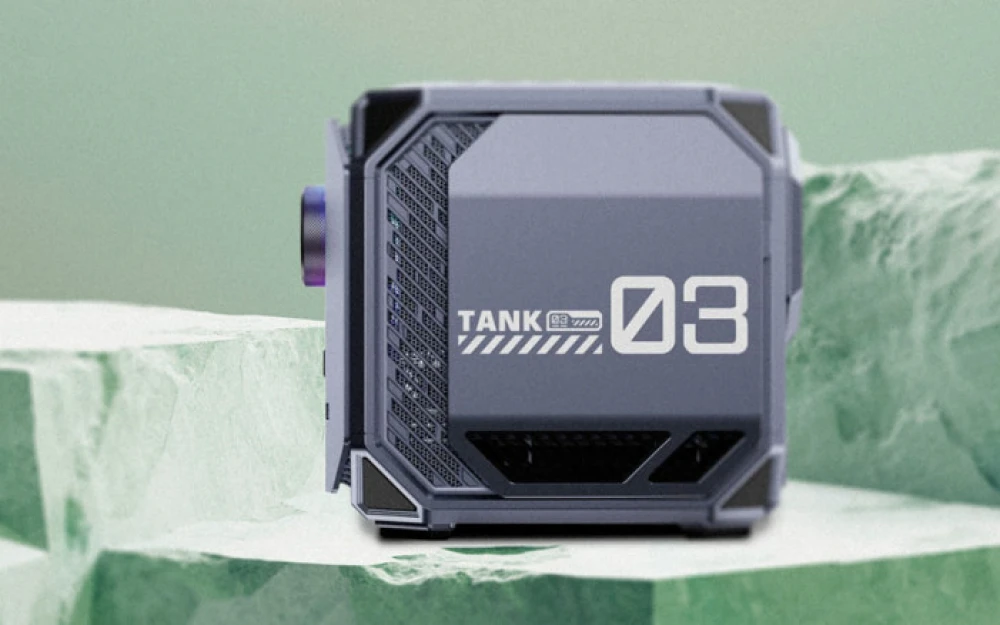


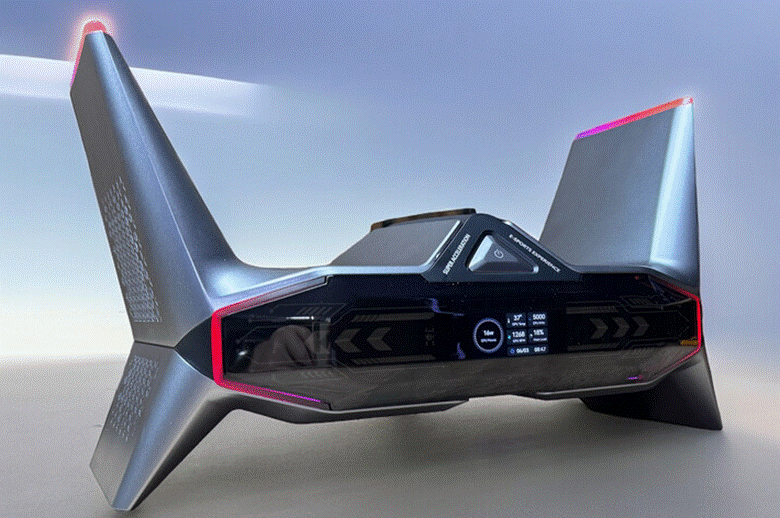





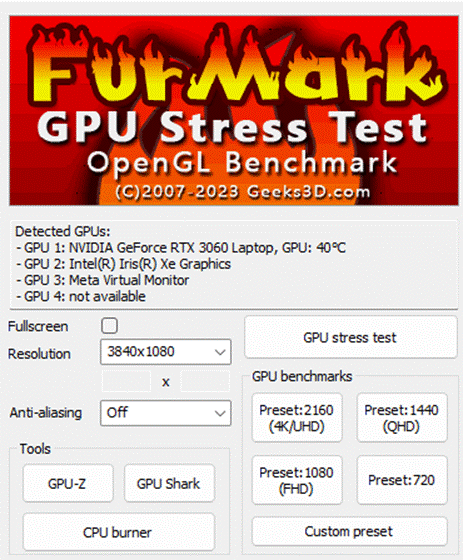
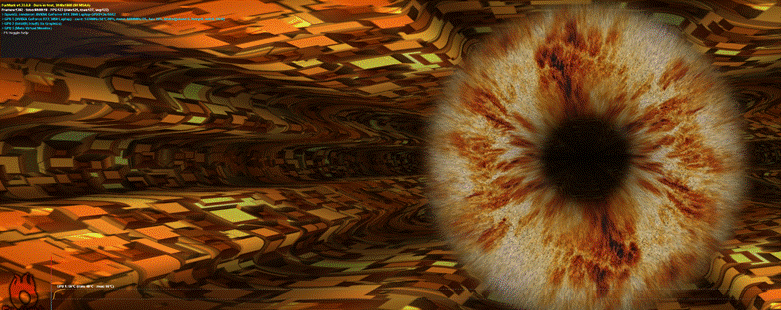
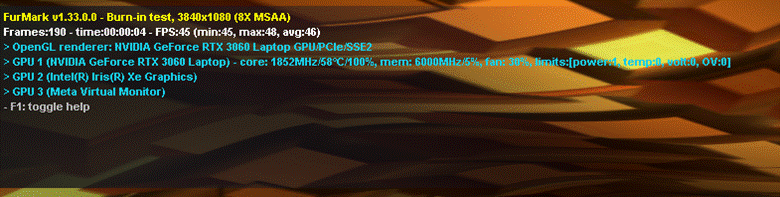
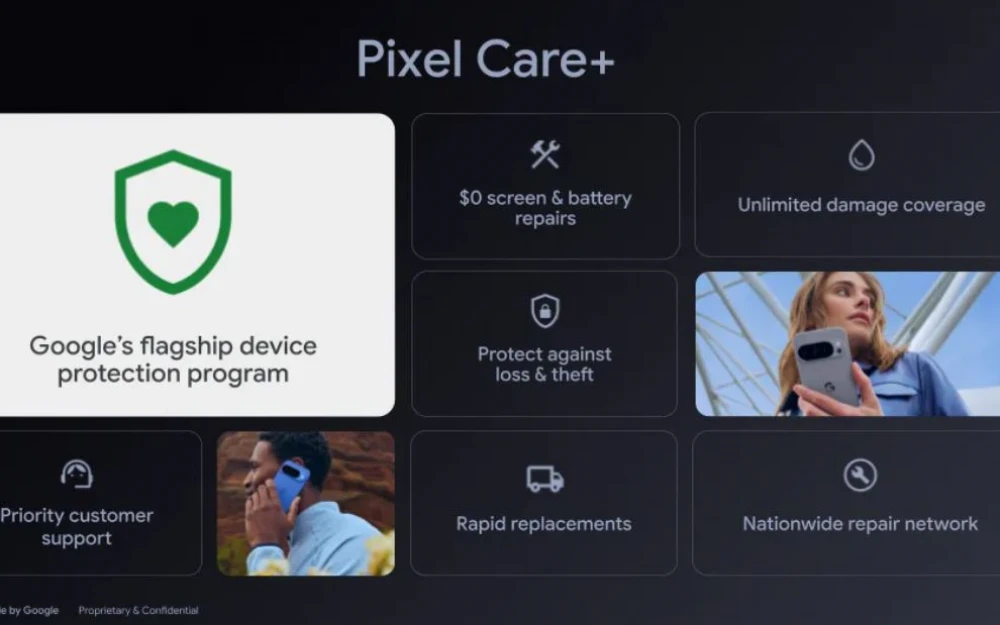
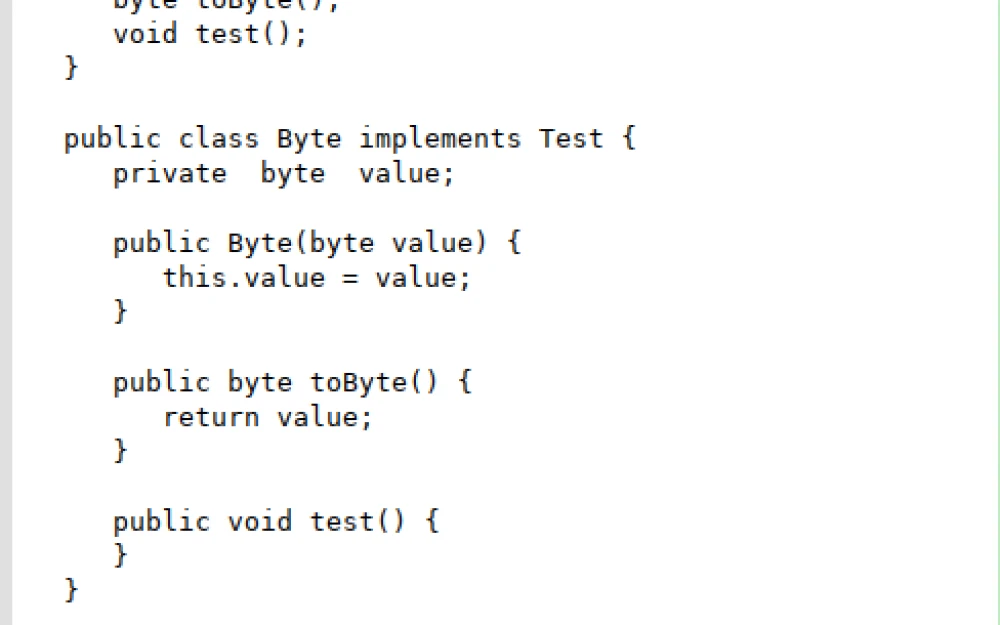


Write comment