- AI
- A
What can the generative neural network Amuse 2.0 from AMD do and how to install it
Today, neural networks are on an incredible rise. It seems that only the lazy have not made their own chat bot or generative AI that helps in creating creative content. Therefore, the launch of Amuse 2.0 from AMD went unnoticed by many. And completely, it must be said, in vain, because this is an innovative solution for generating images that deserves the closest attention.
What the Amuse 2.0 neural network can do
Amuse 2.0 is not just another image creation application, but a full-fledged ecosystem that, thanks to its intuitive interface, will be quickly mastered not only by advanced but also by novice users.
Graphic designers can use Amuse 2.0 for quick generation of concept art and visual ideas, significantly speeding up the creative search process.
Game developers will find it an indispensable tool for creating textures and prototypes of game assets, allowing them to experiment with various visual styles without having to create everything manually.
Marketers will be able to generate unique visual content for advertising campaigns, quickly adapting to changing trends and audience needs.
AI researchers will get a powerful tool for experimenting with generative models on local hardware, which is especially important when working with confidential data.
Finally, enthusiasts will be able to access advanced image generation technologies without the need for expensive cloud resources, democratizing access to these innovative technologies.
Amuse 2.0 is also distinguished by its flexibility in application. In addition to standard image generation, users can experiment with Paint to Image and Drawing to Image modes, as well as create their own AI filters. This opens up wide possibilities for creativity and experimentation in the field of visual arts.
How the AMD Amuse 2.0 neural network works
Amuse 2.0 uses a multi-stage pipeline based on ONNX models, which ensures high performance and flexibility. Key components include:
Stable Diffusion: The basic model for image generation.
Control Nets: Allow more precise control over the generation process.
Feature Extractors: Extract key characteristics of images for further processing.
But the key feature is the support for AMD XDNA - an architecture focused on post-processing generated images. This technology, running on specialized NPU capacities, allows not only to increase the resolution of the output image but also to improve its quality.
XDNA is a kind of FSR or DLSS that allows not to overload the computer hardware too much. AMD notes that in balanced mode, the neural network will generate images with a resolution of 512x512 pixels, and XDNA will double it exactly.
What is needed to run Amuse 2.0
Amuse 2.0 is a prime example of a new generation of AI applications optimized to run on specialized hardware. In other words, the product is optimized exclusively for AMD's specific hardware architecture and will only work on processors and graphics cards of specific series:
300 (AI) and 8000 series processors - because they contain specialized blocks for accelerating AI computations, which is critical for the efficient operation of Amuse 2.0.
Radeon RX 7000 graphics cards - because they are based on the new RDNA 3 architecture, providing a significant performance boost in machine learning tasks.
However, RX 6000 series graphics cards do not contain specialized neural accelerators for AI (NPU), which makes them suboptimal for working with Amuse 2.0, which explains AMD's focus on the latest product lines. These NPUs (Neural Processing Units) are so important because they provide a significant acceleration of operations typical for neural networks, which directly affects the speed and quality of image generation.
System requirements for Amuse 2.0
However, for Amuse 2.0 to "unfold" properly, AMD recommends not forgetting about RAM. This requirement is only valid for builds based on suitable processors, but without discrete graphics cards, as in their case, RAM will be used as video memory. But for graphics cards that have their own VRAM, there are no RAM requirements.
AMD Ryzen AI 300 series processors – 24 GB of RAM or more
AMD Ryzen 8040 series processors – 32 GB of RAM (NPU driver update required)
Despite quite specific recommendations, Amuse 2.0 is quite flexible and automatically determines the characteristics of the available hardware, optimizing its work for a specific configuration. Therefore, the use of the neural network is possible even on setups different from those recommended by AMD. Experiment - and you will be rewarded.
How to install AMD Amuse 2.0
If you want to try Amuse 2.0, you can download the beta version from this link from the manufacturer's website. But remember that it makes sense to do this only if your computer's hardware meets the requirements set by AMD. Otherwise, if the neural network does not detect a specialized NPU on the device, a miracle will not happen.
Despite the fact that AMD Amuse 2.0 represents a significant step in the development of generative AI, which opens up new horizons for professionals and enthusiasts who want to experiment with image generation without relying on cloud services, it should not be forgotten that this is still a beta version. Therefore, stable application performance is not guaranteed even on compatible hardware.
One should be prepared for possible bugs and failures in the operation of AMD Amuse 2.0. Nevertheless, even at this stage, the potential of the technology is obvious, and we look forward to the further development of this platform. What do you think? Is such a tool needed given the abundance of cloud solutions?

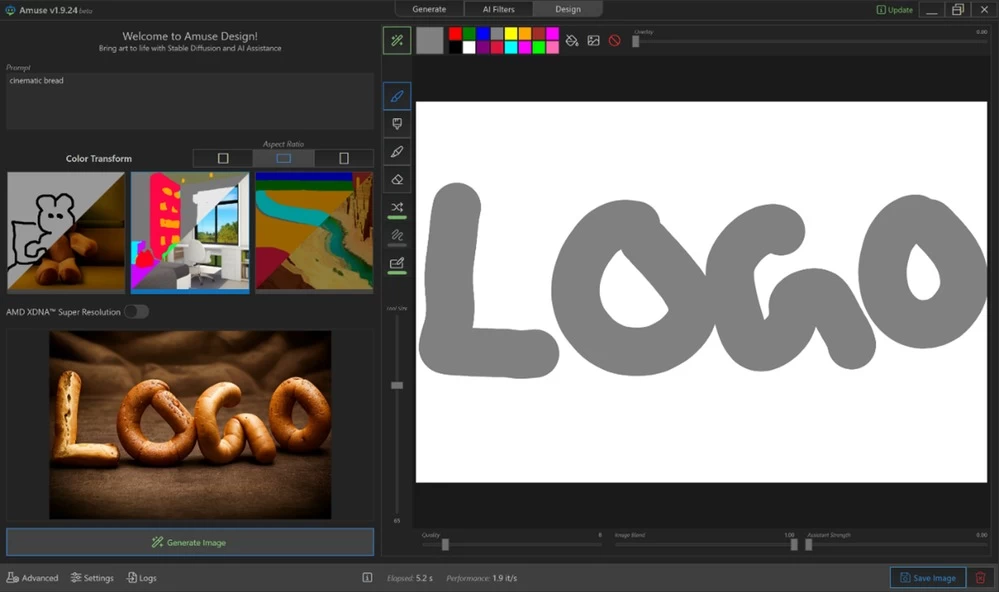
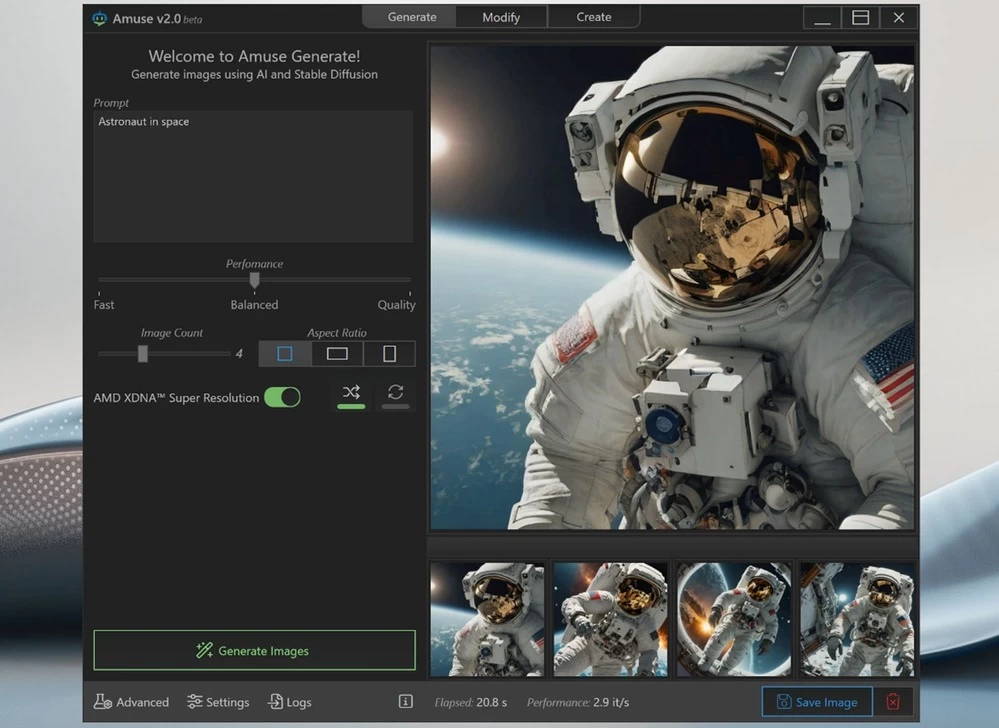
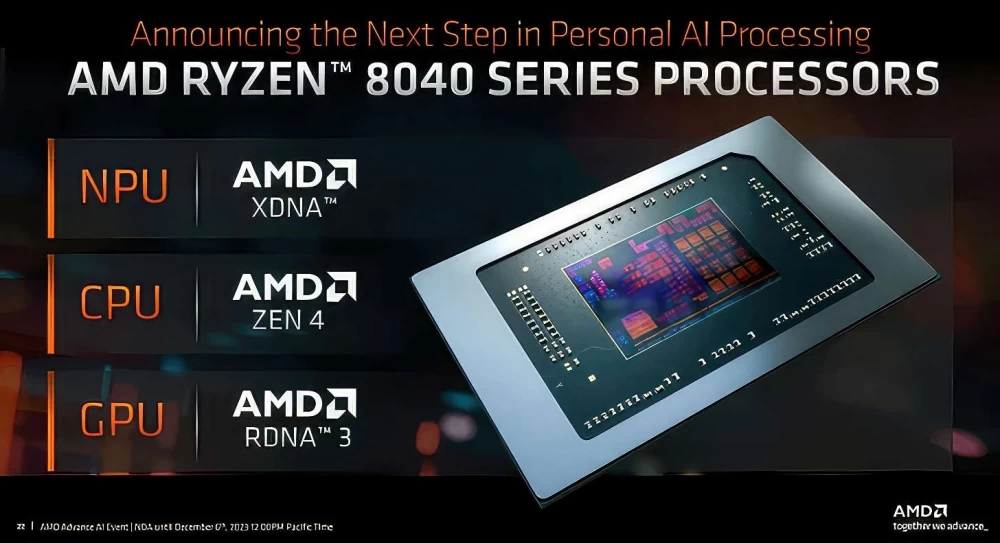



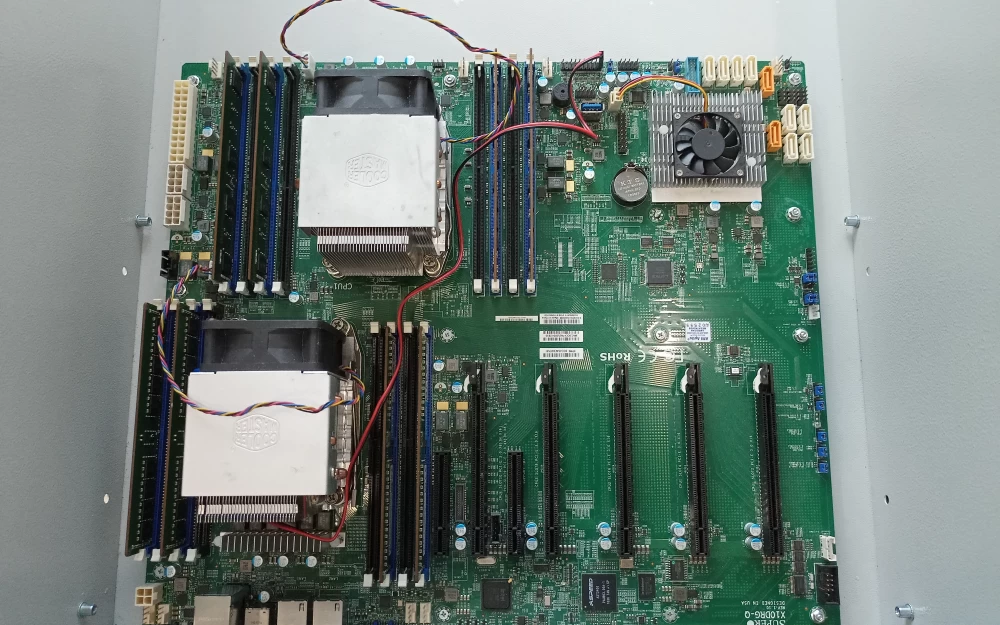

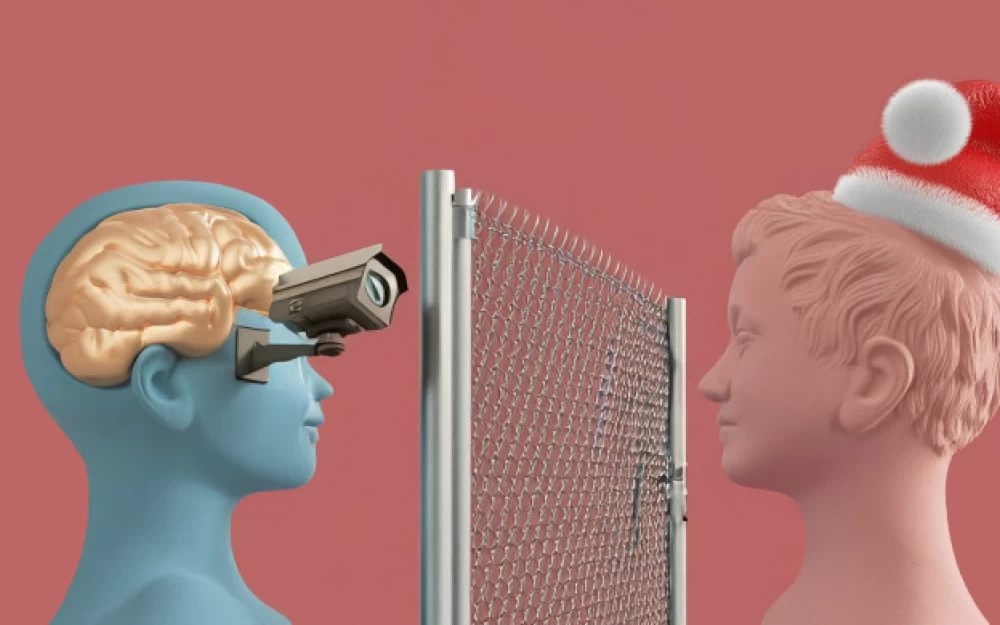
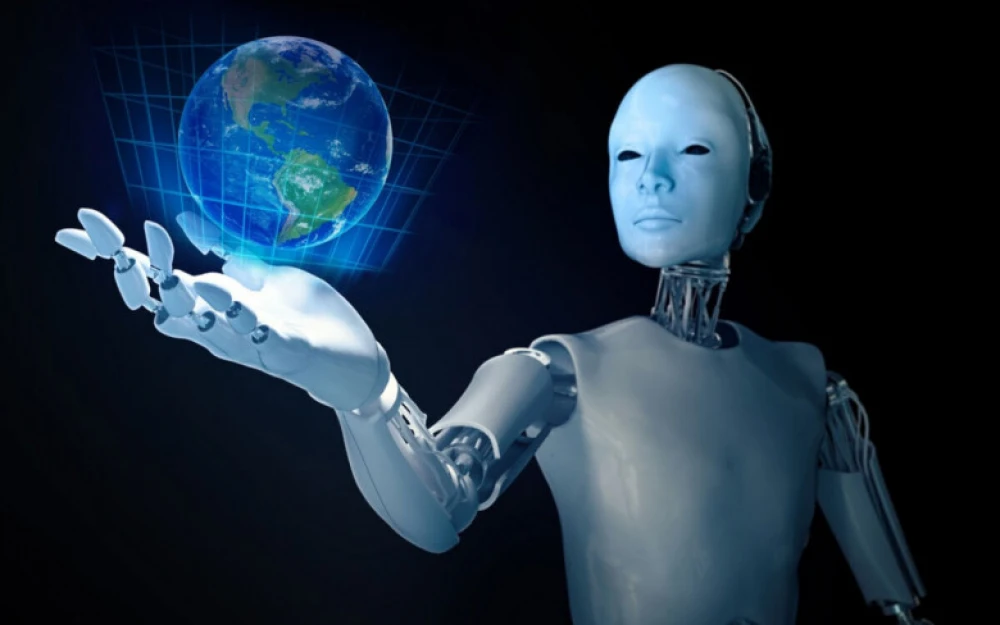



Write comment