- Software
- A
Detailed look at Breadbox Ensemble. What could the advanced shell for MS-DOS do?
Hello, old hardware enthusiasts. This is Anton Komarov, and today we will study an IT artifact, one of whose names is Breadbox Ensemble. This is a graphical shell for MS-DOS, which was significantly ahead of its time. For example, the concept of the "Start" menu appeared in it 2.5 years earlier than in Windows 95. The developer company, Berkeley Softworks, was attempted to be bought by Microsoft, Apple Notebooks, and Sun Microsystems. But the management did not agree, deciding to continue independent "sailing". And it was quite successful: the latest version of the shell was released in 2009.
So brew yourself some tea, get some cookies, and let's see why in the early 90s there was a serious struggle between the largest software corporations. And how Breadbox Ensemble influenced the appearance of operating systems of that time. Enjoy reading.
Taking the bull by the horns
Today we will leave the time machine in the parking lot and will not pay much attention to the history of the appearance of Breadbox Ensemble: this topic is extensive and deserves a separate post. Let's better look at the installation process of this shell and find out what features it provided "out of the box".
The Breadbox Ensemble distribution weighed no less than 10 MB. Now it seems ridiculously small. But earlier, to transfer such an amount of data, it was necessary to use eight floppy disks or even a compact disc.
As a test configuration, we will use PCem, on which we will run an emulation of a motherboard with an Intel 486DX-II processor (clock frequency 66 MHz), 16 MB of RAM, a hard disk of as much as 2 GB, a Sound Blaster 16 sound card, and the simplest VGA video card.
MS-DOS 6.22 was installed on the test machine along with the Microsoft Mouse driver and oakcdrom.sys to support the optical drive emulator. This minimal set is sufficient for installation and operation.
Installation
In the first step, the installer will offer to fill out a registration card. This is a commercial product, so one of the fields was the serial number that the user received upon purchase:
Using the F3 key, you can quickly check if your computer's configuration is correctly detected. After filling in the data, the installer will offer several installation options: full or partial installation, as well as the ability to manually select components:
We will choose the full installation option and press Enter. The system will ask a few questions about the installation directory and warn that it will make changes to the AUTOEXEC.BAT and CONFIG.SYS system files during the installation process. After a few minutes of copying files, it will congratulate you on a successful installation and immediately offer to perform basic system setup:
We agree. After a few seconds, the system will load the setup wizard, which will step by step ask for some details about your system. For example, you need to confirm the automatically detected parameters of the graphics subsystem: screen resolution, color depth, image boundaries. The wizard will also ask about the presence of a mouse and printer:
After you patiently answer all the questions, the wizard will congratulate you on completing the installation. All done!
Appearance
The very first launch can be quite surprising. The desktop here looks indecently familiar, you could even say, mundane. There is a bottom panel with a button that opens the main menu, and painfully familiar icons: Computer, Documents, and Wastebasket. It's as if I just installed Windows 95:
The only unfamiliar element here is World. A double-click on it will open a window with all the installed programs, effectively duplicating the main menu:
If you can't shake the feeling that you're looking at Windows 95 from a parallel universe, you're not alone. It was in this shell that UI concepts first appeared, which were later "borrowed" by other companies, such as Microsoft. It is known that Steve Ballmer, when communicating with Berkeley Softworks founder Brian P. Dougherty, threatened to "crush" the company if they did not sell a license for the start menu, which had already existed in Breadbox Ensemble for 2.5 years:
The next time you open the "Start" menu on your computer, you will see an echo of Breadbox Ensemble. But there's more. Here we can also find games, the alternative implementation of which also migrated to Windows. For example, the FreeCell solitaire:
Software
Surprisingly, besides simple games, Breadbox Ensemble is packed with various useful (and not so useful) programs. Some of them are aimed at using the internet, namely:
-
Chat — IRQ client.
-
Dialup & Configure — dialer for setting up a Dialup connection.
-
Email — email client.
-
File Transfer — simple FTP client.
-
Instant Messenger — instant messaging utility.
-
NewsReader — news feed reader.
-
WebBox — visual HTML editor for creating web pages.
-
WebMagick — browser.
This set of applications allowed comfortable use of the internet of that time, using minimal PC resources. One of the strong points of Breadbox Ensemble was that it worked quickly even on very weak PCs. At the same time, the shell was perfectly suited for office tasks. The package included a convenient text editor Writer:
And of course, even a spreadsheet editor Spreadsheet. It is clear that this software could hardly compete with MS Office of that time, but still it handled most of the basic tasks quite well:
Multimedia capabilities were limited. Yes, you could listen to a regular music CD — and that's basically it. However, the shell included an image viewer that supported both JPEG and GIF formats:
In 16 colors it looks terrible, but the fact itself. I will say more — the authors of Breadbox Ensemble included support for PDF and e-books. The ability to work with these formats depends on the amount of RAM, but it is amazing that this is generally possible "out of the box". Literally from pure DOS you type the command GO — and that's it! After five seconds you have a "fully charged PC" on which you can sketch text, draw a graph, and even read a book:
Shell or OS
Throughout this article, I call Breadbox Ensemble just a shell for MS-DOS, but perhaps this is not entirely correct. On the one hand, without DOS it will not start, as well as it completely depends on the drivers loaded into it. But on the other hand, it has a full-fledged SDK, which allows you to write applications for it. However, it itself is written in a wild mixture of assembler, the interpreted language IZL, and its own implementation of Objective-C with non-standard extensions. So for application developers it was a pain, and the company was very late with the release of the SDK.
All this naturally led to the fact that there were few applications for Breadbox Ensemble, and most developers focused on simpler and more convenient application development for Windows. It is also worth noting the serious pressure from competitors, who tried in every possible way to limit the distribution, while creating their own implementations of successful solutions in terms of GUI.
In the market, as in the wild, the strongest survives. For a while, the company stayed afloat, but after a series of failures, it sank into oblivion. However, the source code of this operating system (already under a different name — FreeGEOS) along with the full SDK was posted on GitHub and is available for independent research, modification, and assembly.
Conclusion
Time does not stand still, and developments like Breadbox Ensemble now seem somewhat unserious, "toy-like" if you will. But for its time, these were real innovations in design and a fresh look at how a graphical user interface operating system should look. Many ideas that first appeared in the developments of Berkeley Softworks influenced the development of operating systems by both Microsoft and Apple.
Until 2015, there was even an idea to port this exotic system to Android, but alas. The death of the CEO and owner of Breadbox Ensemble LLC put an end to these plans in both the literal and figurative sense. Now it is of interest only to enthusiasts and researchers.
Have you ever used Breadbox Ensemble? I look forward to your comments.

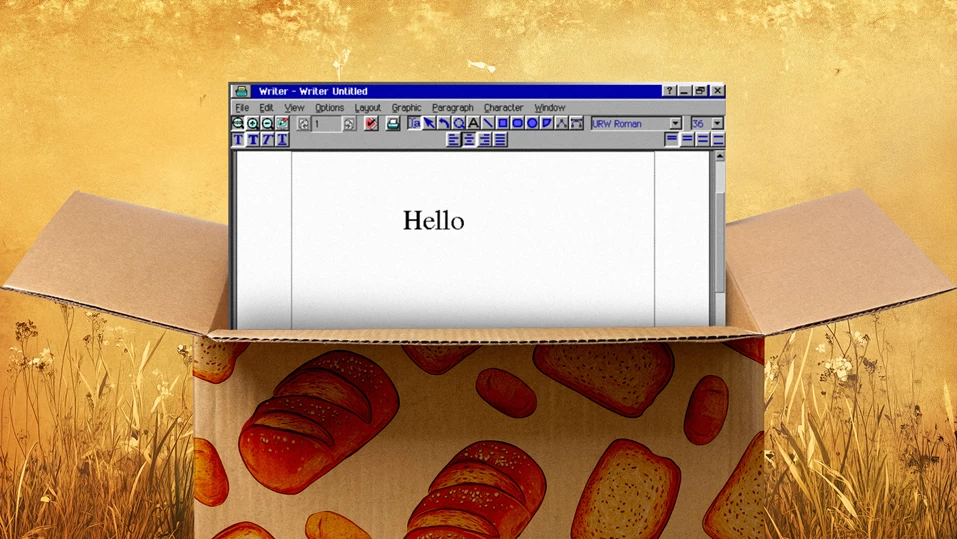
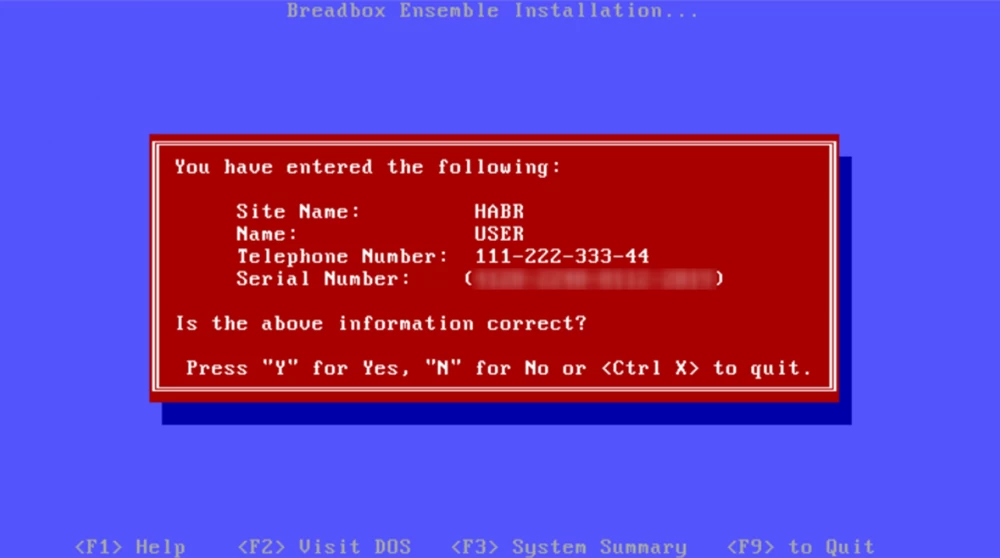

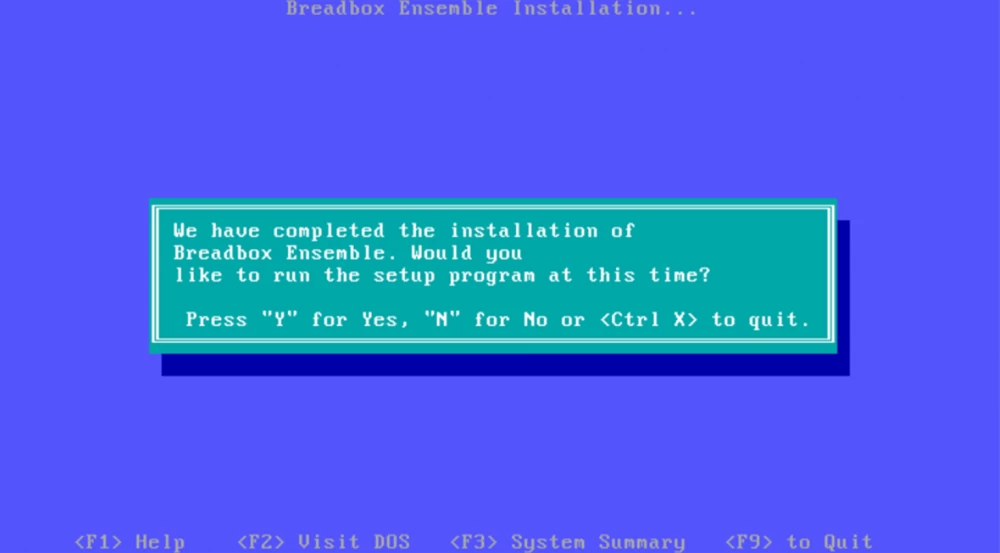

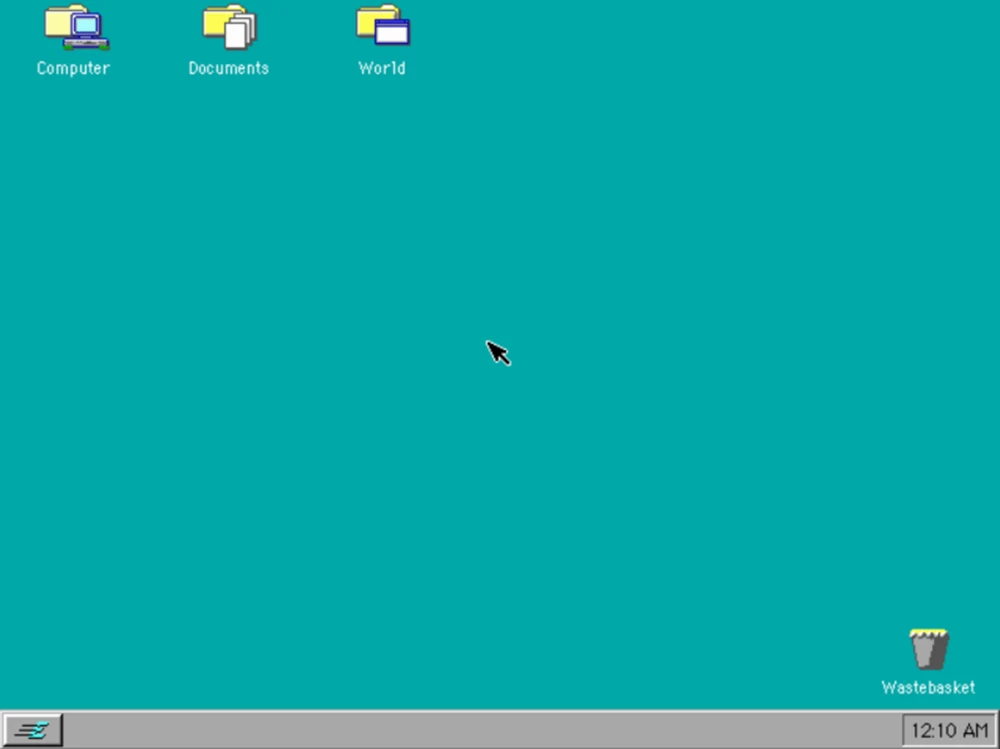
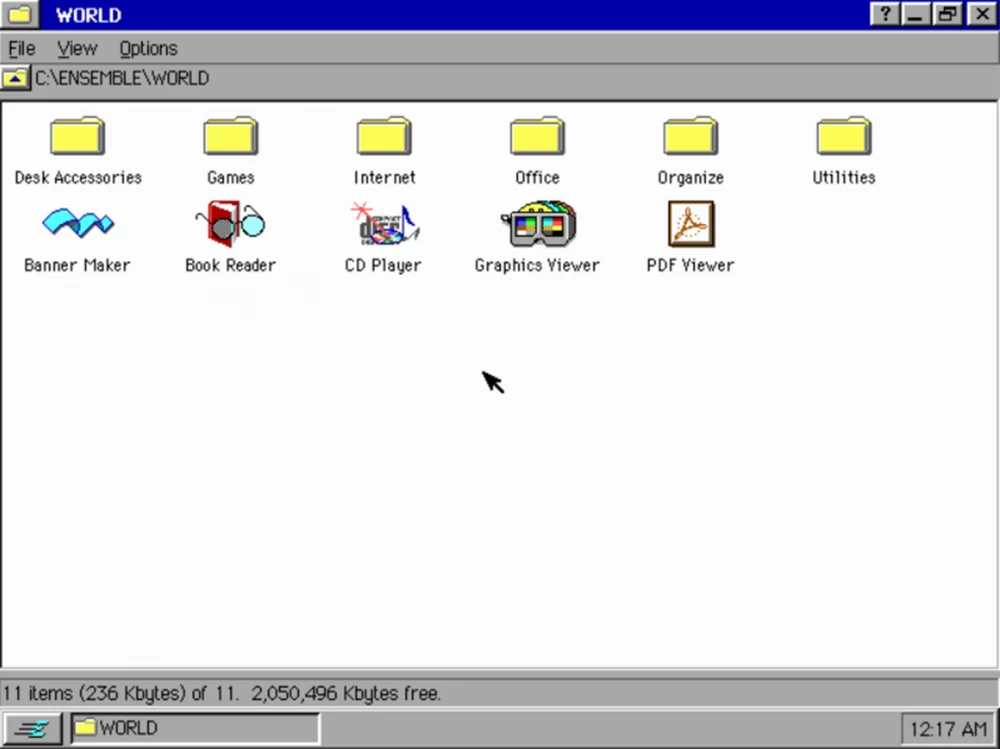
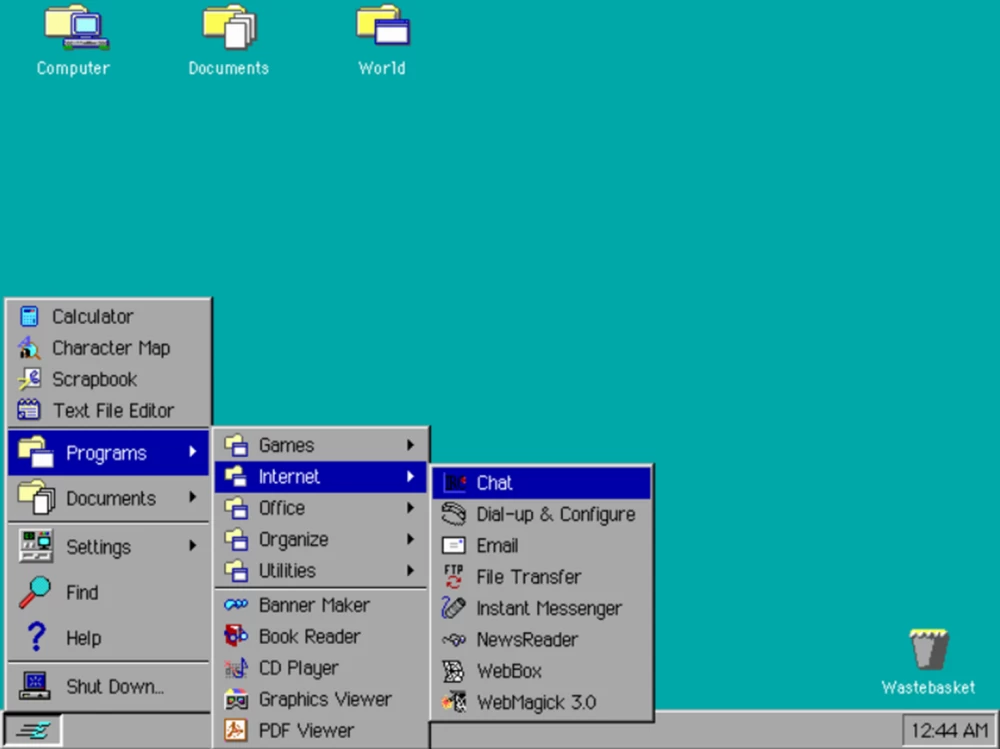

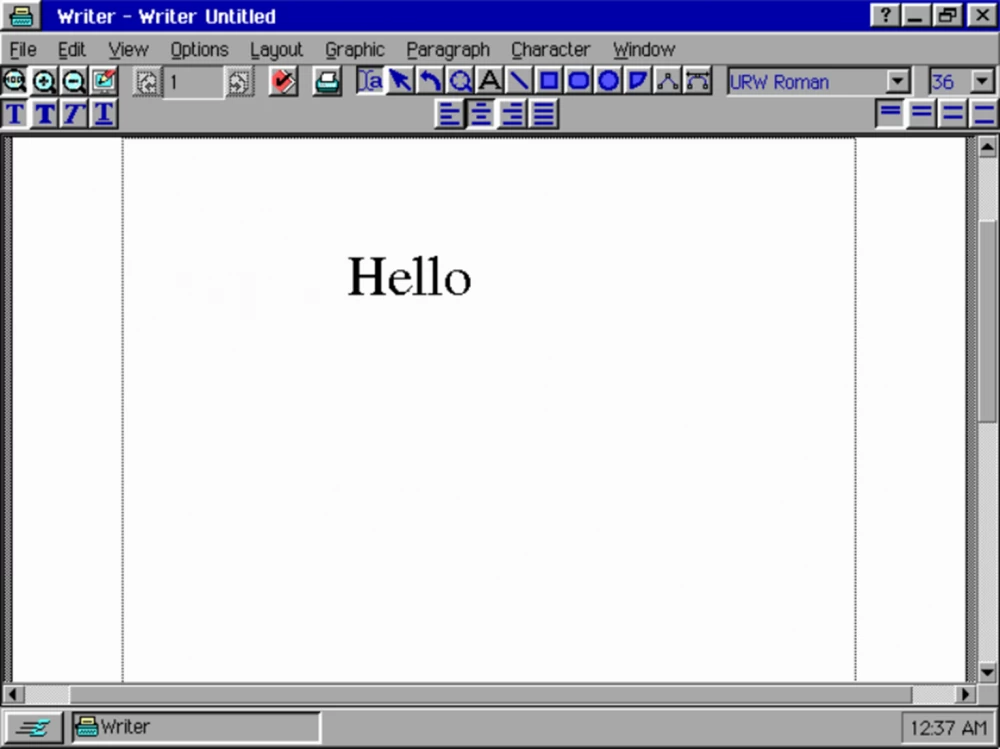



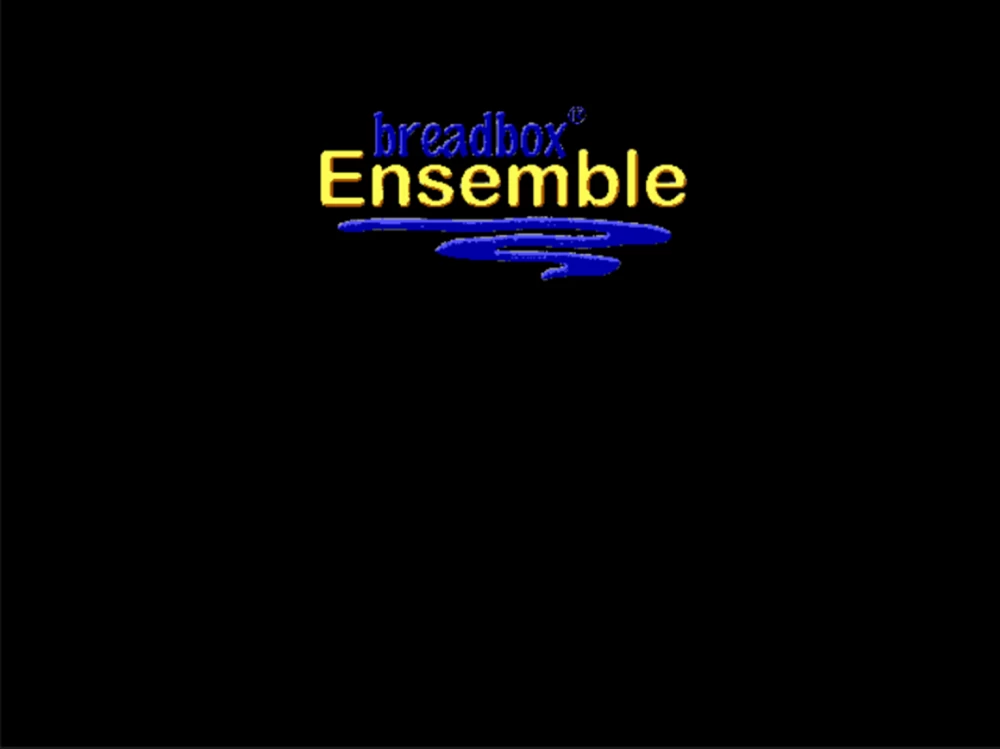

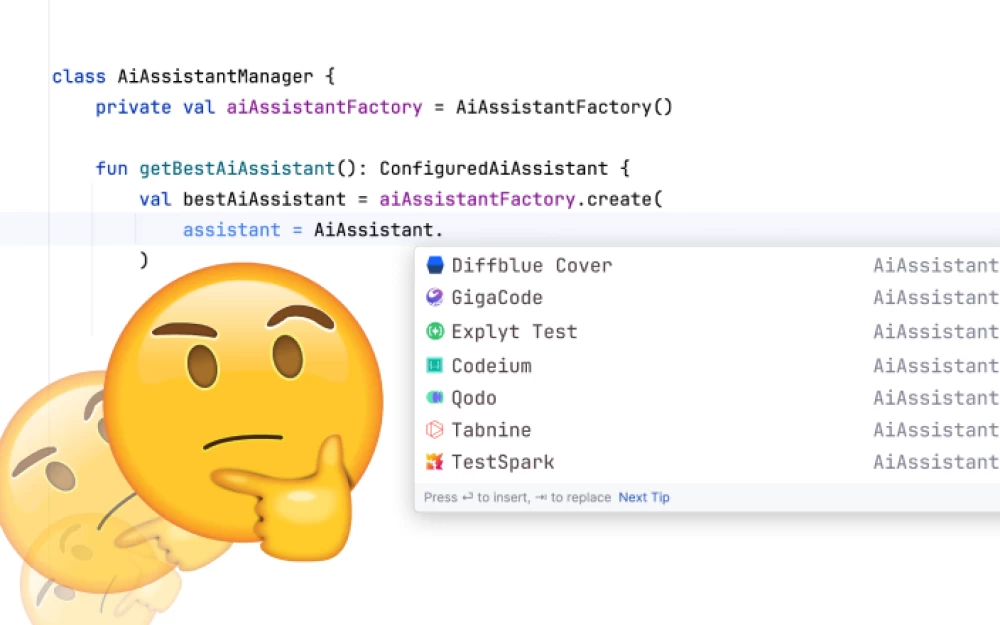



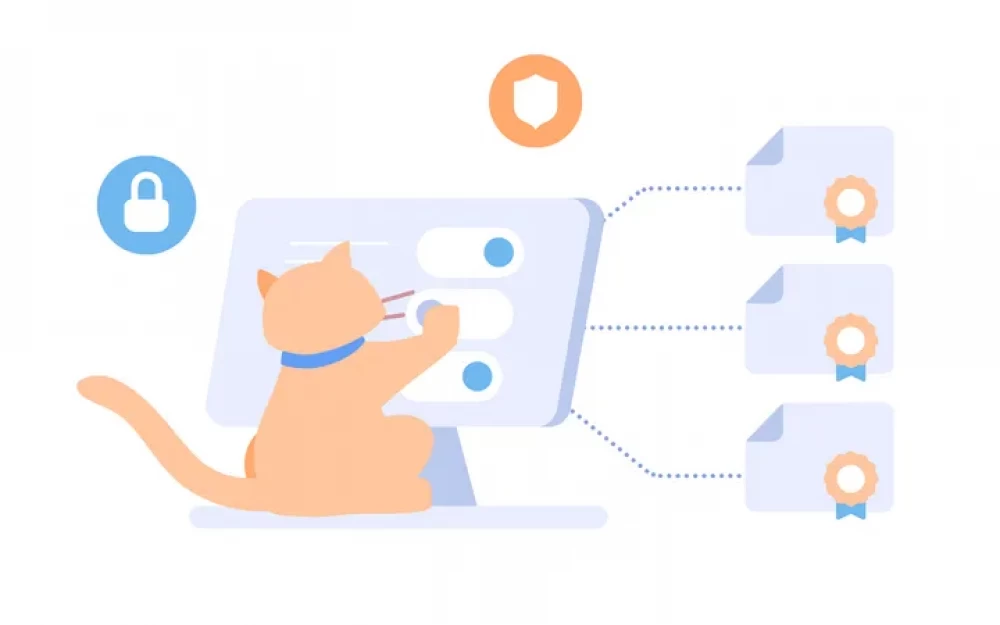

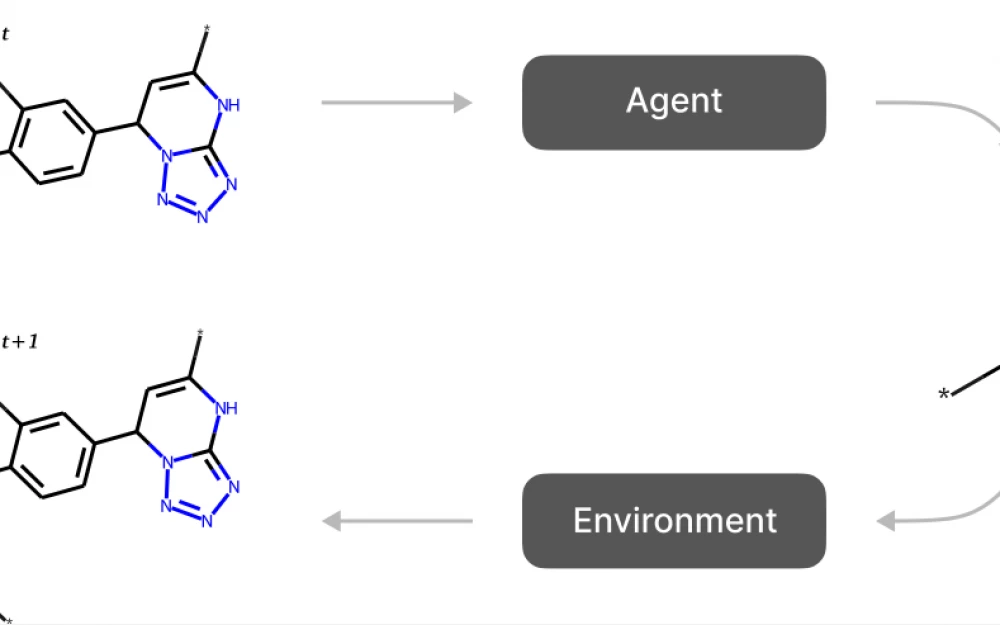
Write comment