- Gadgets
- A
Laptop with two screens or two screens for a laptop — which one would you choose?
tekkix, hello! This is Anton Komarov, author of the special projects team at MTS Digital. Today we will talk about GPD Duo: what kind of laptop is it and is it worth buying.
The new powerful GPD Duo with two displays was announced by GPD at the beginning of this year. About a week ago, the device appeared on the crowdfunding platform Indiegogo. Its characteristics, capabilities, and price became known — from 1,500 US dollars for the basic configuration. The screens of the device are placed one above the other. Thanks to the hinges, the laptop can be turned into a tablet, although a rather heavy and bulky one. There are other display position options as well.
I decided to talk about this laptop because it may be of interest to many on tekkix. As the owner of two portable screens for a laptop (described them in these posts), I also want to discuss the feasibility of buying the GPD Duo. There may be doubts about the reliability of such a design and, most importantly, its maintainability. It is unlikely that the repair of specialized displays will be cheap, and there is always a chance of breaking or damaging something.
What the GPD Duo is capable of
First, a little about the company that released it. GPD (GamePad Digital) is a Chinese electronics manufacturer specializing in the development of portable devices such as game consoles and mini-laptops. We have mentioned some models on tekkix more than once. Many GPD devices are portable, so they are known among gamers and professionals who need compact solutions for work and entertainment.
Now let's talk about the main star of the show — the laptop. GPD Duo stands out in the company's lineup. The fact is that GPD rarely produces full-sized laptops. And here we have two 13.3-inch OLED displays at once. The manufacturer positions the device as a system for users who need an expanded workspace. Primarily, these are creatives, software developers, video editors, graphic designers, and gamers — I will write more about this below. Here is a video on YouTube where the laptop is shown in all its glory.
The company assures that the GPD Duo can significantly increase the owner's productivity — precisely due to the two screens, which make it easier to interact with multiple applications simultaneously. For example, you can edit documents on one screen while viewing reference information or code on the other.
It must be said that this is true: 2–3 screens are incredibly convenient. My home system is a laptop connected to three 27-inch displays. I have become so accustomed to it that I bought portable screens for travel — working with just one is very difficult. I remind you once again that I wrote about this here. Work productivity also increases, so it's all true. Of course, if you use all the displays for work and do not get distracted.
What about the technical specifications
Displays: two 13.3-inch OLED screens with a resolution of 2880 × 1880, support for 10-point touch input.
Processor: AMD Ryzen 9 AI HX 370 or Ryzen 7 8840U.
Graphics: Radeon 890M GPU.
RAM: up to 64 GB LPDDR5X.
Storage: SSD up to 8 TB.
Ports:
USB-C with DisplayPort 1.4 Alt Mode support;
Two USB 3.2 Gen 1 Type-A ports;
OCuLink and USB4 for external GPU connection;
2.5G Ethernet port.
Battery: 80 Wh with 100 W fast charging support.
Cooling: dual-fan system for optimal thermal regulation.
Good hardware allows the GPD Duo to handle resource-intensive processes, including video editing, coding, working with multiple virtual machines, and so on.
The price of the GPD Duo depends on the chosen configuration. The laptop in the basic configuration (with AMD Ryzen 7 and less memory) is estimated at approximately 1,500 USD. A more advanced version with AMD Ryzen 9, 64 GB of RAM, and 8 TB SSD can cost around 3,000 USD.
Regarding the uniqueness of the device, I would not be so categorical in the place of the manufacturer. Look, for example, at the Yoga Book 9i from Lenovo. It looks more elegant, in my opinion. It has a 13th generation Intel Core i7-U15 processor, and the graphics card is Intel Iris X. So it is also relatively productive.
They have not only two vertically arranged displays in common, but also the price. The Yoga Book 9i costs around 2,100 USD.
Who might need such laptops at all
Here are some categories of users that first came to mind:
Graphic design and illustration. Artists and designers find it convenient to use the second screen for tools, palettes, and layers, while the main one is fully occupied with the main project. Touch capabilities and stylus support are also needed, allowing them to do without a mouse and graphics tablet. If there are readers who work with graphics, please share if this is convenient.
Multitasking for developers. Developers can use one screen for writing and debugging code, and the other for working with documentation, testing, or managing the system for which the code is written. This means there is no need to switch between windows.
Video editing, audio, and animation. Video editing specialists can use one screen for working with the timeline, and the other for real-time video viewing or managing the file library. This makes the editing process more convenient and intuitive, especially if both screens are touch-sensitive.
Financial analysis and working with large tables. Finance specialists often need to work with multiple tables, charts, and reports simultaneously. Two screens allow for parallel data comparison, significantly speeding up the workflow. Touch control can help in interactive work with charts and diagrams. But the question is how convenient 13.3-inch displays are compared to full-fledged monitors of about 25 inches.
Presentation management and speaking. During presentations, one screen can display slides, and the other, for example, the speaker's notes. This is convenient for those who often speak at conferences or training seminars, providing more control and efficiency during the presentation. But this is already a bit of a stretch on my part, as there are not so many options.
Dual-screen laptop vs laptop and portable displays
I'll get straight to the point. I believe that a dual-screen laptop has almost no advantages over a "laptop + portable display or displays" system. Below, I'll explain why I think so.
Why portable screens are more convenient:
Can be arranged on the desktop as desired. Place them on the sides of the laptop monitor, place them above the main one, like the GPD Duo. Vertically or horizontally. Moreover, the design provides for separate use - such displays are placed on the surface of the table in any order and place. As long as the cable length is sufficient.
Can be connected to any laptop, expanding its functionality. An excellent solution for users who already have a powerful laptop and do not want to buy a new device.
They have several ports to which other devices are connected - for example, a phone or a set-top box.
Both screens are unlikely to break. Breaking one of my screens, of course, is unpleasant, but you can continue to live and not take antidepressants. Replacement costs about 150 US dollars, you can buy used if you look. Looking at the GPD Duo laptop displays, I understand that breaking one of them is very easy. It is enough to put the device face down on the desktop with an unnoticed screw or some other small metal part. How much it will cost to repair such a specific screen is far from a rhetorical question. In case of breakage, moral suffering is guaranteed for the owner.
Portable screens are cheaper. I bought my two portable monitors for 300 US dollars. I also have a powerful gaming laptop to which they can be connected, resulting in an excellent system for editing the same video or coding.
As a person who has worked with a system of portable displays, I would recommend buying them — if, of course, you need additional screens at all. They are convenient, lightweight, and do not require dedicated power.
Of course, the GPD Duo looks cool. The "wow effect" also comes into play as an incentive to buy it. But if you approach the issue from a practical point of view, in my opinion, the concept of "portable displays + laptop" wins.
What do you think? Write in the comments, I would love to hear your opinion.

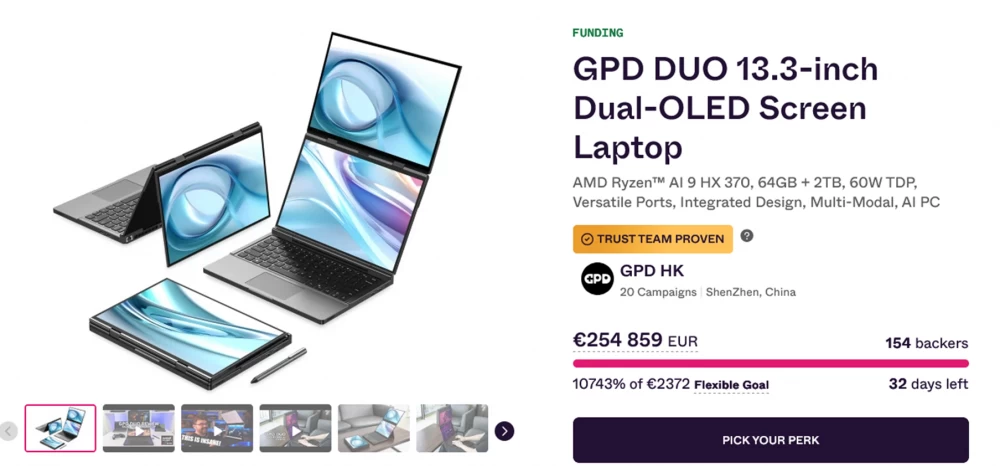





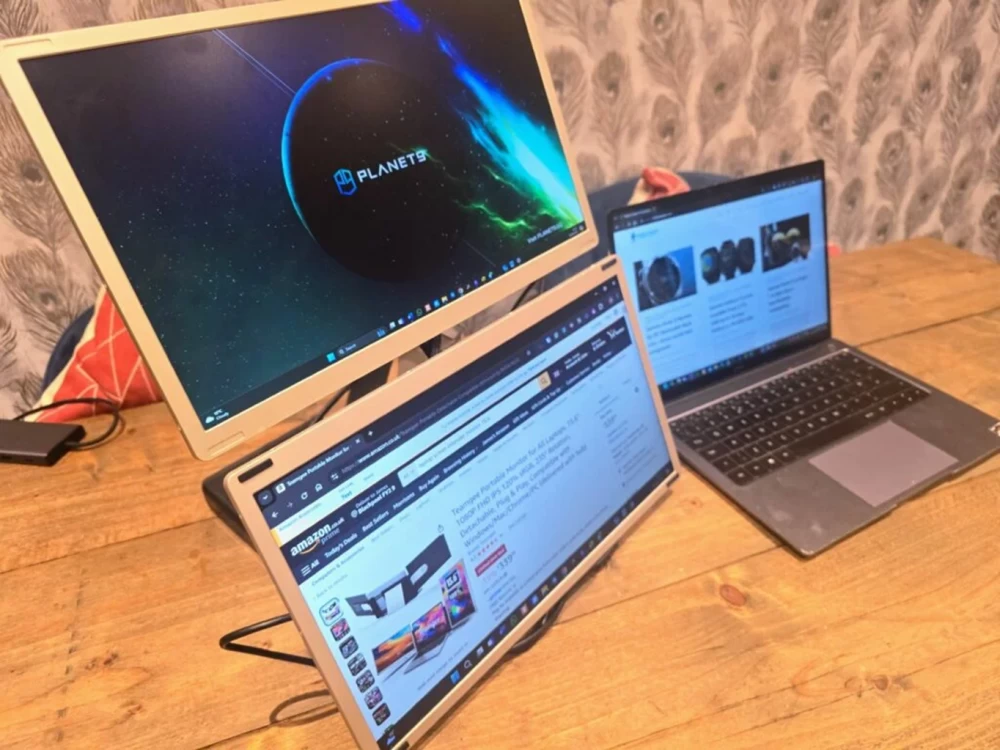
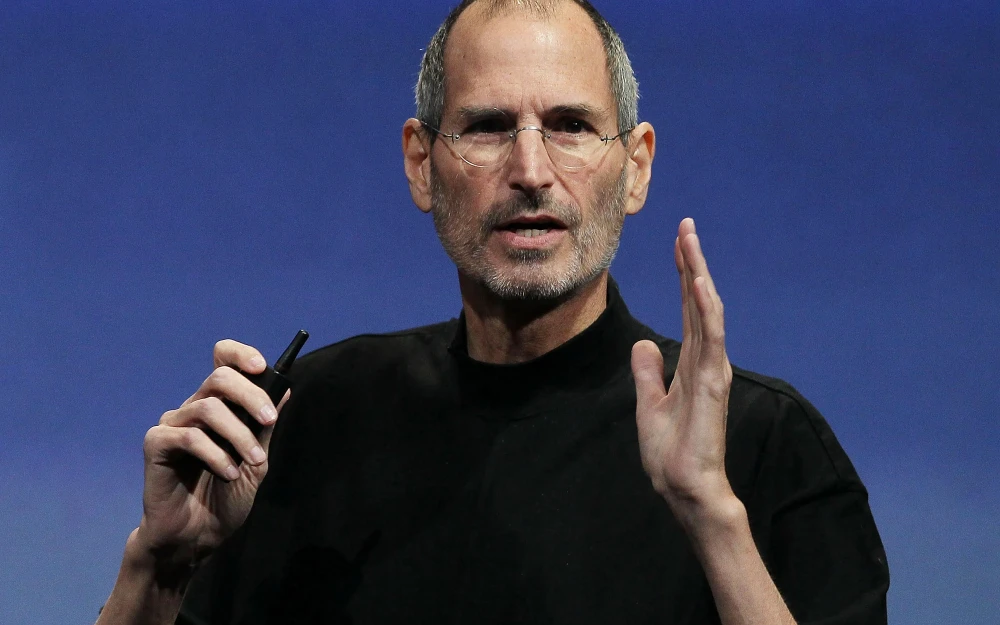

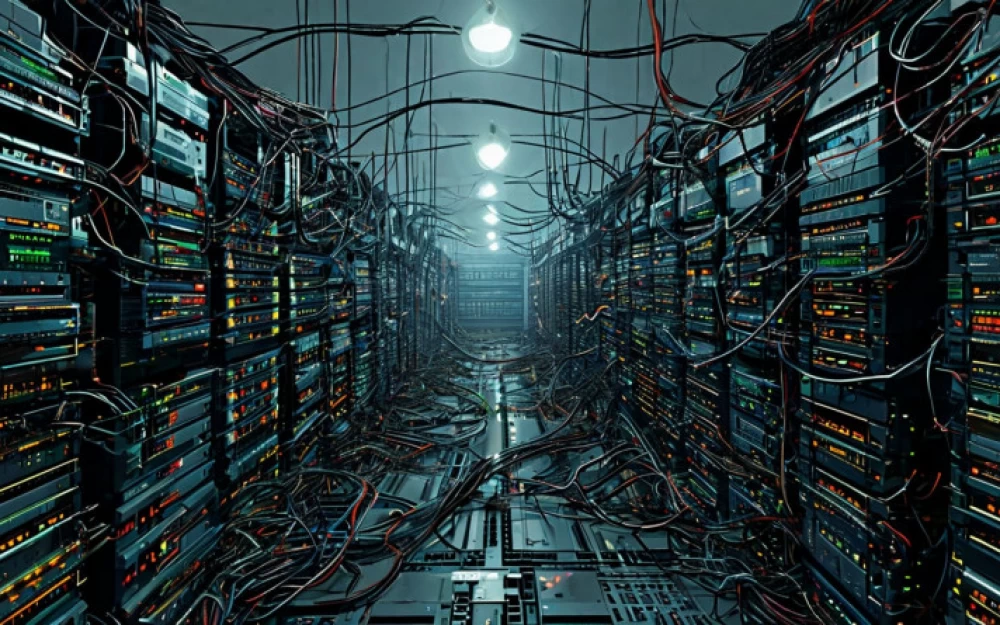

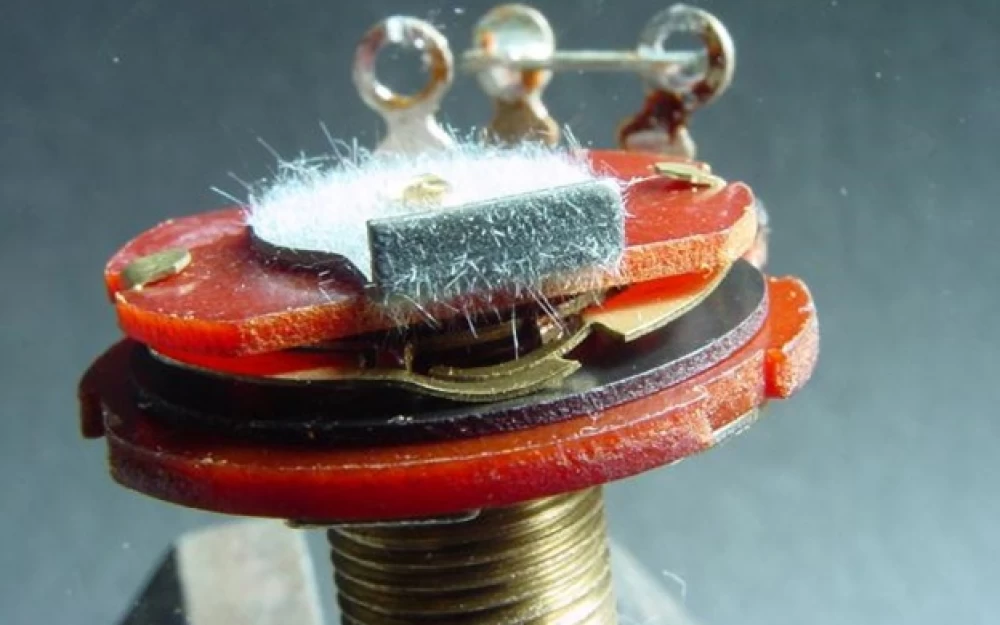

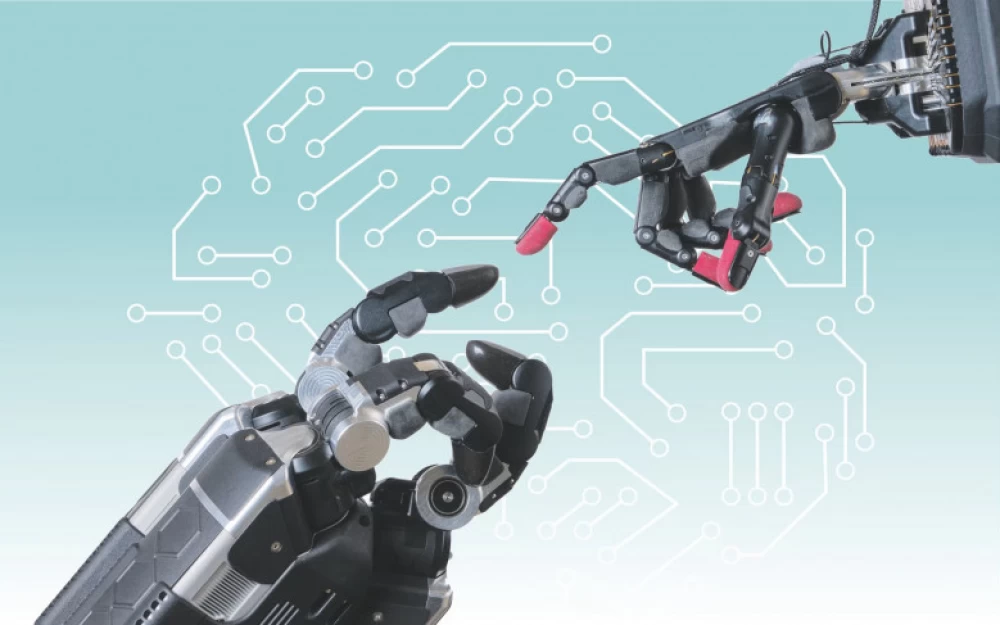

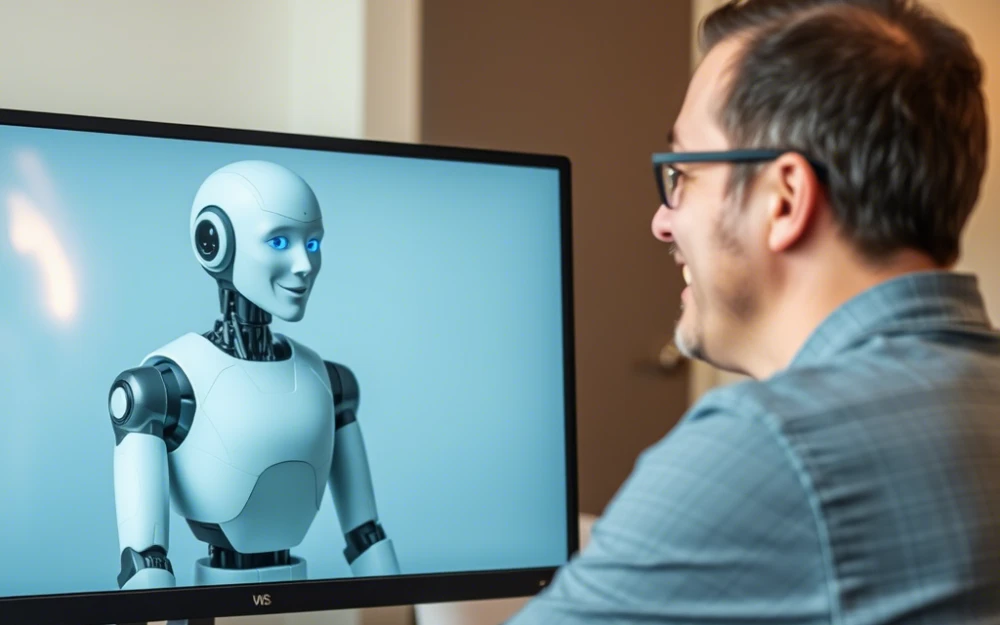
Write comment