- Gadgets
- A
Review of the Samsung Smart Monitor M8
I try not to review foreign-made equipment. Not because it is better or worse, I am just more interested in Russian solutions: localized production, operating systems used, presence of own design centers. But sometimes there are exceptions. This was the case with Tecno phones, this was the case with Huawei smartwatches. And so, having attended the presentation of the new line of Samsung, I could not pass by the home monitor Samsung Smart Monitor M8. I share my thoughts and impressions.
I try not to review foreign-made equipment. Not because it is better or worse, I am just more interested in Russian solutions: localized production, operating systems used, the presence of own design centers. But sometimes there are exceptions. This was the case with Tecno phones, this was the case with Huawei smartwatches. And so, having attended the presentation of the new line of Samsung, I could not pass by the Samsung Smart Monitor M8 home monitor. I share my thoughts and impressions.
Specifications
This monitor is positioned as a home monitor, but clearly aimed at remote workers and freelancers.
Specifications:
Maximum resolution 3840×2160;
Aspect ratio 16:9;
VA matrix type;
Refresh rate 60 Hz;
90-degree rotation (pivot), height and tilt adjustment, USB-C 4-pin for camera;
Interfaces USB Type-C, HDMI;
Support for HDR10+, Flicker Free, Bluetooth, Wi-Fi technologies.
Package contents:
Base and leg stand;
140W external power supply;
Cables (power, USB-C, HDMI);
USB-A extension adapter;
Slim Fit camera with magnetic mount and metal lens cap;
Solar-powered remote control.
The monitor is available in four colors - blue, green, pink, and white. Only the white version is officially available in Russia.
OS and ecosystem
Tizen is used as the operating system. The monitor supports Smart TV functions with pre-installed applications of popular video services (YouTube, Netflix, Okko, etc.). Full use requires an internet connection and a Samsung account. Perhaps authorization through a Google account will make the process easier for users unfamiliar with the Samsung ecosystem.
Through the "Connected Devices" section, not only video signal sources are available, but also smart home control through the SmartThings application. This makes the monitor part of the Samsung smart home ecosystem.
Opinion
Testing and usage experience
The monitor was connected to:
Two laptops (one of them on the Russian OS — Red OS);
Two pseudo-retro consoles;
PlayStation 4
At maximum resolution on a PC, you can set the refresh rate from 24 to 60 Hz (via HDMI and DP via USB-C). On Windows 11, the HDR option is available, but it could not be found on Red OS. Nevertheless, Doom Eternal through Proton on Red OS ran steadily at 40–60 fps.
However, it should be understood that you cannot connect more than three devices at the same time: there is only one HDMI, so you cannot connect two consoles and a laptop. But the other way around is possible, as there are more USB ports.
I hid a video under the spoiler showing how the monitor works with different gaming devices. (Unfortunately, the hosting spoiled the quality).
Unfortunately, I can't properly attach the video under the spoiler without Markdown, so I threw it in as links
https://rutube.ru/video/38f0dbef3e6ddbf84b520cea39264e41/
https://rutube.ru/video/76b095bbd710a94fe80bd9add9c1878f/
https://rutube.ru/video/32e46d2310cbaf4470f135814b9dbb14/
Smart TV performance
Smart TV functions on Tizen OS look attractive, but the implementation is lacking. Delays and freezes can be annoying, especially if you are used to faster systems. Video services such as YouTube or Netflix work stably, but you need to have a Samsung account to use them.
Color reproduction and ease of use
Color reproduction for my needs is top-notch. For working with graphics and color correction — perfect. Even after turning off the monitor, there was a huge difference in picture quality compared to the regular laptop screen. I connected my old monitor for work, and the difference was noticeable. On the new Samsung, the colors looked more vibrant, and the detail was higher. It reminded me of how technology has advanced over the past few years. My old monitor, which had served faithfully, seemed dull and not sharp enough compared to the new one.
Now about personal impressions. This monitor evokes emotions, and a significant part of them is delight mixed with notes of disappointment.
First, the positive aspects. The color reproduction is impressive, especially if you, like me, often engage in video editing. For editing and color correction, this is a good tool. The presence of a built-in camera with a magnetic mount is a real find for calls. Yes, it's a small thing, but it's these details that make life more convenient. And the solar-powered remote control is also a pleasant little thing.
However, not everything is smooth. The Tizen OS let me down a bit: lags and delays in the interface do not allow you to fully enjoy Smart TV. For such a device, which claims to be a universal center for entertainment and work, this is a big minus. And yet, despite these shortcomings, the monitor left a positive impression, as its main task — to be a high-quality screen for work and games — is performed 100%.
When I used it as a monitor, it was so convenient to work that I didn't want to go back to the laptop screen. But as a TV or Smart TV device, it did not show itself as convincingly. Perhaps with software updates, these shortcomings will disappear, but for now, there is an unpleasant aftertaste.
Conclusions
Pros:
Design. The monitor looks stylish and modern.
The camera with magnetic mount and cover is a good solution for calls.
Color reproduction and image quality.
Integration with the Samsung ecosystem and smart home control.
The solar-powered remote control is a small thing, but nice.
Cons:
Tizen OS. In my opinion, it is not optimized enough. Delays and lags in Smart TV are annoying.
Unable to use Smart TV features without a Samsung account.
No antenna jack. For many, this is a significant drawback.
Lack of ports: you can connect a maximum of three devices.
The cost of the device ranges from 60 to 80 thousand rubles. Whether it is expensive or not is up to you. If you work from home, often make calls, and appreciate high-quality color reproduction, this monitor can be an ideal choice. For gaming or as a primary TV, you might want to consider other options. In any case, the Samsung Smart Monitor M8 is an interesting gadget that definitely deserves attention. I would buy it for work, especially since I have a lot of calls, and the included camera finally won me over. So, I might have chosen a New Year's gift for myself, especially considering the presence of the camera in the kit, and if they fix the Tizen OS lags on the monitor. Thanks for reading!

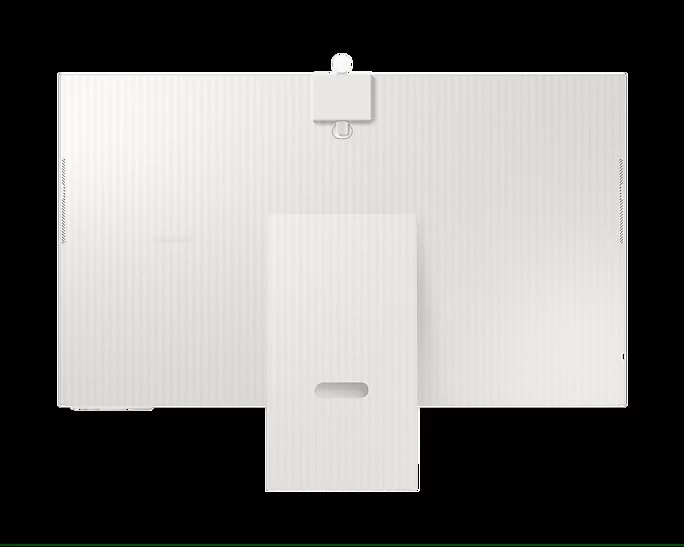



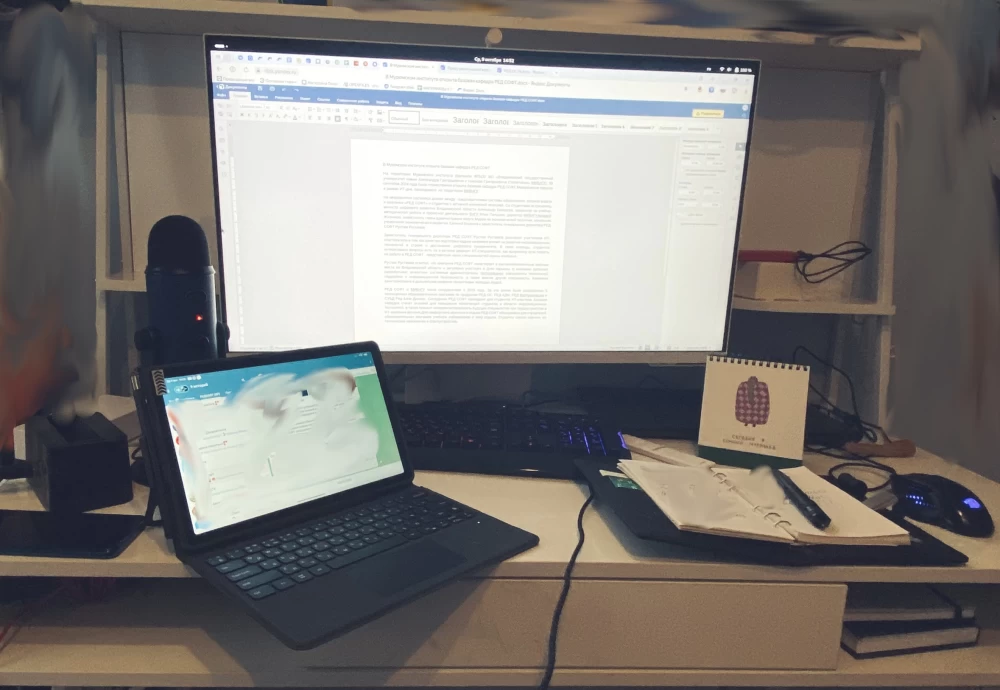




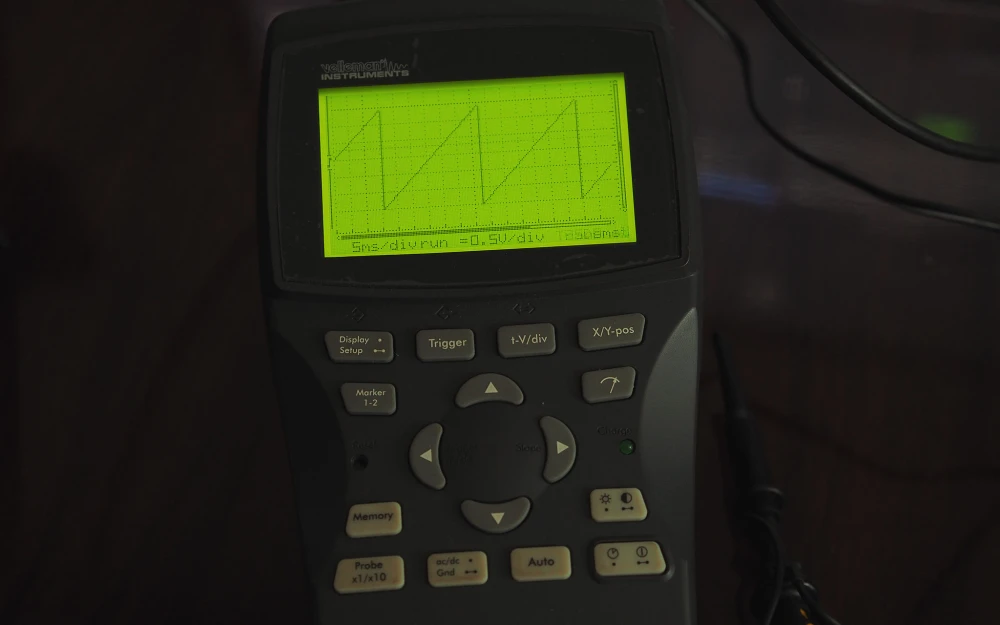


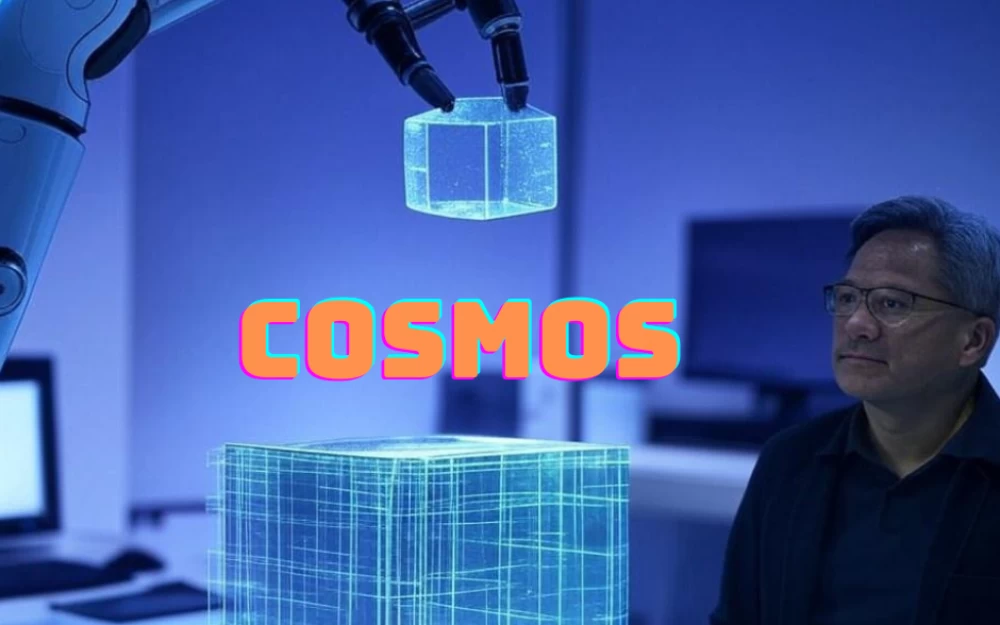

Write comment