- Hardware
- A
Not by MacBook alone: a laptop for an IT specialist
In this article, I want to share my experience using a non-Apple laptop in a world where every other IT person seems to feel obligated to post a picture of their workspace with a MacBook and a mug of lavender raf. This isn't an attempt to prove that "the MacBook is bad" or, even more so, that everyone should get an HP Victus, but rather my personal journey with hardware that accompanied me from being an ordinary student to becoming just another cog in the corporate machine. You could say it's a story of life and suffering with an HP Victus.
Background: The Life of a Student
When I was studying to become a computer engineer, I had to make do either with the insanely slow computers in the university labs running abominable Ubuntu (instead of my native EndeavourOS—a derivative of Arch Linux), or by reinventing the wheel with an Android tablet paired with a Logitech K420+ wireless keyboard. That worked faster than the university’s computers, but was still pure masochism. Why didn’t I buy a laptop earlier? Money, of course—a classic story for almost any student trying to land a side job in their field, while companies, even for junior positions, looked at me like... well, who am I kidding, they didn’t look at all. Not even for an unpaid trainee spot. Absolute madness, but what can you do.
And then, on top of it all, there were a bunch of other factors: COVID and a family business that was only racking up debt; the crypto bubble with mining while Ethereum was still running Proof of Work; frenzied demand for any hardware with discrete graphics; “sudden” (in massive quotation marks) manufacturing problems at South Korean and Vietnamese factories. By January 2023, the situation had finally normalized, and I was able to get something decent for reasonable money.
Why Not a MacBook?
Yes, the MacBook is, no doubt, about the build and quality. A quality keyboard that dies from a few specks of dust; no active cooling with inevitable throttling; SSDs rapidly shuffling off this mortal coil in 8GB RAM models from overheating and excessive SWAP use, etc.—yeah, we’ve heard it all. Premium aluminum, whose “premium” status honestly lagged by about a century and a half, since it’s only a bit more expensive than iron and is used for everyday cans now. Sure, the ARM processors are powerful and optimized for certain tasks—literally down to optimization for specific languages like JS—but by 2023 the newest x86 chips were matching them, and Apple Silicon’s discrete graphics were, then and now, laughable compared to even budget Nvidia cards. Working with Linux at both university and home, I didn’t want to deal with Apple’s walled garden, where even installing a third-party OS is an ordeal. There’s Asahi Linux, but even today it’s half-baked. The display on MacBooks is, without a doubt, awesome, but I’m not a designer, not at all, and 16 inches—even if not perfect (and not for $2,000)—is still dearer to my heart.
HP Victus 16: Hardware and Impressions
In January 2023, worn out by torture from university computers and Android development, I seized the first opportunity to buy an HP Victus 16 with a Ryzen 5600H and RTX 3050Ti on Amazon, discounted to 669 euros. For reasons unknown to me, this same laptop was periodically sold there for the full 1100 euros, even when models with Ryzen 8000 and RTX 4060 at similar prices had already been released. HP is one strange company. I have a standing hatred for their printers, especially the LaserJet MFP series, which consistently refuse to print or scan under any OS, be it Linux, Windows 10/11, or Android apps, by cable, by WiFi, even after reinstalling drivers… I could write a whole book about how much I hate these inventions of some gloomy and clearly sadistic genius, as well as everyone involved in their creation, market launch, and support, but that’s another story.
Thanks to the discount, the laptop’s hardware was decent: AMD Ryzen 5600H processor, Nvidia RTX 3050Ti graphics card (crippled down to 4 GB of video memory), 8 GB RAM (dual-channel, not soldered) — later upgraded to 32 GB DDR4, 512 GB SSD plus an empty slot (added another 2 TB later), 16-inch screen with an IPS panel and 144 Hz refresh rate, 64 Wh battery, 200 W charger with fast charging (full charge in about an hour). Special thanks to HP for the SD card slot, which was very handy for working with a 3D printer, action cameras, and drones — with a microSD adapter, you can work quickly without looking for a separate USB adapter. The ports are generally good too: Ethernet, three USB 3.2 ports, and one USB 3.2 Type-C. The last one is especially nice for connecting external monitors without any driver voodoo.
In power-saving mode and without using the discrete GPU — for browser, IDE, terminal, compilers — the battery lasted 6–8 hours, which is more than enough for studying or working without access to a power outlet. Using the discrete GPU on battery is almost pointless — it caps itself at 30 W, and alongside the CPU, display, and cooling fans, the battery dies in an hour and a half. Fortunately, in my university almost every desk had power sockets. I was pleasantly surprised that modern laptops have become pretty quiet. Gone is the jet takeoff sound, like on my old 2014 laptop with a GTX 860M, after which I used only a desktop PC from 2015 on. If you don’t use the discrete graphics, the gap from a full-sized PC is barely noticeable.
Sufferings of a Linux user and the quality of a budget device
WiFi 5 works well, but if it were WiFi 6, it would be even better. There were no issues with Bluetooth on Linux, nor with Nvidia discrete drivers. The only problem, as with all laptops on Linux, is that the system cannot properly output to HDMI unless switched to discrete or hybrid mode using utilities like Optimus, EnvyControl, and similar ones. Recently, laptops with a physical MUX switch (a switch that allows direct connection of the discrete graphics card to the HDMI port without the intermediary of integrated graphics) have started appearing, so the situation might be better on those. I solved the problem cleverly by not connecting to Galileo: I connected external monitors via USB Type-C 3.2, which required no additional software. And also on Linux — just like on Windows — I had to manually specify via nvidia-prime and the prime-run command which graphics to use in an application. Except for Vulkan apps — I have no idea why OpenGL, unlike the more complex and low-level Vulkan, cannot choose the graphics it should work with. Graphics experts and masters of graphics APIs, please chime in in the comments, why is this?
The build quality and ergonomics are that strange mix that makes me both admire and be amazed at the unprofessionalism of HP engineers. It’s as if several different teams worked, and, as is the case in 99% of large companies, actively sabotaged each other’s work. On one hand — a large screen, large touchpad, full-sized keyboard with a numeric keypad, Caps Lock indicator, backlighting (though I don’t use it, as I’ve been touch typing since childhood). On the other hand — hinges that make the screen shake with any touch, a flexing body that causes false touches on the touchpad, and awful plastic quality that has already developed an inexplicable crack. The question is: wasn’t it so difficult to pick a plastic that costs a couple of euros more for the end user, rather than this bendable and biodegradable one?
Sound and display — another mystery from HP. The sound is paradoxically strange: music plays great, but speech is terribly hard to hear. Apparently, this is due to the proprietary Bang & Olufsen, and the situation is better under Windows thanks to the custom drivers. Why proprietary drivers for speakers — devices that peaked in physical design back in the mid-20th century and worked perfectly well on everything analog, without any software — is unclear. The 144Hz screen provides smoothness, but the colors are dull even compared to a budget smartphone, there are some light bleed issues, and the overall brightness is terrible — on the edge of acceptable.
So why do you, a student, need a discrete card?
The logical and fair question. In fact, the answer is multifaceted. Studying and working is great, but sometimes you just want to play something, and not on integrated graphics with its, frankly, laughable performance. Even though it has been cut down to 4 GB of video memory, which should be recognized as a crime against humanity, and the top management of Nvidia should be severely punished for it, with the RTX 3050Ti, I was even able to squeeze 40-60 FPS out of the recent Space Marine 2 at maximum difficulty (though with badly loading textures and FSR in quality mode). Something older, like Sekiro: Shadows Die Twice, was completed up to NG+4 on maximum settings, and this was when it was running through Steam's Proton, not natively.
But it's not just about games. A discrete card opens up a whole world of possibilities: normal video editing with GPU acceleration, experiments with Stable Diffusion and small language models, working with FFmpeg at full speed, models like Whisper for speech-to-text conversion, development with CUDA, and game design projects. All of this flew on a discrete card and would barely crawl on integrated graphics, although AMD has been consistently trying to improve iGPUs.
For work tasks, which after 1000+ responses to job listings, and later, after crossing the Rubicon of the first work experience and building a portfolio, I had more than enough power. I wasn't taken into development roles, and they still don't, but as it turned out, there are other ways to grow into a senior position. As an analyst and technical writer, I needed far fewer resources than even for university projects, where I acted as a developer and spent five months out of six debugging. Most of the work took place in Obsidian, Kate with Markdown documents, which were pushed to the corporate repository, in a browser with regular search queries, and in Google Docs. These tasks didn't require high-end hardware. Although experiments, lab work, and tests with already corporate products were conducted both locally on my machine and remotely via SSH, in the latter case, all hardware requirements were on the server side, and the client could be anything, even Termux on a smartphone.
Prospects: To Feed Huang?
So I continue to work to this day. There aren't really any reasons to upgrade, though I am considering switching to a laptop with an RTX 5060 when they become available for under 1000 euros. My salary allows me to easily afford a laptop with an RTX 5080, but for work, that performance doesn't make a difference, and I don't want to feed Huang, who has been throttling the video memory of laptops for generations. He'll manage without me somehow. We'll meet when cheap loans run out, high profits from the HPC sector start cooling off in the industry, and the non-corporate sector is once again treated like people.
And from games, the only one that really pushes me is Doom the Dark Ages, which needs at least 8 GB of video memory, just what the RTX 5060 has. It will also be interesting to see how the RTX 5060Ti behaves through an M.2 slot and Oculink — a card that, for 500 euros, finally doesn't have its 16 GB of video memory throttled.
My experience with the HP Victus 16 shows that even in a world where the MacBook is considered the standard for IT professionals, it's possible to find worthy alternatives with a more attractive price-to-performance ratio. Yes, the build quality is far from premium, but the functionality and performance are sufficient for most tasks—from programming and analytics to video editing and modern gaming. In the end, everyone's needs and life situations are unique and can change drastically over time. There simply isn't a universal solution that's perfect for everyone.


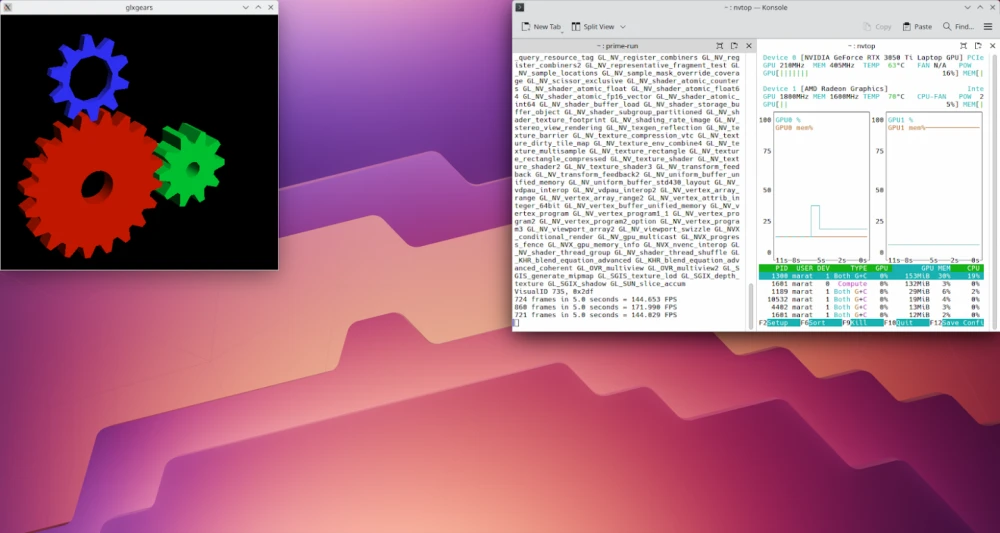


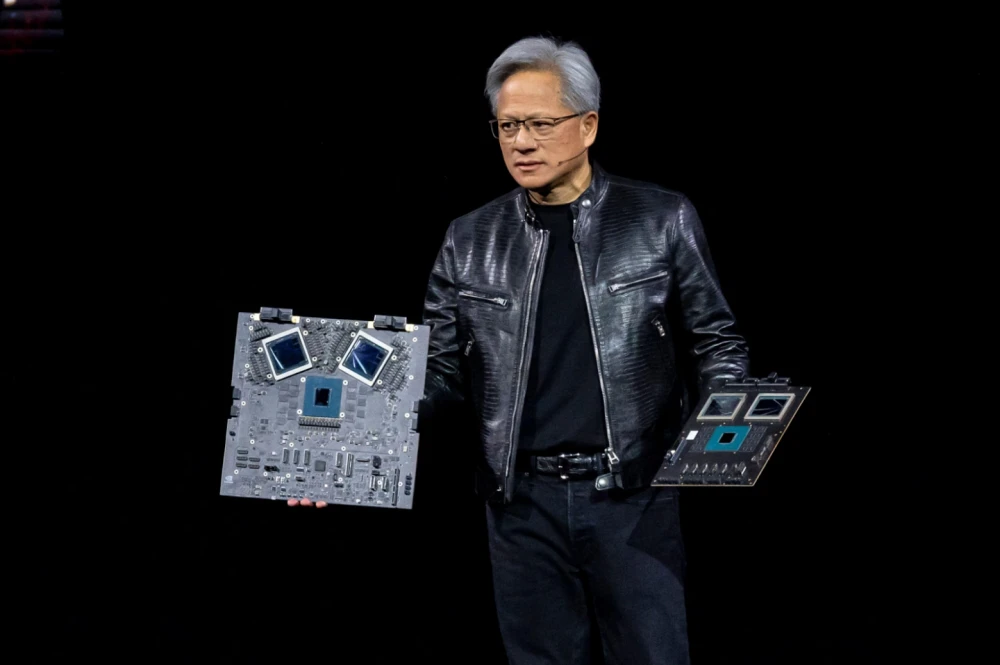
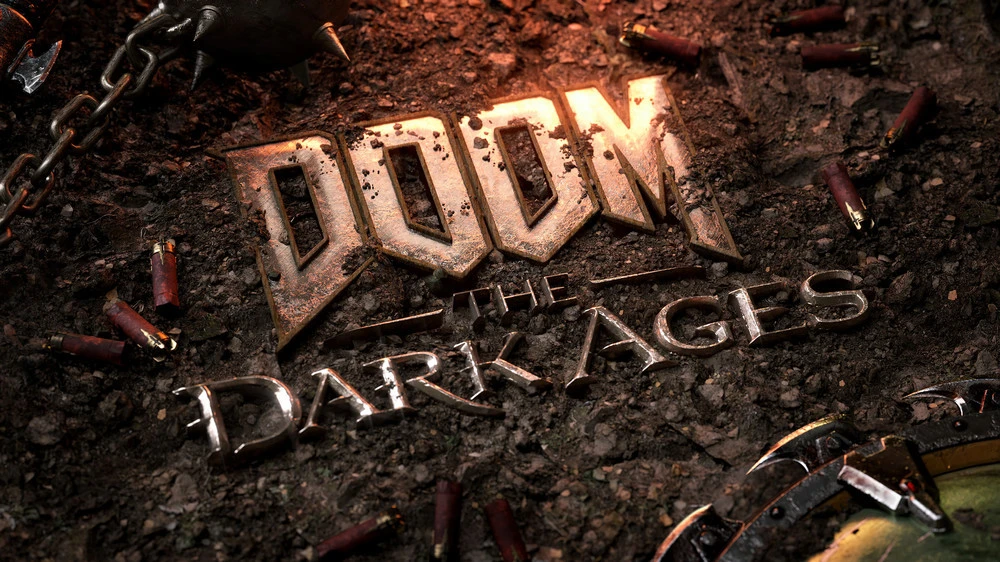

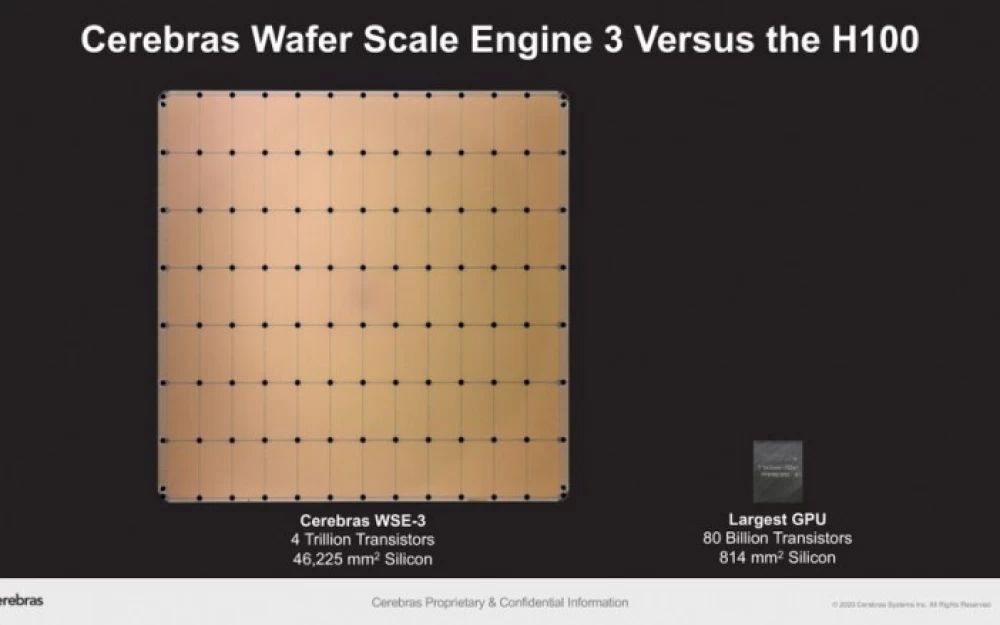






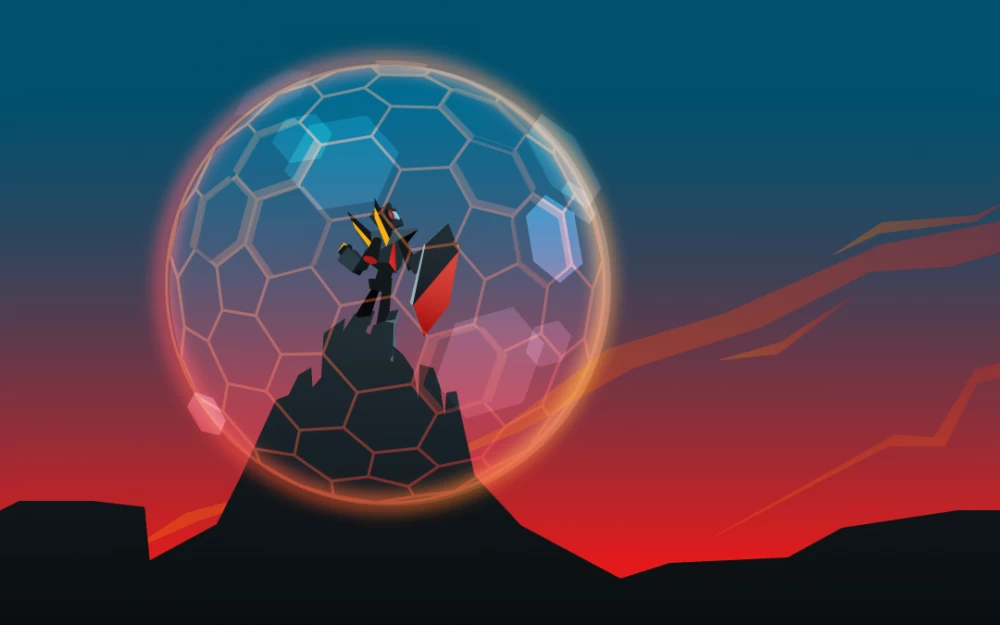
Write comment