- Security
- A
How to Protect Wealth Using IT and "Hostile" Interfaces?
A good interface should help the user. But what if I say that sometimes a good interface should hinder them?
It sounds strange, but sometimes designing digital products that annoy, confuse, and contradict logic is not a bug, but a feature. Especially when it comes to protecting wealth, confidential data, and secrets worth hundreds of millions of dollars.
For the last few years, I have been designing startup incubators and digital safes (something like Leafplanner, but for individual use) for HNWI/UHNWI (in plain language – for wealthy people), and this has given me unique experience, especially in the area of security organization: sometimes the best way to protect a door is to hide it where no one would even think to look for it.
And today, I will explain why “User-Hostile design” can become your best friend when it comes to security.
The main principle of virtual safe design
The task is not just to protect data, but to create a system where the right people gain access at the right time, and outsiders never.
Imagine a virtual safe – a digital data repository containing information about assets (what you own, how you own it, documents, beneficiaries, etc.) worth hundreds of millions of dollars. The typical audience for such solutions is wealthy people who are used to keeping everything under their personal control. Access to such information is a sensitive topic, and our esteemed high-net-worth individuals quite reasonably do not want any opportunists to get access to this data.
And here arises a paradox: the more obvious and convenient the safe is to use, the easier it is for outsiders and algorithms to figure out how to crack it.
What should we do? Create an interface that is illogical, annoying, and even slightly mocks the user.
What does this give? It creates a psychological and algorithmic barrier not only for unwanted guests but also for most automated hacking methods and vulnerability analysis.
It is important to note here: such techniques are most commonly used during the "first mile" — the authorization stage. Everything inside, of course, we try to make as user-friendly as possible. But even there, there are some "tricks," though that’s more about the Zero-Trust architecture, so I won’t delve into it for now.
In practice, everything looks even more fun than it sounds in theory.
A Small Disclaimer
The methods described below are excellent tools for internal products where there are no "external" users. In this case, individual virtual safes are the perfect use case for such an approach, as only a minimal group of people knows about the system's features, and the inner workings are highly unlikely to become public knowledge.
So, let’s begin studying examples of the use of the User-Hostile approach.
"Flash Drive Principle" or False Denial: Driving Algorithms Crazy
One of my favorite discoveries is the "false denial" authorization mechanism. When a user enters the correct username-password pair during authorization, the system always responds that "the username or password is incorrect." To successfully log in, the user must enter the username-password pair again. At this moment, any password-cracking algorithm goes crazy, convinced that it has guessed incorrectly again.
App within an App
Another approach is the "app within an app." At first glance, it might seem like an innocuous service: notes, hotel catalogs, maps, and routes. By entering an incorrect username-password, you can calmly browse tourist spots without raising suspicion. Only the correct username-password pair plus a specific action will grant access to the real virtual safe. Even if someone checks your browser history or device, they will only see harmless activity.
But of course, one should also think about the URL names to make them as inconspicuous as possible, but that’s a detail. The easiest way is NOT to use human-readable URLs.
Sounds strange? Maybe. Illogical? Absolutely. But that is exactly the strength of this approach. After all, effective protection is often built not on technological complexities, but on psychological traps and unconventional logic.
Let's take a look at a few more unconventional solutions that help protect the system from unauthorized access. The main thing is not to forget that the best way to hide a door is not to put it where it will be looked for.
And one of those excellent techniques to complicate the life of intruders is phantom sections and false routes.
"Phantom" sections and false routes
Imagine that you logged into the system and see the standard sections: "Documents," "Assets," "Finance." Everything is familiar and clear. Now imagine that in addition to these clear sections, you also have a couple of completely useless and even meaningless tabs like "Service Information" or "Archive 2017." When trying to enter them, the user ends up in a dead-end maze of interfaces and forms.
Why such "dead zones"? If someone unauthorized gains access to the system, they will be forced to spend a huge amount of time wandering aimlessly. Worse yet, they will gradually develop a false confidence that something important is hidden there. Meanwhile, upon receiving a signal that someone has stumbled into a phantom section, we will have time to take action.
It's like a decoy wallet that contains nothing valuable but is easy to steal. In the end, the thief is happy, and the owner even more so.
Keys that only work with "specific" user behavior
Another unconventional protection is restricting access based on user behavior, not just login-password. For example, once we designed a system that provided access to the most important data only if the user followed a very unusual route through the interface:
opened a non-obvious reports section;
then returned to the main page;
after that opened the "unimportant" FAQ;
and only after that moved to the "Assets" section.
Sounds absurd, right? But it is precisely this strange logic of the "behavioral key" that creates an impenetrable defense, because the only person who even knows about the existence of such a combination is the system owner themselves.
It's almost like a secret knock on the door of a speakeasy from the Prohibition era: if you don't know the rhythm, the door will never open.
Insane Captcha: access based on irrationality
The system pre-sets obviously illogical or absurd control questions and answers. For example, the system asks to select all photos where there are traffic lights, but for the system to let you through, you need to select all the photos where these traffic lights are not present. The whole trick is that the real answers are deliberately meaningless and known only to the owner. Hacking algorithms based on logic break against the wall of human irrationality.
Silent check: hidden multifactor authentication
Instead of obvious SMS codes or authenticator apps, hidden multifactor checks can be used. For example, the confirmation code may come disguised as a regular newsletter or event notification, and the real login message looks completely harmless—like a standard calendar reminder. Only the real user knows that this message is the key for access. Such MFA protections are practically impossible to intercept, as an outsider would not even suspect the presence of a second factor.
Phantom mode: dynamic login pages
With each new login, the system generates a unique, temporary authorization link or completely changes the structure of the login page. Even if an attacker somehow saves the authorization page, it will be impossible to reuse it or automate attacks due to the constant change of addresses and structure. This approach excellently protects against phishing and automated attacks.
Password within a password: variable length and hidden patterns
--- Secure your internet browsing with a NordVPN subscription. [Learn more](https://pollinations.ai/redirect/432264)Instead of a fixed password length, the user can enter any number of characters, among which the system will search for a specific pattern. For example, if the actual password is abc123, the system will accept both "xyzabc123def" and any other string containing the key fragment. This approach neutralizes the effectiveness of keyloggers and visual interception methods.
All the listed techniques may seem absurd or even slightly crazy. But that's exactly why they work. Let's summarize.
Why Worst Practice is Best Practice?
Of course, the described approaches do not replace standard security methods like encryption, but such unconventional techniques create a psychological barrier and make your system less vulnerable to attacks based on typical scenarios.
So, when designing the next system, think about it: maybe the ideal interface is the one that seems completely meaningless to an outsider?
Anyway, remember the main thing: to hide an elephant, it's not necessary to hide it—sometimes it's enough just to distract attention.
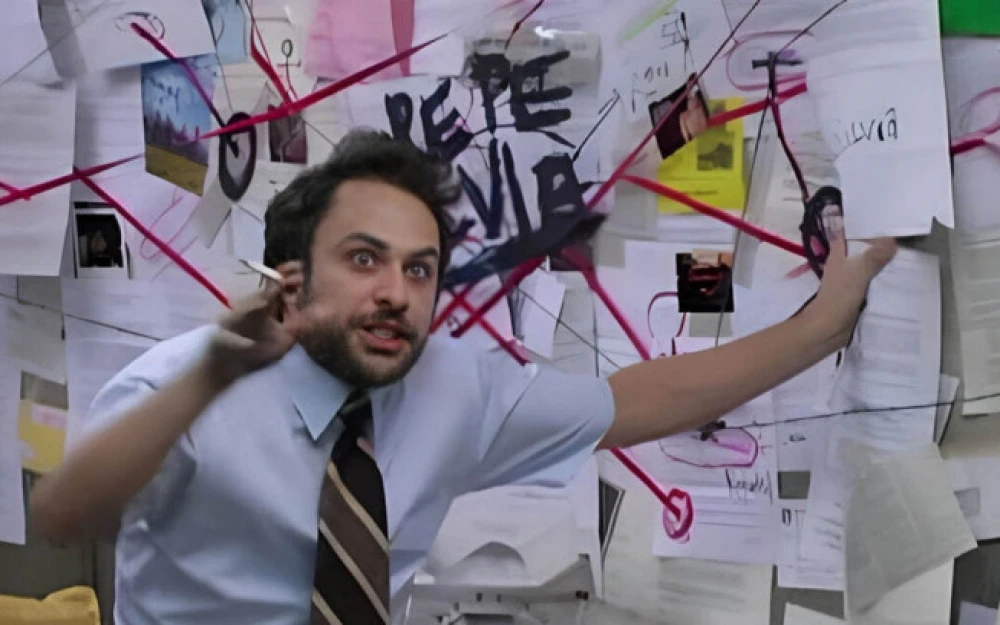





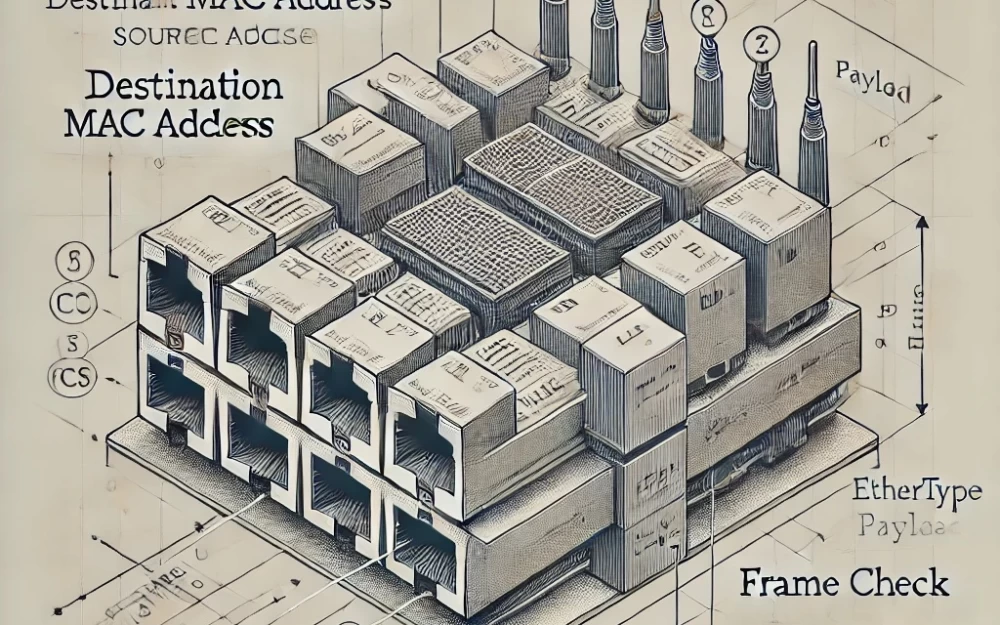
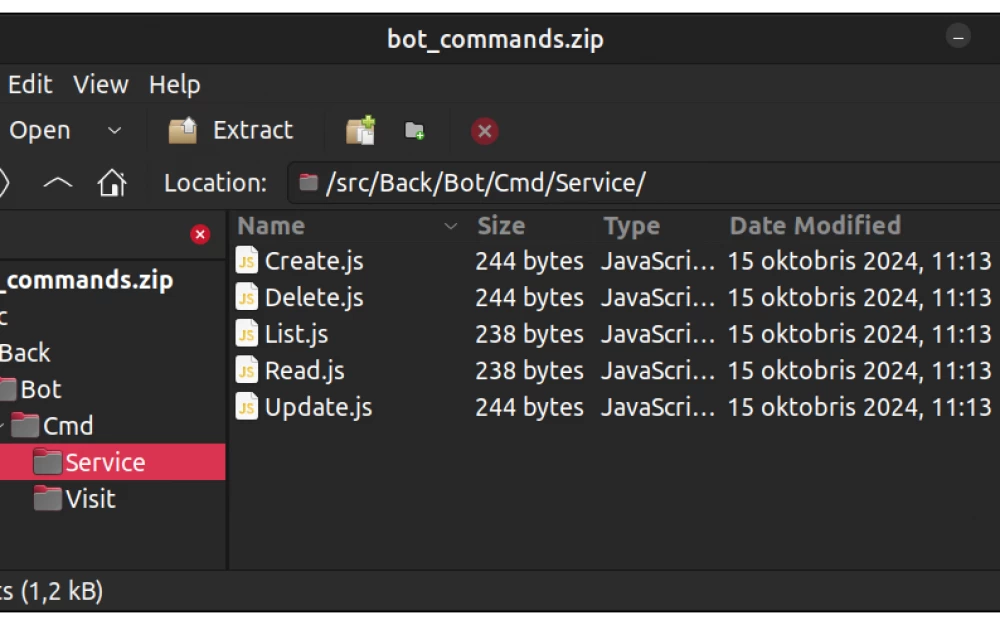


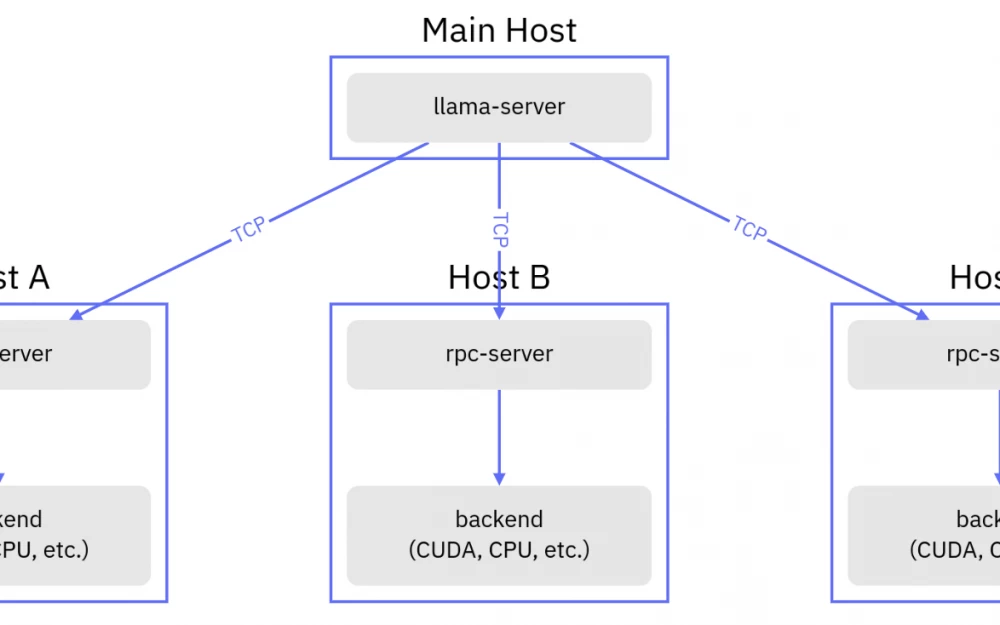
Write comment